
Google accounts are a treasure trove of personal data for identity thieves. We’ve already covered setting up two-step authentication to secure your Google account, but there are a few more tricks you may not know about. These Google features provide easy ways to monitor your account’s access history, manage the websites that can access your account, and control private information that may be leaking onto the Web. Monitor Account ActivityBuried at the bottom of your Gmail inbox, you’ll find a Last Account Activity indicator. It’ll tell you when your account was last accessed; click the Details link to see more information. 
The details window shows you your account activity at a glance. You’ll find a Recent Activity List here — as I can see from the * indicators and the IP address at the bottom of the window, all account activity is coming from my current IP address. 
If there was activity coming from an unusual IP address — perhaps one half way around the world — I’d get an alert because my alert preference is to prompt on unusual account activity. This is the default. If the alert is disabled, you’ll probably want to click Change and set it to alert you. If there active sessions elsewhere — maybe you forgot to log out on a public computer? — use the Sign Out All Other Sessions button to forcibly close them. Check Authorized Sites & AppsWebsite and apps can ask for permission to access your Google account. If you’ve been trying out various web services and apps, some of them may still have access to your account, even if you no longer use them. First, open the Account Settings page from anywhere on Google. 
On the Account Settings page, click the Edit link next to Authorizing Applications & Sites. 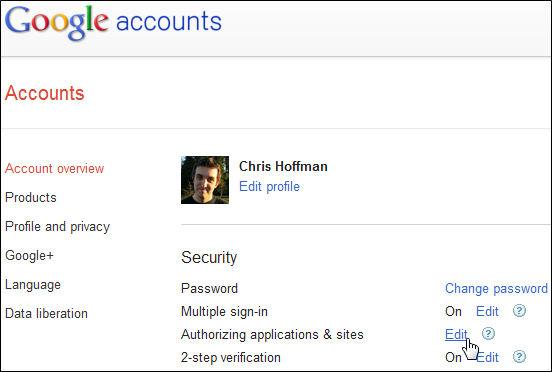
After entering your password, you’ll see the list of sites and apps that have access to your Google account. 
Each website or app can have different permissions. Ones with permission to "Sign in using your Google account” can’t do anything more than use your Google account to confirm your identity, while ones with "Full Account Access” have access to your entire account. Many apps are somewhere in between — for example, the Picnik image editor has access to my Picasa Web Albums here. Other apps could have access to your Gmail account. If you don’t use an app or website anymore, or just don’t like how many permissions it requires, click the Revoke Access link to remove access. Check the DashboardGoogle’s Dashboard shows you everything Google knows about you. At the bottom of the Account Settings page where you found the Authorizing Applications & Sites link, click the "Visit the previous version of the Google accounts screen” link. 
On the following page, click the "View data stored with this account” link. 
From here, you can see what you’re sharing with the entire Internet or other Google users. Look for the icon that looks like a group of three people to see what you’re sharing. If you don’t want to share specific data, use the links next to the service to manage your shared data. 
You can also remove data you don’t want Google to have. For example, if you’re done using Chrome and don’t want Google to remember your browser data, cl
...
Read more »
|
Windows 7 offers you location specific Aero themes based on the language and location you pick during installation. Here we will take a look at accessing other hidden themes from different countries. When you first start the Windows 7 installation the first thing you will do is select a language, time and currency format. This is where Windows determines what themes you’re presented with by default. 
Being from the US I’m presented with location specific themes from the United States with desktop backgrounds such as scenery from Maine, Idaho, Oregon etc. 
To access the other international themes copy and paste the following path into the search box and hit Enter. C:\Windows\Globalization\MCT

In the MCT folder you will find additional themes for Canada, Australia, South Africa, and Great Britain. 
You can go in and grab just the Wallpapers… 
Or go into the Theme folder double click on the the thumbnail to add it. 
Here you can see I added all of them and now they will be available under the My Themes section for when you want to change them around. 
This is a neat little trick that will let you customize Windows 7 with hidden themes already available. Also if you want to get more themes head over to the Microsoft site.
|

Windows Media Center is an application that was introduced to Windows from Vista onwards. Media center allows us to view movies, listen to music, play windows games, view pictures, listen to radio andwatch internet tv. Though media center provides total entertainment package, it is not commonly used by most of the users. But now you can customize it’s interface and more features reading emails, viewing Facebook friend’s albums and watch favorite videos from YouTube, DailyMotion and SoapBox. Now let us take a look on how we can perform these actions Media Center Studio is a freeware application that allows you to change media center default blue background image with your favorite image of jpg and png formats only. These changes are made by creating separate themes and customizing them accordingly. It also provides options to change font size of different menu items and changing color combination of various tabs. 
With this application you can change almost all images preset in media center. Suppose you want to change the background then you have to go to Images-> common-> Background-> COMMON.ANIMATED.BACKGROUND.PNG and change this image with image of your choice. Likewise there are other images under several category that can be changed. You can also add or remove menu items and create new menu straps. Once you are satisfied with the changes made the theme can be saved and applied. Media Center Studio application works fine and effectively, but as it is still in beta stages and there is a restriction on applying themes while media center is open. Adding Extra FeaturesNow that you have customized windows media center, why not add some extra features to it? We have already written about SecondRun.tv, a small handy plugin to view various network streams on media center. Installed third party plugins can be found in Extras section in media center. so here are few more plugins to extend media center functionality. Photato 
Photato adds facebook album view capability to media center. With this plugin you can view your albums, search for friend’s album alphabetically and view tagged photos. Selected album is played as slideshow in full screen. Apart from viewing albums, you will also get information on the creation and last updated dates. Media Center Mail 
Media center Mail is a small plugin that allows you to read your email account on media center. Unlike other plugins that work directly in media center with out any configuration, media center mail requires to be configured on desktop first before you can use it in media center. These settings are adding email server address, your username and password. These settings are same as those required to setup outlook or any desktop email client. You can also associate an image to be displayed for the user. Only operations that you can perform are reading mails, marking them as unread and deleting mails. You will need a free activation code to unlock media center mail for the first time. Macro Tube 
Macro Tube enables you to watch streaming videos from popular networks like YouTube, Dailymotion and soapbox. You can select any of the providers and search for video category of your interest. If you do not get the video by browsing among the categories macro tube provides an advance search option to get them. Selecting the video file and clicking on it will play it with option of viewing full screen. All these plugins are specially helpful as you can view and control these on your television. Customizing media center to get the desired looks and Viewing Facebook albums, reading emails, watching favorite streaming videos on television through media center is an experience that you will never want to miss.
|
 Over the years Microsoft has launched many flavors of Operating Systems under their Windows brand. From single-user to multi-user and from single-tasking to multi-tasking, Windows has grown so much and is able to keep the IT folks both at enterprise level and individual level. In spite of challenges raised by other operating systems like Mac and Unix, Windows has become a steady companion of businesses. New versions of Windows will accommodate the required hardware and software changes which will take place on a continuous basis. Over the years Microsoft has launched many flavors of Operating Systems under their Windows brand. From single-user to multi-user and from single-tasking to multi-tasking, Windows has grown so much and is able to keep the IT folks both at enterprise level and individual level. In spite of challenges raised by other operating systems like Mac and Unix, Windows has become a steady companion of businesses. New versions of Windows will accommodate the required hardware and software changes which will take place on a continuous basis.
Windows 8 being released in the coming months is going to introduce some interesting new features - Simplified Task ManagerTask Manager is redesigned to offer both simple plus more detailed view. The new interface will display the names of running applications without mentioning the processes and statistics. You can quickly stop the application which is not responding. Additional details can be obtained by clicking on ‘More Details’ button. It will show a wealth of information about the system resource utilization on application-wise and other parameters of concern. This Windows 8 feature will be useful for both normal users and power users. Built-in Virtualization TechnologyWindows 8 brings enhanced virtualization technology replacing Virtual PC Component of Windows 7. Microsoft’s virtualization tool named after Hyper-V brings virtualization technology to client level which was restricted to enterprise usage earlier. This facility helps individuals and businesses run other operating systems virtually. It is also possible to run older Windows OS using this feature. Businesses get benefit by being able to run applications which were designed to run on old versions of operating systems. Businesses will have edge by being able to access Hyper-V as part of the operating system instead of much established third party service provider, VMware. Metro InterfaceThe new metro interface can be attributed to the fancies entertained by Microsoft. This new interface is designed to accommodate touch screen computers and tablets which can implement HTML 5 and CSS 3 versions. The new interface allows you to navigate through multiple applications where you can catch each application live. For example, you can catch live sports action or live stock report as you toggle through the web information. Even though it has less business value, the new metro interface will certainly entertain the end users. Quick Boot-upMicrosoft has promised that new Windows 8 will load much faster than earlier versions. It is observed that developer version of windows 8 loads in just six seconds. Windows 7 takes approximates 90 seconds before it gets ready to take command from the user. Even though 6 seconds is not practical with final version (as developer build will not add all the extra weights), it is expected that Windows 8 will come with quick boot up time than ever before. This has to be one of the most awaited Windows 8 feature for sure. Windows to GoCloud based storage is sweeping IT departments. Those who are having security concerns are not willing to adapt to cloud based storage which helps access the data from various locations and through various devices. ‘Windows to Go‘ is clever alternative for those who don’t wish to comprise with the data or who would like to wait until the cloud based storage reaches a certain level of sophistication in terms of data integrity. Windows to Go allows users to carry on the applications, data and OS through the thumb drive. You can simply insert the thumb drive in the new system and continue the work from the previous point. This list is NOT exhaustive for sure and there are many more exciting features lined up for the final release of Windows 8. Do let us know if you have any personal favorite amongst the upcoming Windows 8 features.
|

Operating System (OS) plays a very important role in a desktop or laptop or your mobile phone. It is system software that prepares the ground for playing different applications by effectively translating user commands to be processed on the hardware. It unleashes the hardware’s capability to perform multiple tasks enthusing users all the time. The system will be live as long as the OS is live. The proprietary software from Microsoft, Windows has made its way in the lives of millions of people across the globe. Windows is able to lead the OS market even though there is competition from Mac OS and UNIX based open source software, Ubuntu. We shall find the pros and cons of Ubuntu 11.04 vis-a-vis Windows 7. - Even though Ubuntu is evolving over a period of years as an open source OS, it was not much successful in desktop line with some exception in deployment in servers and embedded systems. As Ubuntu is free software, you are free to use and distribute. You can customize the OS to the maximum possible extent. The only cost involved in procuring Ubuntu OS is your download time from the site. On the other hand, Windows 7 is to be purchased and there is no chance for customization.
- Comparatively, the boot time with Ubuntu is quicker than Window 7. Ubuntu is faster on both old and new hardware whereas Windows 7 is faster than Vista on old hardware.
- While Ubuntu can detect some hardware peripherals automatically, for some you need to work with command line which will be a tedious process. Almost all device manufacturers will issue a drivers CD, so working with Windows 7 is easy and at the same, Windows 7 has not completely resolved driver issues.
- Coming to multimedia, DVD playing capacity will not come with Ubuntu. It has to be installed separately. Windows 7 fares better with Media Center with its ability to organize pictures, audio and video files.
- For software applications you need to download applications in the lines of iPhone to perform certain operations on Ubuntu. You can download these applications from Osalt. Ubuntu offers Open office for word processing and Gimp, photo editing software. These are open source software. Ubuntu handles mail through ‘Evolution’ client. It is difficult to install Skype or Google Earth by average users in Ubuntu. It has to improve in this aspect. With Windows 7 you need to purchase MS Office or you can install free software, Open Office or Gimp. Outlook works as email client in Windows 7. Windows 7 comes with windows live messenger and Internet Explorer 8.
- Ubuntu comes with Ubuntu software center to add and remove applications. Ubuntu fares well with ‘Cloud Computing’. ‘Ubuntu One Service’ is the free cloud storage offered by Ubuntu. You can save files up to 2 GB on Ubuntu one service. The service is integrated with OS. More space can be availed by pay plans. It is possible to share files which are on cloud storage. User interface of Ubuntu has to improve a lot. It lags behind Mac and Windows. Even though it will be entertaining to use Ubuntu by checking the new stuff released frequently, it is not a stable OS for production purposes. On the other hand, Windows 7 fares well as production software.
- While the learning curve is more with Ubuntu than Windows 7, it offers great security closer to 100% whereas there are so many security issues to be fixed on Windows 7.
Ubuntu 11.1 aka Oneiric Ocelot will be released on 13 October 2011 and would not include the classic GNOME desktop as a fall back to Unity, unlike Ubuntu 11.04 Natty Narwhal. Instead, 11.10 will include a 2D version of Unity as a fallback for computers that lack the hardware resources for the Compiz-based 3D version.
|
As 3D printing has become more affordable the technology has started to become extremely popular with people who need to create accurate 3D models quickly and cheaply. Product designers, for instance, can use 3D printers to quickly produce models allowing them to easily test look and feel of concept designs in real world situations. Architects can easily create precision scale models of buildings, rather than spending days building them by hand. And vehicle manufacturers can develop and tweak new car designs quicker and cheaper than ever before. Consumer websites, such as 3D Creation Lab, already exist; allowing customers to design their own 3D models online, get them ‘printed’ and have them posted directly to you. Many even believe that, in the future, we will actually be able to design and ‘print’ out own furniture and perhaps even entire buildings. The technology behind 3D printing is not massively different to traditional inkjet printers except, instead of ink, 3D printer heads ‘print’ layers of plastic, resin, powder, paper, metal or even food. Yes, you read that last one correctly, there has even been a 3D printer created that uses chocolate. The process starts by creating a 3D model using special software. This can be done manually, or by using a state-of-art 3D scanner. These advanced 3D scanners work by capturing hundreds of images of an object every minute, using a geometric grid system to collect the 3D data. The data is then stitched back together by the scanner software, although human input is often required to tidy up the finished 3D image, removing noise, adding texture and color and filling in missing data. The final image is then transmitted to the 3D printer which ‘prints’ the image in much the same way a normal inkjet prints on paper, whilst also adding an additional 3rd axis in order to make the finished item three dimensional. 
Credit: Creative Tools
3D model of Dewalt saw created with a 3D printer With such amazing technology so readily available, you would imagine then that copyright infringement will soon be rife. Criminals around the world must be rubbing their hands at the thought of being able to simply point a scanner at an object and then create an exact replica. Well, maybe one day, but not just yet. Whilst 3D printing technology does indeed make it possible to replicate almost anything, that’s pretty much what you get – a replica. For starters different 3D printers work in different ways and so inputting the same information into each machine will produce several different results. Not only that but currently 3D printers are only available with a limited number of substrates, so for instance a scan of a piece of gold jewellery will be accurately replicated, but only in a limited number of materials. The unique quality of gold itself, much like many other materials, cannot yet be accurately reproduced. So whilst Scotland Yard can rest easy for now, who knows what the future will bring. As 3D printing technology continues to develop and more and more materials become available to print with, who knows where this technology will take us. Maybe we will indeed one day be able to print our own house or even create exact replicas of anything and everything.
|
You might think of a GPS unit as the easiest way to get driving directions while commuting. But do you realize the other uses of it? - Parents can use them to monitor their children,
- friends can use them to keep up with one another’s hangouts,
- travelers can use them to find local information and directions wherever they are.
Mobile phone tracking or Cell phone tracking or simply, GPS tracking is the process through which a functioning cell phone is detected and localized on the globe (even on the move!!). Free cell phone tracking solution – Mologogo
Mologogo offers free cell phone tracking solution for the handset. It not only shows where your friends are but it can also send alerts when your friends are close, find points of interest, and display traffic and weather updates. Mologogo allows anyone with a GPS enabled phone to be tracked as long as the phone is operational. Basically the user downloads software to the phone which in turn sends updates to the Mologogo website which tracks the cell phone and displays updates as to where the cell phone is. Phones which work with Mologogo – Full List here Another FREE cell phone tracking service – LocateA.net
LocateA turns your Java enabled mobile phone, or your PDA Mobile Phone running Windows in to a personal real time tracking solution, which allows you to track people, employees, lone field workers or children etc, and the good news is it’s free. With it you can track people carrying a specific mobile phone you have registered with the service. Free GPS Cell Phone Tracking Software – BuddyWay
BuddyWay is a free GPS track maker for mobile devices that allows you to track any mobile phone or PDA with built-in GPS in real time. It allows you to track any GPS-enabled phone in real-time online. It can also setup alerts on desired regions and get alerted when nearby. Tracking iPhoneThe iTunes app store is rich with millions of apps and that really helps while tracking phones too. I have written a detailed post on how to track iPhone using various apps and services available. Do check it out. I’m sure it will be of some help. Android Phone TrackersLike iPhone owners, Android phone owners too can track their lost phones using some great GPS based apps. WaveSecure is one such app which can track android phones and even lock down the phone remotely. Another such app is MobileDefense which is also free. I suggest you to check out these Android security apps and install one of them for your own good. Tracking BlackBerry & Windows PhoneThere are quite a few BlackBerry Tracker apps, some of them are free, while others are paid. MoosTrax is one of the free tracking apps. A reliable third party app is Berry Locator which costs $7, but lets you track phone from your PC. Windows Phone users can make use of Microsoft’s My Phone service to track their phones. Over to youHow did you like this post? Do you know any other FREE Mobile phone tracking software / services? Let me know.
...
Read more »
|
So, you’ve just spent a hefty chunk of your paycheck on a new router, and you gradually begin to realize that its speed isn’t exactly up to par. Luckily, this normally doesn’t have anything to do with the quality of the router. The problem most likely lies with the way it is configured and/or positioned. A weak wifi signal or slow transfer speed can be troublesome, but you’ll be happy to know that there are some simple things that you can do to remedy this issue. 1. Consider its position – Most people are under the impression that it doesn’t matter where in the house the router it placed because they think the signal will be great regardless of its position. This is actually very far from the truth. The truth is that knowing where exactly to place your router can be the difference between a strong signal and a weak signal. Remember, the weaker the signal is, the slower the connection will be. Place your router in a strategic place such as the center. If your house has three floors, place it in near the center on the second floor. You’ll also need to make sure that there aren’t any obstructions such as metal objects or brick walls. Obstructions such as these can really cut a wifi signal down to size. Linux Laptops with WiFiwww.EmperorLinux.com
Full support WiFi 802.11 a/b/g Centrino, Atheros, Prism2, Prism54
2. Purchase a repeater – You may have found that moving your wireless router hasn’t exactly solved the problem. If this is the case, a repeater is very likely to remedy the issue. A repeater is simply a device that is placed within the wireless network’s range, and it simply broadcasts the wireless signal even further. These are particularly helpful if you’ve got an exceptionally long or narrow home, or if you’ve got a multiple story home. 3. Try changing the router’s channel – The truth is that many electronic household objects operate on a radio frequency just as your router does, and if they’re operating on the same frequency, things could get hairy. You could ultimately troubleshoot the issue by changing your router’s channel. This can be done in your within your router’s settings, and it’s simply for almost anybody to do it. However, there are a few programs on the market that will do this for you in the case that you don’t feel comfortable messing around in the settings, and one of them is called "NetStumbler.” 4. Make sure your problem isn’t the wireless adapter – It’s always recommended that you don’t always narrow the problem down to your router. If you’ve been using the same wireless adapter to connect to your network all along and you’re still experiencing trouble, you may want to take a closer look at your wireless adapter. To check if the adapter is the problem, bring it to a friend’s house or public place that has free wifi. If your wireless adapter has trouble with the signal in other places too, it may very well be your culprit. Purchase another wireless adapter to rule all possibilities out other than your router. 5. Try updating your router’s firmware as well as relevant drivers – The truth is that hardware developers aren’t perfect, and not all devices are going to work flawlessly. The problem you’re experiencing may be a result of outdated firmware or drivers, so go ahead and get the latest of each for your router and adapters. The router’s firmware can typically be updated through the gateway settings, and adapter drivers can usually be found on the manufacturer’s website. This is a guest post by Kip who is a writer covering technology news for a leading broadband comparison website based in Australia where you can read detailed guides to a range of fast broadband plans. You can also share your tips by writing a guest article on TechPP.
|
The growth of Google’s Android Operating System for mobiles has been beyond all expectations. As perGartner’s Report, Android accounted for 25.5 percent of worldwide smartphone sales, making it the No. 2 OS, just behind Symbian. Exactly a year ago Android’s market share was 3.5 percent. Growth driver for Android is that it has been adopted by all major handset manufacturers in the world (except for Nokia, Blackberry and Apple, who have their own OS). Another key growth driver, is the availability of Android mobiles across all price segments and form factors (both touchscreen and QWERTY mobiles). Ads by Google
Wavetek Test Equipmentwww.mattestusa.com
One Stop Source Used Test Equipment Calibration and Repair
Motorola Two-Way Mobileswww.RadioExport.com
Best Deals on the Motorola Digital Mobile Wholesale Prices to Dealers
In India also Android is gaining popularity which is evident from that fact that we now have around 30 Android mobiles available from as low as Rs. 6,749 to as high as Rs. 35,999. Following is a list of 10 best Android phones available in India across different price segments. Update (13th July 2011): There have been some very exciting developments in the android phone market since I had written this article. The update in this list reflects changes necessitated by - Introduction of several awesome new phones
- Drop in price of phones which have made them more attractive now
- A few good android phones are still stuck at Android 2.1 which will make them unsuitable for many recently released applications.
Top 10 Android Mobile Phones in IndiaLess than Rs. 10,0001. Samsung Galaxy Pop S5570 
Samsung Galaxy Pop is an entry level Android phone targeted towards youth. For its entry level price it packs quite a punch with 3.14 inch display and 600 Mhz processor. It runs on Android 2.2. It comes with Wi-Fi and 3G and supports full Social Networking, Email and Messaging capabilities. It has a 3MP camera which has decent photo quality. Overall this is one of the best Android phones in its price range and is getting popular among youth & geeks on budget. Best Price: Rs. 7,990 2. LG Optimus One P500 
This was available in the 10k-15k range in the last list. The phone has seen almost a 25% drop in price since then and is available for less than 10k now. The 3.2 inch capacitive touchscreen is really good. It supports multi-touch as well. Also has 600Mhz processor & a decent camera. Best Pri
...
Read more »
|
The title might sound shocking for some and may be absurd for many others. But this is true. Google’s Android devices are outselling Apple’s iPhones according to a report just released by NPD, a leading market research company. The report says that the strong sales of Droid, Droid Eris, etc. from Verizon Wireless made it possible for the Android to take the lead over Apple’s OS. 
It is true that whenever we refer to Android phones, it is a combination of multiple mobile phones running on the Google Android operating system, while Apple has just one model – iPhone competing against all these Android phones. Still, this is a matter of great significance since it is the first time ever the Android based phones have been sold more than iPhones. Ads by Google
Mac Project Managementwww.NovaMind.com/products/merlin
Best Project Management Tool Download Free Trial Now
Watch home from anywhereorbicule.com/witness
Use your smartphone to watch your home, office or dorm room
Soon enough we will see that Google’s open sourced operating system – Android will overpower Apple’s Iphone OS in terms of market share, majorly due to the fact there are multiple handsets, manufacturers and carriers using Android. Given the market share, it will also result in higher App support for the Android phones and better sales when it comes to App store. What this means for App developers and app lovers?The developers will now get additional incentive to develop more and more apps for Android phones, since they now have a higher market share to target and moreover they need not face those stringent rules of Apple’s app-store. Having said that, Apple has multiple devices running their iPhone OS – like iPod Touch and iPads. Also a new iPhone model is due for release this quarter which should still keep the developers interesting.
|
These days, it seems that consumer technology is going more and more mobile, as we see powerful smartphones renewing at more faster cycles, not to mention the revolutionary tablet market which seems to conquer more and more fields of human activity. Wherever we go, we can carry our electronic buddies with us, thus we are always in the middle of information and society. But, with great diversity and versatility in mobile technology, comes even bigger responsibility. Steadily, but surely, our smartphones and tablets are developing into universal devices, replacing more and more gadgets that were once used to have a solitary purpose. It quite scares me to see that soon enough, our financial information will also be handled by our mobile phones. Google has already released the Google Wallet application and we expect Apple do endow iPhone 5 or its successor with NFC. That’s why, when your mobile phone plays such an important role in your life, you have to be sure about its security and the safeness of your data inside. We did some research and found 10 mobile antiviruses that should protect your mobile phone, be it an Android, iPhone or another one. It was pretty hard to find the best one, so feel free to use the one that best suits your needs. Ads by Google
Managing the Migrationwww.telco.com
Start deploying field proven mobile backhaul solutions today!
Ideabird - Find & Followwww.ideabird.com
Find & follow things with M2M tracking devices. Ideas wanted!
Known Brands & Paid Antivirus Apps
This version is suitable only for Windows Mobile and Symbian enabled phones, but we are sure that soon enough the security giant will realize how important it is to have an iPhone and Android version. You should be ready to pay $30/year to protect your mobile device. 
Kaspersky’s version for mobile security looks as neat as the "big brother” version. As with ESET mobile, you will have to pay the same amount and it is also said that it only works with one phone. That could be the same with other programs as well, meaning the software will work only for one phone as it will have an unique code. This program is compatible with Android, BlackBerry, Windows Mobile and Symbian; still no iPhone version.
|
We all know how annoying Ads can be on the screen of your Android device. The tiny screen, the never ending ads; it’s a nightmare! Although they are a way for app developers to make a living, and everyone should support them by any means necessary (buying premium apps, donating or clicking when you are really interested), they can be annoying and playing a game, using an app or just surfing can be quite irritating. Now, I’ll show you how to remove these ads from your Android phone, but keep in mind, there are different methods of blocking ads on rooted Androids and un-rooted Androids. While for rooted phones, all you have to do is install another app that takes care of the ads, on a un-rooted phone, the options are not that simple. 
This app is available on the Android Market and it’s really effective. You don’t have to spend too much time customizing it and it does the job really good (just download it from the Android Market and after install, click "Download & Install Hosts”. Although, for AdFree to work on your phone, you have to have it rooted. AdFree uses MVPS HOSTS file to filter the information and add to its blacklist the ads. After installing AdFree you must install the HOSTS file and restart your device, you also have to restart after any custom change to the app (such as manually adding an ad address to the blacklist). The coolest feature of this app is the possibility to set it to update itself every day, so you never have to update it yourself. Another cool feature of AdFree is that it blocks ads not only from your apps, but also from your Android browser. At this time, other browsers are not supported. Ads by Google
Hyosung P&Iwww.hyosungpni.com
Transformer, switchgear, motors, generators, pumps, wind energy
Free Internet Callswww.Facebook.com
Facebook Lets You Connect Online. Call Your Friends Now. Join Today!

AdAway is another app that takes care of those unwanted ads from your Android apps. As with AdFree, this app only works on rooted phones. AdAway is simple to use and it offers users an ad free Android. All you have to do is install the app,
...
Read more »
|
Android is proving to be a loved OS, and it should be: it’s fun and easy to use and it’s fast! Its no wonder why so many people want it on their PC’s and laptops. There are a few methods of enjoying Android on something else other a phone and all work really good. I’ll be honest to you, it sounded stupid when I first heard of this, but after trying this on my old (useless) laptop, I saw how great is to play some Android games on your big desktop! 1. Blue Stacks
Ads by Google
Usb DrivePCWorld.com
Compare Prices & Save - Shop Smart. PC World's Top 10 External HDs.
DFW Forensic Serviceswww.pi-spy4u.com
Computer & Cell Phone Forensics Call Toll-Free 1-888-732-0593
First of all, this is a Windows 7 Widget that looks like a Android home-screen, called BlueStacks. It allows users to play some Android games and use apps pre-loaded or download an additional 26 apps from BlueStacks app store, where they have to register via a Facebook account. The apps run in full-screen mode and on the bottom of the screen, it has the Android Menu, Back, Rotate and Zoom buttons. Though its a little odd playing on the Android platform from a keyboard and mouse, on a notebook with a multi-touch pad, the sensation is quite nice. Another cool feature of BlueStacks is the Cloud Connect, which let’s you send and receive apps between your phone and PC. 2. Live CD
The second way to use Android on a computer is to install it from a liveCD or an USB memory stick. This process is a little more complicated, it requires the download of 2 separate image files and "fusing” them before burning to a CD or memory stick (you will have to select different images for the liveCD and USB memory stick, so be careful what you chose). The project is called Android-x86and it consists of a team that tries to provide a solution for Android on Eee PC’s and x86 platforms. The team managed to work up to Android 2.3 Gingerbread, but we are confident they will soon have Honeycomb ready for the x86 consumers. To create a liveCD or a bootable USB drive, using LiveAndroid, you have to follow these 3 steps: - download the liveandroidv0.3.iso.001 and liveandroidv0.3.iso.002 (for the liveCD version)
- download HJSPLIT and use it to merge the 2 images – HJSPLIT is a simple tool for .iso modification, and you can download it free
- burn the new image with Nero of any other image burning tool (Image Burn, PowerISO etc)
- boot the CD and run / install Android on your computer
|
It’s very difficult to say whether Nokia has turned smarter or not by silently making the device which can accommodate World’s most popular Android platform. This project of accommodating the Ice Cream Sandwich Android 4.0.3 in none other than Nokia N9 is called as the "Project Mayhem” and also since it’s an alpha firmware there will be some tremendous bugs which will be addressed in the coming days. All credits to NIT Droid team for coming out with this project which will enable the Nokia users to taste the goodness of Android’s ICS 4.0.3 firmware. Caution: It’s not recommended for normal users to apply this firmware in your phone as it may even brick your phone. Only if you are the one who is well versed with all this flashing, then only it recommended to apply this update with the help of instructions. Also, be informed that once you apply this firmware in your Nokia N9, the warranty will get void. 
Disclaimer: Neither we, nor developer should be held responsible for any damage happened to your device in the process of following the instructions mentioned in this article. It’s very unlikely that there will be any issues but just in case if at all there are any issues then we are committed to help you in solving the same.
Working Features: - dualboot kernel (without reflashing), ability to choose OS after power on.
- 3D drivers, OpenGL
- hwrotation (portrait mode only, accelerometer HAL doesn’t work)
- touchscreen (multitouch)
- hw buttons (volume, power)
- ECI accessory (headset buttons)
- USB networking
- lcd off in sleep mode
- alarm driver, RTC
- mounting MyDocs as "SDCard” [realized; NOT FIXED, but HACK EXISTS]
- basic video decoding (sw) and playback, youtube (choppy)
- basic CellMo functionality: network registration, USSD, SMS, data (GPRS/EDGE/3G), signaling. Actually, ofono/ofono-ril stack is used: all thing that it able to do on the n900.
- bluetooth (scanning, can pair devices. I didn’t test deeper).
- charging (note: without any notification in UI)
- sensors: accelerometer
- audio: playback (audio routing to: loudspeaker, headset or earpiece)
- lights HAL (lcd brightness)
- root access (via adb shell; su/Superuser.apk)
All the data present in your phone should be backed up as all the data will be wiped off once the update is ICS update is applied. Also, the minimum charge left in the device should be at least 60% so as to ensure that device doesn’t get turned Off in the middle of firmware update. So lets head directly to the next page where we have summed up a detailed article on how to apply ICS Android 4.0.3 firmware in your Nokia N9.
|
Last time we saw on how to root your Huawei U8160 aka Vodafone Smart Android phone and in this article we will be checking out on how you can install with the latest Cyanogen Mod 7.2 custom ROM firmware so that you can make the most of your Android smartphone. The main reason on why we prefer the custom ROM firmwares is because generally the custom ROM firmwares come along with host of added features which are missing in the default or factory firmwares. Please note that in the process of applying this cyanogen mod 7.2 firmware, you will need to root your phone and also the custom recovery image should be installed in your phone. 
In the process of this article we will also be discussing about on what are the things you need to do in the form of pre requisites before proceeding to the next page where we have summed up a detailed article on how to apply the update. Please note that before proceeding, you need to note down the exact firmware you are on currently so that just in case if you wish to revert back to the same, we will help you to move on to the same. Disclaimer: Neither we, nor developer should be held responsible for any damage happened to your device in the process of following the instructions mentioned in this article. It’s very unlikely that there will be any issues but just in case if at all there are any issues then we are committed to help you in solving the same.
Essential Pre Requisites: - All the data present in your phone should be backed up as in the process of applying this update, the data might get either lost or corrupted. With the help of below mentioned steps you can easily backup the same. After updating with this release, your PC Suite will no longer support the device as it’s in the custom ROM firmware.
SMS – Use "SMS Backup & Restore app”,
Contacts – Sync with the Gmail application,
Call Log - Call Log and Restore
Images, Songs, Videos, Files – Copy to internal / External SD Card,
APN and MMS Settings – Note down from the path "Applications > Settings > Wireless and Network > Mobile Networks > Access Point Names”
- Minimum charge left in the device should be at least 60% so as to ensure that device doesn’t get turned Off in the middle of firmware update.
- Disable all the antivirus suites in your computer and uninstall the same in your device as these tools generally tend to interrupt the process of firmware update.
- Enable the USB Debugging in your Vodafone SMART from the path "Settings > Applications > Development > USB debugging”. The USB Debugging option should be ticked as shown in the below screen capture.
 ...
Read more »
...
Read more »
|
Motorola PRO+ Android Smartphone has 3.1 inches TFT capacitive touchscreen display with QWERTY keyboard support. It comes with Android OS v2.3 (Gingerbread). The Motorola PRO+ has 5 MP camera with autofocus and Dual-LED flash technology. It plays almost all types of audio and video formats. The supported audio formats are MP3/WAV/WMA/AAC+ and the video formats are MP4/WMV/H.263/H.264. It has 3.5 mm stereo audio jack, so you can also use your personal headphones for great sound quality. The phone has all the basic connectivity options you would expect in any new Android Smartphone. It has EDGE, 3G, HSDPA and HSUPA. It also offers Bluetooth 2.1 with A2DP, EDR and also comes with Wi-Fi 802.11 b/g/n with DLNA, Wi-Fi Hotspot. Micro USB 2.0 connectivity is simply very flexible. In order to keep your Motorola PRO+ Smartphone alive for long working hours you need to work on proper management ofbattery life. Here are few tips mentioned below for proper management of battery life. Connectivity Options:
Motorola PRO+ Smartphone has Wi–Fi support. When you turn ON the Wi–Fi settings then don’t forget to turn OFF when not in use. Because when Wi–Fi is ON it drains the battery, so try to avoid the frequent use Wi–Fi setting. Bluetooth 2.1 with A2DP, EDR support will help you to transfer your data and stream media. So when you turn ON Bluetooth setting for transferring of data then don’t forget to turn OFF the Bluetooth setting after its usage, because continuous ON position helps to drain the battery. 
Display:
Avoid keeping brightness level at higher position. Major battery drain problem is the brightness level of the mobile. Maximum the phone brightness level drains the battery faster. So to avoid this major battery drain problem, keep the brightness level as low as viewable ideally. Try to avoid putting live wallpaper setting on your Motorola PRO+, because livewallpaper settings drain the battery quickly. Auto rotation of screen must be turned OFF in order to save battery. Auto rotation uses accelerometer and if the usage is restricted then it can help in increasing battery life. 
GPS Settings:
Motorola PRO+ Smartphone has GPS support. If the GPS is turned ON, it continuously searches for the location. Because of this it drain small amount battery power. By disabling the GPS you can save that small amount of battery power. Only turn ON the GPS when you require. It is recommended to use GPS only when you are outdoors. 
Automatic Updates settings:
In Android phones most of the applications have their check for updates setting as ON and they run in the background, which further drains the battery fast. So just disable these types of settings, which use frequent check for updates. Whether or not you have limited applications that automatically check the internet, your Motorola PRO+ is still active and checking almost all of the time. This is a part of the reason why you may see major battery drain even though the phone was idle for a while. Multimedia Features:
Motorola PRO+ Smartphone comes with Dual-LED Flash light with autofocus facility. On
...
Read more »
|
Last time we saw on how you can root Hauwei U8160 or Vodafone Smart Android phone and in the due course of this article we will be checking out on how to install the custom Recovery image so that you can then easily install the custom ROM firmwares in your phone. Please note that this procedure will only work once you root Hauwei U8160 aka Vodafone Smart Android phone. If you haven’t rooted then you will have to root the same from the corresponding link. Once you root the device, the only way with which you can reclaim the lost warranty is by applying the factory or default firmware again. In the nxt article we will be coming up with the detailed steps on how to install the Clock Work Mod recovery image. Disclaimer: Neither we, nor developer should be held responsible for any damage happened to your device in the process of following the instructions mentioned in this article. It’s very unlikely that there will be any issues but just in case if at all there are any issues then we are committed to help you in solving the same.
The only thing you need to ensure is you need to back up the data by using the below mentioned things so that just in case if the data gets lost or corrupted, the same can be restored easily. SMS – Use "SMS Backup & Restore app”,
Contacts – Sync with the Gmail application,
Call Log - Call Log and Restore
Images, Songs, Videos, Files – Copy to internal / External SD Card,
APN and MMS Settings – Note down from the path "Applications > Settings > Wireless and Network > Mobile Networks > Access Point Names”
- Enable the USB Debugging in your Vodafone SMART from the path "Settings > Applications > Development > USB debugging”. The USB Debugging option should be ticked as shown in the below screen capture.

- Disable all the antivirus suites in your computer and uninstall the same in your device as these tools generally tend to interrupt the process of custom recovery image installation.
- Minimum charge left in the device should be at least 60% so as to ensure that the phone doesn’t get turned Off in the middle of recovery mode installation process.
So assuming that you have followed all the instructions, you can now proceed to the next step where we will be checking out on how to update with the custom recovery image.
|
Both Spice 350n and Samsung Galaxy Y Duos smartphones are targeted towards the youngsters in India and both Spice and Samsung have clearly understood this with their previous models Spice 350 and Galaxy Y users reviews inputs. Samsung jumped into dual SIM Android smartphones by announcing Galaxy Y Duos, Ace Duos and M Pro smartphones together whereas it was prime job of Spice to come to with dual SIM smartphones but this time they did it with dual SIM Android smartphones with Spice Mi 350 and Mi 350n. Mi 350n is the upgraded version of Spice Mi 350 which eventually laid the platform for the latter model to be successful. Galaxy Y Duos is also known as Samsung GT-S6102 and Samsung GT-S6102B as well. Earlier to this comparison we have compared Spice MI 350n vs Galaxy Ace Duos. 
Here in this article we will go through in detailed comparison of both Spice Mi 350 and Samsung Galaxy Y Duos smartphones. Table of Content
...
Read more »
|
Motorola Droid Razr users can now enjoy the benefit of more internal memory as you can now include your internal SD Card memory too in the internal memory. In the process of this article we will check out the same with the help of a simple tutorial. Please note that to perform this step, you need to ensure that you are on the rooted firmware. Also, once you root the device, the warranty will get void and the only way with which you can reclaim the lost warranty is by applying the official update of your Motorola Razr. Please note that the procedure which we are talking about is not an official process released by Motorola but is a unofficial work around. Please note that this process will only work on the Rooted Motorola Droid Razr, just in case if you haven’t rooted the device, you can root the same. Disclaimer: Neither we, nor developer should be held responsible for any damage happened to your device in the process of following the instructions mentioned in this article. It’s very unlikely that there will be any issues but just in case if at all there are any issues then we are committed to help you in solving the same.
Procedure to Convert External SD Card Memory into Internal Memory: - First up you need to download the Zip package from here to your computer. After this you need to enable the USB Debugging in your phone.
- You can enable the USB Debugging in your Motorola Droid Razr from the path "Settings > Applications > Development > USB debugging”. The USB Debugging option should be ticked as shown in the below screen capture.
- Now, connect your phone with the computer using the original USB cable and then copy the downloaded zip file into your phone.
- You now need to boot the Droid Razr in the Clock Work Mod recovery and then you will have to select the option of "install zip from sd card” > "choose zip from sd card” and then choose the Zip file placed in your phone.
- Once the file is selected, within 5 – 7 minutes, the whole process will be completed you will need to select "++++ Go Back ++++’ and select "reboot system now” for rebooting the phone.
Tip: Due to some reasons if the update process gets failed or interrupted, then you need to apply the update again by following the steps again from the start. Don’t forget to restore the backup which you have taken in the initial steps.
So, there you go you have now successfully turned the external sd card memory into the internal sd card memory. Do let us know in the comments section just in case if you face any issues as we will try our level best to sort out the same. Via
|
People who have recently found love of the Android and have devices like mp3 player, smartphones, laptop mix of Android and Apple products, they might find it hard to sync songs that they love. The people who are looking to sync iTunes with their Android smartphone and music player now have a free option to do it on their device. Music WithMe is an Android application which allows users to sync music they love from iTunes to their Android smartphones, tablets and music players or to any Android powered devices. The application is far better than DoubleTwist and Winamp and this application does the world with one single click upload. 
The Music WithMe Android application, as soon as you open it once the installation is done, you will be presented with a menu of famous albums on the right side and on the left we have Everyone, My Friends and My Music options. The My Music option allows you to sync music with iTunes. This also presents you with various options to share the albums and your activity. In this menu, you can sign up for Music WithMe if you are a first time user using your Facebook Account which is existing, you just need to signin. On the other side you need to download the iTunes helper software which is a PC tool allowing you to sync music from iTunes. Once you do that the instructions would be sent to your mail account. Once you follow those instructions, your music will be available for syncing and you just need to select the music to sync. When you tap on the Menu and select Settings there are various settings options available for you to change your Facebook account, music file storage location, default music player and many others. This application is free and provides sync of iTunes for free without any issues. Music WithMe Android App Download Music WithMe Android application can be easily downloaded from Android Apps Labs. To download it directly on to your mobile phone you need to visit the Music WithMe Android Apps Labs page listing and then tap on Install button to install it automatically.
|
Having a Sony Xperia S smartphone? Then we will tell you in the due course of this article we will be checking out on how you can easily root the same with the help of a simple tutorial. Please note that only those Xperia S devices which are on the 63 and 67 firmwares can only make use of this tutorial to root the devices. Over a period of this article, we will be checking out in detail on what are the list of pre requisites you need to follow along with the tutorial in the next page. 
Disclaimer: Neither we, nor developer should be held responsible for any damage happened to your device in the process of following the instructions mentioned in this article. It’s very unlikely that there will be any issues but just in case if at all there are any issues then we are committed to help you in solving the same.
Pre Requisites: - This procedure will only work on the Xperia S devices which are on the Unlocked Boot loaders and also the ADB Drivers should be installed in your computer.
- All the data present in your phone should be backed up as in the process of applying this update, the data might get either lost or corrupted. With the help of below mentioned steps you can easily backup the same.
SMS – Use "SMS Backup & Restore app”,
Contacts – Sync with the Gmail application,
Call Log - Call Log and Restore
Images, Songs, Videos, Files – Copy to internal / External SD Card,
APN and MMS Settings – Note down from the path "Applications > Settings > Wireless and Network > Mobile Networks > Access Point Names”
- Minimum charge left in the device should be at least 60% so as to ensure that device doesn’t get turned Off in the middle of firmware update.
- Disable all the antivirus suites in your computer and uninstall the same in your device as these tools generally tend to interrupt the process of firmware update.
So, assuming that you have followed all the above mentioned instructions you can now proceed to the next page where detailed instructions on how to root your Xperia S.
|
Recently we heard on some forums installed Android’s Gingerbread on the Nokia’s N900 and now let’s see how you can install Meego on your PC or Net book or even on the Laptop. So, let’s proceed on how you can install the same on your Asus eee PC. It’s not sure but it works on most of the computers. So, before we proceed to the procedure for install the Android OS on your system, you need to download Android x86 and also you need to port your device to the Android x86. So, let’s proceed and see how you can install the latest Eclair 2.0 Android operating system on your Asus ee PC. How to Install Android OS on your EEE PC? - First, you will need to download the bootable Android x86 iso file and need to push the same into your USB storage device either by using Win32DiskImager – or UNetBootIn
- Now, you need to insert the USB drive in your net book and set the same to boot from USB drive from the BIOS options and then you need to restart your net book.
- Now, the installation process will be started and the you can now use the same as the Live USB so that it can run Android without installing on your hard disk.
- Now, if you choose to install the same, you need to select the partition for installing the same and then format using EXT3 format and then you need to choose the GRUB boot loader.
- Now, after the installation, you need to reboot your system and will run the Android operating system.
Almost all features and enhancements looks nice as everything works fine but most of the users had complained about the USB disconnection if any big size file is being transferred but apart from that everything else like WiFi, Mouse, Keyboard and other peripheral integration seems like great with a clean and neat overall interface. Please note that this can be used as a backup OS or also can be made as a stand-alone OS. This also comes with an Android Market place which is compatible with the x 86 platforms.
|
Hello, Many of us face a lot of problem when we have to reinstall windows on our computer or laptop. First thing we have to decide from where to install windows? The options available are DVD or USB Pendrive. In the latest new netbooks, mostly there is no DVD drive. So if you want to install windows you have to go with the other option, i.e. USB Pendrive. So here I give a brief and 100% tested tutorial on how to create a Windows 7 Bootable USB Pendrive to install Windows 7 from USB Pendrive. First thing, you should check whether your BIOS supports booting from USB. Most of the computer/laptops support. But if your BIOS doesn’t, then sorry, you cannot boot from a USB Pendrive. Second thing, you need another computer with Windows installed with a DVD drive, to copy its contents later. So let us start with the procedure now: 1) Run command prompt (cmd). This can be done by clicking start and typing typing cmd in Windows 7. In Windows Xp, click on start and then click on run. Type cmd and run. This will open the command prompt which will look like this: 
2) Then run diskpart utility from command prompt, by typing ‘diskpart’ on command prompt and pressing enter. This will run the diskpart utility in a separate windows, which is shown in 2nd picture below: 

3) Now put in your pendrive in a USB port. Your pen drive must be atleast 4 GB, 8 GB pendrive is best for this purpose. Now go back to the diskpart console and type ‘listdisk’ and press enter. This will list the various storage devices available. You can see the size column of the disk and here we can see that ‘disk 2′ is our pen drive. Warning: In your computer it may be some other number. In our case it is ‘disk 2′. 
4) Then you have to type ‘select disk 2′ and press enter. Note: in our case it is disk 2, in your case it may be disk 3, or disk 1 or any other number. You can enter ‘detail disk’ to see the details of the disk after selecting it to verify that you have selected the correct disk. You can see these steps in the image below: 
5) Then you have to run a series of commands. The commands to be run in the order are:- clean - create partition primary - select partition 1 - active - format fs=fat32 These steps are shown in the image below: 
6) The format step will take some time. You can have a tea or coffee in the meantime and come back. After the format is complete you have to run ‘assign’ command. And after this you can exit diskpart utility by entering the ‘exit’ command. The steps are shown below: - assign - exit 
- The image below shows all the steps taken from the first step: 
7) After the format is complete, put in your original Windows 7 DVD in your DVD drive, or if you have an .iso image of the DVD, mount that image using any virtual drive software like Power ISO. - Now go to My Computer, and open the contents of DVD Drive. Press ‘ctrl+a’ to select all contents and copy all the contents by pressing ‘ctrl+c’. - Now go back to My Computer and open the USB Drive and press ‘ctrl+v’ to paste all the contents of DVD into the USB Disk.  When the copy finishes, you are done just remove the USB Drive safely and use it to install Windows 7 in
...
Read more » When the copy finishes, you are done just remove the USB Drive safely and use it to install Windows 7 in
...
Read more »
|
 | -: Hackin9 :-
This book will help you learn :-
* How to use Google to find sources of personal information and other confidential data.
* How to find information about vulnerable systems and Web services.
* How to locate publicly available network devices using Google. |   Download Download | (Size :- 1.78 MB)  |
|
Hacker Blackbook: http://www.MegaShare.com/109898
Password is flaifle
------------------------------------------------------------------
(AIO) Hacker's handbook:
http://rapidshare.com/files/7297787/..._Tiger2403.rar
------------------------------------------------------------------
Hacking the Code: ASP.NET Web Application Security 5052 KB
http://rapidshare.com/files/15150447...P.NET.rar.html
-----------------------------------------------------------------------
Hacking Wireless Networks For Dummies:
http://rapidshare.com/files/9884146/...0764597302.rar
Password: forums.nswarez.com
-------------------------------------------------------------------------
Hack Proof Your Wireless Network:
TYPE : PDF PAGE : 513 Download 5.7 MB
http://rapidshare.com/files/21865035...ss_Network.rar
Rar Pass:4shar1ng
-----------------------------------------------------------------------
Hacking Exposed 2: Network Security Secrets & Solutions
File type: PDF Pages: 735 Size: 7.39 MB
http://rapidshare.com/files/4172811/...ed_by__vip.rar
------------------------------------------------------------------------
Hacking MySpace: Paperback: 408 pages
Visit www.myspaceismyplace.com to find all code from this book, links tosoftware and featured profiles, a reader forum, and more
Download Here
Code:
http://rapidshare.com/files/3880790/...Your_Space.rar
Pass: www*e booksheave n*org replace * by . and no spaces
----------------------------------------------------------------------
Hacking For Dummies (2nd Edition):
Ethical hacking is the process of entering into a hacker's mindset in
order to spot system vulnerabilities by performing typical hacks in a
controlled environment. This book helps security professionals
understand how malicious users think and work, enabling administrators
to defend their systems against attacks and to identify security
vulnerabilities.
* Shows readers how to approach their system security from the hacker's
perspective and perform nondestructive penetration testing
* Helps the reader develop an ethical hacking plan, and examines typical
attacks and how to counteract them
* Guides readers through reporting vulnerabilities to upper management,
managing security changes, automating the ethical hacking process, and
training end-users to avoid being victimized.
http://www.divshare.com/download/394826-8ed
-------------------------------------------------------------------
Collection Of Hacking eBooks: Whats included.
How to Crack CD Protections.rar
10000 Serial Numbers.rar
1337.h4x0r.h4ndb00k.Aug.2005.Sams.chm
Addison_Wesley_-_Hackers_Delight.chm
Art of deception.rar
Beginner'sGuideToHackingAndPhreaking.rar
e-book basic guide to hacking.rar
Hacker JargonDictionary.rar
Hacker.Cracker.A.Journey.from.the.Mean.Streets.of.Brooklyn.to.the.Frontiers.of.Cyberspace.pdf
Hacker.Disassembling.Uncovered.A.LIST.Publishing.eBook-LiB.chm
Hackers Black Book.rar
Hackers.rar
Hacking For Dummies.rar
Hacking into&nbs
...
Read more »
|
Password cracking is the process of recovering secret passwords from data that has been stored in or transmitted by a computer system. A common approach is to repeatedly try guesses for the password.
Most passwords can be cracked by using following techniques :
1) Hashing :- Here we will refer to the one way function (which may be either an encryption function or cryptographic hash) employed as a hash and its output as a hashed password.
If a system uses a reversible function to obscure stored passwords, exploiting that weakness can recover even 'well-chosen' passwords.
One example is the LM hash that Microsoft Windows uses by default to store user passwords that are less than 15 characters in length.
LM hash breaks the password into two 7-character fields which are then hashed separately, allowing each half to be attacked separately.
 | Hash functions like SHA-512, SHA-1, and MD5 are considered impossible to invert when used correctly. |
2) Guessing :- Many passwords can be guessed either by humans or by sophisticated cracking programs armed with dictionaries (dictionary based) and the user's personal information. Not surprisingly, many users choose weak passwords, usually one related to themselves in some way. Repeated research over some 40 years has demonstrated that around 40% of user-chosen passwords are readily guessable by programs. Examples of insecure choices include:
* blank (none)
* the word "password", "passcode", "admin" and their derivatives
* the user's name or login name
* the name of their significant other or another person (loved one)
* their birthplace or date of birth
* a pet's name
* a dictionary word in any language
* automobile licence plate number
* a row of letters from a standard keyboard layout (eg, the qwerty keyboard -- qwerty itself, asdf, or qwertyuiop)
* a simple modification of one of the preceding, such as suffixing a digit or reversing the order of the letters.
and so on....
In one survery of MySpace passwords which had been phished, 3.8 percent of passwords were a single word found in a dictionary, and another 12 percent were a word plus a final digit; two-thirds of the time that digit was.
 | A password containing both uppercase & lowercase characters, numbers and special characters too; is a strong password and can never be guessed. |
3) Default Passwords :- A moderately high number of local and online applications have inbuilt default passwords that have been configured by programmers during development stages of software. There are lots of applications running on the internet on which default passwords are enabled. So, it is quite easy for an attacker to enter default password and gain access to sensitive information. A list containing default passwords of some of the most popular applications is available on the internet.
 | Always disable or change the applications' (both online and offline) default username-password pairs. |
4) Brute Force :- If all other techniques failed, then attackers uses brute force password cracking technique. Here an automatic tool is used which tries all possible combinations of available keys on the keyboard. As soon as correct password is reached it displays on the screen.This techniques takes extremely long time to complete, but password will surely cracked.
 | Long is the password, large is the time taken to brute force it. |
5) Phishing :- This is the most effective and easily executable password cracking technique which is generally used to crack the passwords of e-mail accounts, and all those accounts where secret information or sensitive personal information is stored by user such as social networking websites, matrimonial websites, etc.
Phishing is a technique in which the attacker creates the fake login screen and send it to the victim, hoping that the victim gets fooled into entering the account
...
Read more »
|
General overview of security issues that face the administrator of Linux systems.

Although linux-based operating systems are considerably safer when compared to Windows and Mac OSX, there are still steps that you can take to ensure that your linux box stays safe and protected. In this post I will illustrate a few techniques you can use to keep your machine locked down tight.
1. Firewalls are your guardian angels.
First of all, keep a software firewall active on your system, and restrict access to ports that allow remote access into your system, a good idea is to allow only a few select hosts access to ports used by services such as ssh (port 22) or telnet (port 23). Keeping a firewall in place ensures that you alone dictate who gets to access remote services on your computer and who doesn’t. To set up a firewall in linux, you can use the iptables program which comes standard with most linux distributions. However, iptables is quite difficult and complicated to set up correctly, and you will need to spend some time fiddling with the command line, but it is very flexible and powerful once configured correctly.
If messing about with iptables dosen’t appeal to you, there are frontends to iptables that you can use to set up effective firewalls. One such frontend is ufw (uncomplicated firewall) this program comes standard on ubuntu and is quite simple to set up, to use it you first have to enable it by typing in ’sudo enable ufw’ in the terminal, once the ufw service is active, adding rules is as simple as ’sudo allow 22/tcp’ > this statement allows all tcp traffic on port 22, swap allow for deny and you have the ssh service blocked, Its that simple, much easier than mucking about with iptables.
Of course, there are many people who do not like the idea of using command-line programs and like all their apps to be graphical. If you prefer a GUI configured firewall, then firestarter is the choice for you. Firestarter is a breeze to use, and has good documentation available on the firestarter website.
2. Passwords are for your protection, choose them well
Choose good user passwords, especially for root. One way to choose a secure password is to take a sentence, reduce it to an acronym and then replace some letters of the acronym with symbols and add some numbers to it. this mixing of alphabets, numbers and symbols, along with its long length will be a strong password.
Never use actual words that have meaning as passwords. These types ofpasswords are weak and can be cracked using dictionary attacks. Also along those lines: Never use words that hold personal significance with you.. i.e don’t use passwords that people who know you will be inclined to think that you would use, like a favorite pet’s name.. etc.
And for god’s sake, don’t use the word ‘password’ as a password…. ( don’t laugh… thats one of the most common passwords .. )
3. Use antivirus
Yeaps you read right.. antivirus. Antivirus on linux you say? Yes, linux has antivirus suites as well , but this is more for cleaning off your thumbdrives that you may have used in an infected windows machine than for killing linux viruses, as the system of user permissions for executing files makes linux a very inhospitable place for computer viruses to live. clamAV is a good antivirus choice, with a GUI version
...
Read more »
|
Download Invisible IP Map to surf anonymously in internet. Hide your IP and encrypt your connection.
Previously i've posted "How to find the IP address of the email sender in Yahoo! Mail" and "How to Track the location of an IP address". In this article i'm going to show you a software, Invisible IP Map, that can make you be "anywhere" in world. People that hack sites will need this small baby to help em on the way. This tool will put you in selected location all around the world XD.

Invisible IP Map is user-friendly software that masks your real location. Every computer that is connected to the Internet has its own IP address which could easily be located on a map. This program will help you show yourself like you are surfing from another place on the planet.

Product Information:
This is a Mask IP software which is used to change your real Internet address while browsing. The software will deliver you fresh anonymous proxy servers every time you decide to click on "Get IP Locations". The main benefit of this software is that you can't be traced when browsing websites. Also if a website is restricted for users from specified country the program can bypass that protection. By hiding your IP you will prevent receiving spam from marketers which know your interests by tracking your IP when browsing websites. You can use web based e-mail to send anonymous e-mail. Post on bulletin boards without displaying your real IP address.
Main Screens:

- Map Menu: This is they key part of the software. Here you canchange your IP address, retreive IP locations, get information about your IP location or the location of the other server. In addition, you can recheck the servers.
- IP Information: This screen will give you all the information about your IP and the remote IP. You can see information such as city, region, country, distance between you and the remote server,server type, timeout etc.
- Custom proxy checker: The proxy checker is specially designed for those of you who have own proxy lists. You can add them to the checker and check whether they are working.
- VIP Servers: This is optional add-on for Invisible IP Map software. The VIP servers will give you a
...
Read more »
|
Today i will show you how to send a message to a mobile phone using nothing, but only a bluetooth. This isn't really a hack or a cheat or anything, just a way to send a "message" to a bluetooth enabled phone.
Here it goes:
Items needed:
A phone with bluetooth connection.
Step 1: Go to "Contacts" on your phone
Step 2: Click on "New Contact"
Step 3: In the number section write whatever you want. I'm going to use 1337 as an example.
Step 4: In the name section write your message. I'm going to use "Bluejacked!" as an example.
Step 5: Now save this contact.
Step 6: Now you go on "Contacts" and browse the contact that you just made.
Step 7: Click on it, and choose "Send with bluetooth" or something like that.
Step 8: Choose your target and click "Send"
On the targets phone there will pop up something like this:
|
Easy step by step tutorial to disable "Turn off Computer" button on start menu.
Here i'll show you a tip which is very useful particularly for those users who want to restrict  the common users to shutdown public computer in common areas. You can disable the "Turn off Computer" button on the start menu and a common user will not be able to "Turn Off, Restart and Stand By" a computer. Using registry editor, you can implement this task in allwindows XP versions with minimum effort. the common users to shutdown public computer in common areas. You can disable the "Turn off Computer" button on the start menu and a common user will not be able to "Turn Off, Restart and Stand By" a computer. Using registry editor, you can implement this task in allwindows XP versions with minimum effort.
Let's start:
1. First of all you need to be logged into your computer with administrative rights to use this feature.
Now Click Start button and type regedit in Run option then press Enter for next.

2. Here locate the location to:
HKEY_CURRENT_USER\Software\Microsoft\Windows\Curre ntVersion\Policies\Explorer
3. Here in right side panel, right click to create a new DWORD value with the name NoClose.

4. Now assign number 1 in value data box and close the registry editor.

5. Now close the registry editor and restart your computer after any changes to go into effect.
How to Enable "Turn Off Computer" button?
All you have to do is just to change the value of data box to 0 or delete NoClose DWORD item.
|
Windows 8 isn’t even out in beta yet, but it has built up quite a bit of buzz. Tech bloggers and analysts have been talking about it for months and months, but beyond the folks at Microsoft and some developers and reviewers, there have been very few who have had the opportunity to go hands on with this operating system.
Even though a lot of folks haven’t been able to try this new operating system, and it isn’t due out for quite some time, there are a lot of hints, tricks and tipsalready out for Windows 8. If you can get your hands on a copy of Windows 8 when it comes out on Beta, the following top 6 Windows 8 tips should help you get started using this brand new OS like a pro.
1. You don’t have to use the Ribbon Interface in the explorer windows.There are many users who may find this feature useful, making it easier to find and open files. Other users may not be so keen on this feature, finding it distracting and bulky. You can change this in the Computer Configuration. From here, select "Administrative Templates,” "Windows Components,” and finally "Windows Explorer.” You will need to select enabled for the "Start Windows Explorer with the Ribbon Minimized” option to hid the ribbons on your next startup.
2. There are plenty of new Keyboard shortcuts. While some of the old keyboard shortcuts will still work, there are some new ones that you get to use with Windows 8. The Windows Key and "W” brings up the settings search. Windows and "C” call up the simple "Start menu” along with the date and time. If you select Windows and "Q” the application search comes up. These are only a small sampling of the new shortcuts that are already known for this new operating system.
3. You can uninstall programs from the Start Menu. This is a handy new feature that will make it much easier to get unwanted programs off of your system. To uninstall a program from your Start Menu in Windows 8, right click on the icon for the program to get rid of select uninstall and click on it a second time. Windows 8 is made for touch screen systems, as they seem to be the next big thing; with touch screen you uninstall programs from the start menu by holding the program icon to get options, selecting uninstallfrom there.
4. Bring back the old control panel interface. If you think the new control panel that Windows 8 offers is a bit too new-fangled, you can get the old one back. Simply open the control panel and select "More Settings” at the bottom of the screen. You will see an option for selecting the old control panelinterface.
5. Login Automatically. To set this feature, open the Run dialogue box and enter "netplwiz” to launch the User Accounts dialog box in Windows 8. Uncheck the option that requires users to enter a user name and password. Then you will need to enter the
...
Read more »
|
Here are some handy tips for you, by following which you can properly remove any software from your machine:
TIP 1: The simplest way to remove software from your machine is to remove it from control panel that any unprofessional computer user can also do. But, for your convenience, we have mentioned in proper steps.By following these steps, you can easily uninstall any software from your PC:
- Click on Start button
- Then, select Control panel and look for Add/ Remove Programs
- A list will appear (here, you can select any program that you wish to uninstall from your PC)
- Right click on your desired software and select "Uninstall” (It will take some time to uninstall.So, wait until the uninstall process gets completed.)
- After the process is complete, you should restart your PC.
And here you go; you have uninstalled the software that was troubling you. Hopefully, this will work perfect, but if it did not work, then you can use the next alternative way(s):
TIP 2: A person who uses his computer 20 or more hours a day, it’s really annoying for him when suddenly his PC starts working very slow.Many of you may already have some idea of why some of our uninstalled programs still reside in our PC’s registry. It is because some entries still stay in ourwindows registry and will stay there until you remove them manually.
To modify/remove registry, go to "Run” and then type "Regedit”. And in Regedit, you can make changes related to your desired software, but if you are not a computer professional, then do not try to mess up with the registry, because it will create more problems if you unintentionally remove/modify the wrong entries.
TIP 3: There is hardly any problem in the online scenario that cannot be resolved by software. There are also many uninstallers available that you can use to uninstall specific programs. Also, there are numerous softwareapplications that provide their own uninstallers with installation packages and you can use them to remove software completely.
The advantage of using these uninstallers is that they exactly know where your installed software had made changes in your system. When you start searching about some software uninstallers, you will see many uninstallers and it will become very difficult to select the perfect one. For this, your can also get recommendations from your friends or computer professionals via any forum. By following these tips, you can easily uninstall your problematicsoftware apps from your machine that were actually creating problems.
|
You suffer from an absent or steady mobile signal? So this article will help you to resolve this problem.
Today's high-time human activity is unthinkable without communication and even today when long distances are not a barrier thanks to high-quality provider. The days when a cell phone was remarkable and expensive for everyone are gone.
Through the efforts of mobile operators, cellular phone is no longer a luxury and it has become an integral accessory of a modern man. As concerning mobile communication it is penetrated into the remotest corners of our globe.
However, the situation when the mobile phone receives a signal badly and you can not make or receive calls is familiar for many people. How often do you come to the window or go outside to talk to?
There are areas of unstable reception in any gsm network where you need mobile signal amplification to improve the quality of cellular communication. The hindrance of the passage of radio waves could be massive walls, metal objects and concrete floors of your home. In such conditions the communication by the cell phone is limited or impossible.

The cellular enhancing is achieved through the installation of mobile signal booster:
Where is necessary to strengthen the cellular gsm signal? Anywhere! It can be private houses, cottages and villas; offices, shopping malls and stores; restaurants, bars, clubs; underground car parks and parking; warehouses, hangars, etc.
First of all to ensure the stability of the cell phone communication and boost cell phone signal will be necessary in country houses, cottages, situated on the slopes and valleys, in basements and other places where radio waves from mobile base stations of cellular operators can not penetrate into the buildings.
Now you do not need to seek a peaceful place to make phone calls, because in your home, shop or office you will not have problems associated with disruption of cellular communication. You will save yourself from having to search the place of reliable reception of cell signal and will be able to do what is really important for you.
|
Download all your favorite videos to your computer. It's never been easier to download youtube videos.
YouTube is the most popular video sharing website where users can upload, view and share video clips. But they don't have the feature to download these videos, so if you want to download some of your favorite videos fromYoutube, but don't know how to do it, than check out this post.
 Top 10 tools which help you download YouTube Videos. Top 10 tools which help you download YouTube Videos.
1. YouTube Downloader - YouTube Downloader is free software that allows you to download videos from YouTube, Google Video, Yahoo Video, and many others and convert them to other video formats. It also allows you to convert downloaded videos for Ipod, Iphone, PSP, Cell Phone, Windows Media, XVid and MP3. Just specify the URL for the video you want to download and click the Ok button.
2. YouTube Catcher is a free service for downloading YouTube videos and saving them to your PC.
3. Kiss YouTube - Kiss YouTube offers the easiest way for downloadingvideo clips from YouTube. To download and save a YouTube video clip, just add the word "kiss” to the video URL in your browser address bar and hit enter. And then click on the download link provided to save the video to your computer.
4. YouTubeLoader Firefox Plugin - Youtubeloader firefox plugin is a Greasemonkey script, which adds a Download link below the YouTube video.
5. KeepVid - Download and save videos directly from Youtube, Google, Metacafe, Putfile and more. Simply copy/paste the link of the video that you're going to download and you're done.
6. VideoDownloader is very similar to KeepVid, but supports even more video sharing sites, and it’s also available as a Firefox extension. Just like with KeepVid, all downloads are in .flv format.
7.
...
Read more »
|
Download and save videos directly from Youtube, Google, Metacafe, Putfile and more.
In this post i'll show you simple trick to download youtube videos in Linux. You don't need any software to download youtube videos in Linux… Just follow these steps and enjoy the flvs :)
- Open the required video in the web browser.
- Let it start streaming/buffering.
- Minimise the window and open /tmp.
- Look for a file flash
- Drag the file on to your desktop.
- Once the video is buffered in the browser, the file would have been downloaded.
NOTE: Do Not Close The Browser Window/Tab while doing this. This method works for other similar websites also.
|
How to split up large files / zip archives into several smaller ones for an easier distribution or storage on several disks.

Have your ever wished that you could split a really large video, zip, or MP3 file into smaller files so that you can copy it to multiple CDs or USB sticks? Now that’s it so easy to transfer video onto personal computers, moving these large files between computers can be a real pain. Luckily, there are a few free tools that you can use to split and merge files quickly and easily. So here i'm posting some of the best ways to split large files.
1. GSplit - This application is a free reliable file splitter that lets you split your large files (like Self-Extracting archives, Zip archives, disk images, multimedia, music, video, backup, image, archive, log, large text, document files...) into a set of smaller files called pieces.
2. File Splitter - File Splitter is a freeware program which does not requireinstallation and can be used to split files to multiple chunks as well as to merge multiple chunks into a single file.
3. Rapid Split - Rapid Split is an easy-to-use, wizard-based file splittingsoftware with step-by-step assistance in splitting process. It enables you to split files of all types into pieces that can be stored on removable storagemedia such as floppy disk and zip disk.
4. JoneSoft File Splitter - The JoneSoft File Splitter application was designed to help you split files to any size you wish. Restoring is simply a matter of running the restore (BAT) file created when the file is split, or, for total control, you can restore using the File Splitter program. Integrated with Windows Explorer to allow even more flexibility.
5. Splitfile - SplitFile's goal is to split (chop) big file in smaller segments to be able to store them in floppy disks or CDs (these are just examples, the target size is fully customizable).
The main feature if compared to other programs like this, is the ability to support very large files( up to 9,223,372,036,854,775,807 bytes = 8589934591 GB , theoric) and to being configured to increase performances if used with fast disks ( adjusting the read and write buffer up to 32 times the commonly used value).
6. HJSplit - HJSplit is a popular set of freeware file-splitting programs created by Freebyte.com in collaboration with various programmers. HJSplit supports many platforms. All versions are compatible with each other and allow you to exchange files between these different platforms.
7. MaxSplitter - MaxSplitter is a fast and small program that does merely two things: it can split files and rejoin them!
Its interface is intuitive and requires no in-depth <
...
Read more »
|
Some of The Best and Most Popular Linux Application Programs. All are available for free
If you are a Linux user and looking for some cool free Linux apps, than this post is for you 'cause here i'm posting must have free apps for you Linux. There are lots of Linux apps available on the net, but only few of them are really helpful for your Linux. In this post i'll show you some of the most useful Linux apps.
Here is the list of the must have free apps forLinux
1. Konqueror - Konqueror is a web browser, file manager and file viewer designed as a core part of the K Desktop Environment. It is developed by volunteers and can run on most Unix-like operating systems. Konqueror, along with the rest of the components in the KDEBase package, is licensed and distributed under the GNU General Public License.
2. Lynx - Lynx is one of the most popular web browsers for command-line interfaces. Lynx runs on Un*x, VMS, Windows 95/98/NT, DOS386+ but not 3.1, 3.11, or OS/2 EMX.
3. Thunderbird - Thunderbird is a good quality graphical email client that uses the GTK toolkit but is not tied to any particular desktop environment. It has pretty much all the features you would expect to find in such a program:mailing list handling, encryption and digital signatures for outgoing and incoming mails and plenty of filtering options.
4. KMail is the email component of Kontact, the integrated personal information manager of KDE.
5. Evolution - Evolution is the most feature-rich of the mailers we looked at – at least as they were set up out of the box – largely because of the comprehensive range of plugins provided, although the one to play audio attachments could get a little tiresome, especially if deployed in a large office.
6. OpenOffice.org - OpenOffice.org (OO.o or OOo) is a cross-platform office application suite available for a number of different computer operating systems. It supports the ISO standard OpenDocument Format (ODF) for data interchange as its default file format, as well as Microsoft Office ‘97–2003 formats, Microsoft Office 2007 format among others.
7. KOffice - KOffice is an office suite for the K Desktop Environment (KDE). All its components are released under free software/open source
...
Read more »
|
Learn how to make an undeletable folder. You can protect your important folders by making them undeletable.

Sometimes happens that someone is deleting a folder, which is very important to you. If you would like to avoid anything similar happening in future, you can protect yourimportant folders by making them undeletable. Here i'll show you simple tutorial, which can help you.
1. Open cmd ( Type in Run option, the command 'cmd' or navigate to All Programs->Accessories-> Command Prompt)

2. In cmd change to the directory that you want ( you can use the commands " cd..." to exit the curent folder and "E:" for example to change from your current drive to E drive.
3. Type md \lpt1\\ and press enter, the folder now will be in your E:


4. If you try to delete or rename it, it will appear error message

5. If you want to delete it just go to 'cmd', navigate to the directory and type rd \lpt1\\ and press Enter.
|
20 Best Hacking and Security Software Tools for Linux
 Previously i've posted a tutorial Learn More About Linux Security. Here i'm going to show you some of the best hacking tools for Linux. Linux is a hacker’s dream computer operating system. It supports tons of tools and utilities for cracking passwords, scanning network vulnerabilities, and detecting possible intrusions. I have here a collection of 20 of the best hacking and security software tools for Linux. I'll show you how to install theses tools in Ubuntu, Fedora, Debain, and Open Suse. Previously i've posted a tutorial Learn More About Linux Security. Here i'm going to show you some of the best hacking tools for Linux. Linux is a hacker’s dream computer operating system. It supports tons of tools and utilities for cracking passwords, scanning network vulnerabilities, and detecting possible intrusions. I have here a collection of 20 of the best hacking and security software tools for Linux. I'll show you how to install theses tools in Ubuntu, Fedora, Debain, and Open Suse.
1. Nmap ("Network Mapper")

Nmap is a free and open source (license) utility for network exploration or security auditing. Many systems and network administrators also find it useful for tasks such as network inventory, managing service upgrade schedules, and monitoring host or service uptime. Nmap uses raw IP packets in novel ways to determine what hosts are available on the network, what services (application name and version) those hosts are offering, what operating systems (and OS versions) they are running, what type of packet filters/firewalls are in use, and dozens of other characteristics. It was designed to rapidly scan large networks, but works fine against single hosts. Nmap runs on all major computer operating systems, and both console and graphical versions are available.
2. John the Ripper

John the Ripper is a free password cracking software tool initially developed for the UNIX operating system. It is one of the most popular password testing/breaking programs as it combines a number of password crackers into one package, autodetects password hash types, and includes a customizable cracker. It can be run against various encrypted password formats including several crypt password hash types most commonly found on various Unix flavors (based on DES, MD5, or Blowfish), Kerberos AFS, and Windows NT/2000/XP/2003 LM hash. Additional modules have extended its ability to include MD4-based password hashes and passwords stored in LDAP, MySQL and others.
3. Nessus

Nessus is a comprehensive vulnerability scanning software. Its goal is to detect potential vulnerabilities on the tested systems such as:
-Vulnerabilities that allow a remote cracker to control or access sensitive data on a system.
-Misconfiguration (e.g. open mail relay, missing patches, etc).
-Default passwords, a few common passwords, and blank/absent passwords on some system accounts. Nessus can also call Hydra (an external tool) to launch a dictionary attack.
-Denials of service against the TCP/IP stack by using mangled packets
Nessus is the world's most popular vulnerability scanner, estimated to be used by over
...
Read more »
|
To provide an insight into the quality of software that is available, i have compiled a list of 10 high quality Linux video applications, covering a broad spectrum of uses.
One of the many perks of being a Linux user is that you have plenty of excellent software to choose from. This is especially true if you are in search for an essential application like a media player because there are definitely loads of options. However, this could sometimes be a disadvantage particularly to new-to-Linux users for the reason that they could get overwhelmed with the many choices they have.

Here i have compiled some of the best free media players for Linux OS to play almost any video, audio formats you will ever need as a Linux user.
Here is the list of my Top 10 Linux Media Players:
1. MPlayer
MPlayer is a movie player which runs on many systems. It plays most MPEG/VOB, AVI, Ogg/OGM, VIVO, ASF/WMA/WMV, QT/MOV/MP4, RealMedia, Matroska, NUT, NuppelVideo, FLI, YUV4MPEG, FILM, RoQ, PVA files, supported by many native, XAnim, and Win32 DLL codecs. You can watch VideoCD, SVCD, DVD, 3ivx, DivX 3/4/5, WMV and even H.264 movies. Another great feature of MPlayer is the wide range of supported output drivers. It works with X11, Xv, DGA, OpenGL, SVGAlib, fbdev, AAlib, DirectFB, but you can use GGI, SDL (and this way all their drivers), VESA (on every VESA compatible card, even without X11!) and some low level card-specific drivers (for Matrox, 3Dfx and ATI), too! Most of them support software or hardware scaling, so you can enjoy movies in fullscreen. MPlayer supports displaying through some hardware MPEG decoder boards, such as the Siemens DVB, DXR2 and DXR3/Hollywood+. MPlayer has an onscreen display (OSD) for status information, nice big antialiased shaded subtitles and visual feedback for keyboard controls. European/ISO 8859-1,2 (Hungarian, English, Czech, etc), Cyrillic and Korean fonts are supported along with 12 subtitle formats (MicroDVD, SubRip, OGM, SubViewer, Sami, VPlayer, RT, SSA, AQTitle, JACOsub, PJS and our own: MPsub). DVD subtitles (SPU streams, VOBsub and Closed Captions) are supported as well.
 Read More | Download MPlayer Read More | Download MPlayer
2. VLC Player
VLC media player is a highly portable multimedia player for various audio and video formats as well as DVDs, VCDs, and various streaming protocols without external codec or program.
It can also be used as a server to stream in unicast or multicast in IPv4 or IPv6 on a high-bandwidth network.
VLC can play:
* MPEG-1, MPEG-2 and MPEG-4 / DivX files from a hard disk, a CD-ROM drive, and so on
* DVDs, VCDs, and Audio CDs
* From satellite cards (DVB-S)
* Several types of network streams: UDP/RTP Unicast, UDP/RTP Multicast, HTTP, RTSP, MMS, etc.
* From acquisition or encoding cards (on GNU/Linux and Windows only)
 Read More | Download VLC media player Read More | Download VLC media player
3. Xine
Xine is a free multimedia player. It plays back CDs, DVDs, and VCDs. It also decodes multimedia files like AVI, MOV, WMV, and MP3 from local disk drives, and displays multimedia streamed over the Internet. It interprets many of the most common multimedia formats available – and some of the most uncommon formats, too.
 ...
Read more »
...
Read more »
|
Microsoft's new operating system makes computing more intuitive—and less of a chore—while offering better overall performance.
The first thing you'll notice about Windows 7 is that it looks like Vista. It also works like Vista, in the sense that it has the same plumbing underneath, except for a very welcome graphics upgrade to DX11. However, it works much better than Vista, and most of Vista's annoyances have either been removed, or (mostly) can be changed so the system works the way you like. It takes personalisation to extremes.

See why and how Windows 7 is better than Windows Vista orWindows XP. Here is a detailed features list which you can do or can not do in different versions of Windows. Windows 7 has got some improved and some other brand new featuresincluded in it.
[ click the thumbnail for full image ]
 [Microsoft Link] [Microsoft Link]
|
Play all of your favorite PS 1 games on your computer using ePSXe Emulator.
Remember Final Fantasy VIII? Remember Eden, Bahamuth, Shiva?? Or Suikoden II, Parasite Eve, Lunar, Rayman, Hercules, Xenogears?? Those were old, good times. Ever wish to play those games all over again or maybe finish them for the first time? You can install and run the necessary software to turn your PC into a virtual PlayStation. Today there are a lot of tutorials on the net about how to download and play PlayStation 1 games on your computer, but only few of the tutorials are really working and the others are not completely  finished or aren't explained good and you can't understand them. Here i'll write a full tutorial to run PSX games on your computer. I will be posting links where to get emulator, ISOs and more! finished or aren't explained good and you can't understand them. Here i'll write a full tutorial to run PSX games on your computer. I will be posting links where to get emulator, ISOs and more!
Lets start:
1. Download ePSXe (PS1 emulator)
First of all you need to Download ePSXe. It's available for Linux andWindows. I recommend you to download version v.1.6.0 or lower (don't download any beta version).

2. Download plugins
Plugins will be necessary. You can download plugins for both OS, Windowsand Linux. There are three plugins you basically need to run the program.
Go to http://www.ngemu.com/psx/epsxe.php?action=plugins and then press Ctrl+F and download the following plugins:
Graphic Plugins:
P.E.Op.S. Soft GPU (v1.18b)
Pete's GPU Plugins (v1.77)
Sound Plugins:
Eternal SPU (v1.41)
P.E.Op.S. DSound (v1.9)
CD Plugins (To make Game Rips such as ISOs and CDs run on ePSXe):
CDR Mooby (v2.8)
P.E.Op.S. CDR (v1.4)
You can also download Misc Plugins which allows you to play over the net, but those aren't necessary.
Extract the files into the "plugins" folder in the ePSXe. (It's NOT in C://Program Files...! Remember the path when you download the ePSXe program in the first place? And you double click on it to run it? Go there and you will find the "plugins" folder)
3. Download BIOS
Now it's time to get the BIOS in order to play the games. You'll need a file called scph1001.dll. Here is a website where you can download your BIOShttp://dragonballarena.gamesurf.it/english/media/giochi/psx.php.

After the download is complete, place it on the "bios" folder in the ePSXe.
4. Download
...
Read more »
|
If you are on Facebook, these tricks may be useful.
 Right now almost half of the world is on Facebook, no wonder it is the #2 ranked website in the world. I sometimes start my day off by doing a bunch of stuff on Facebook that I realize if I don’t share with my readers, how selfish of me! So today I decided to share some of the wonderful tricks and some tips of Facebook that I have discovered. If you have interesting tips/tricks related to Facebook, please feel free to share in the comment box below. Right now almost half of the world is on Facebook, no wonder it is the #2 ranked website in the world. I sometimes start my day off by doing a bunch of stuff on Facebook that I realize if I don’t share with my readers, how selfish of me! So today I decided to share some of the wonderful tricks and some tips of Facebook that I have discovered. If you have interesting tips/tricks related to Facebook, please feel free to share in the comment box below.
1. See all your friend’s pictures in a tiles format
Login into Facebook and in your facebook sidebar click on the my friends link you will see a drop down box next to show, now hover or rollover your mouse and then click on one of the dashed lines (–). You will see a page full of al the profile pictures of all your facebook friends. The profile photos will be shown in a tiled format. It really looks cool try it.
2. Appear Offline To Selected Friends
Appear Offline to those who are pestering you. Simply, open FB Chat and click Friend’s list, then Create a new list with whatever name you want and include all those people you don’t want to chat with in that list. Now you can appear offline to them by moving the green slider to offline whenever you come online.
3. Facebook Pirate Language
This is my favorite Facebook tip and if you are a fan of "Pirate Movies” it will become yours too. Instead of seeing "Share with friends” you can see "Blabber t’ yer mates” and other pirate words/phrases. Basically, to make Facebook communicate with you in old Pirate Language, Simple go to your Current Language Settings (located at the bottom of the page) and click the language as English (Pirate).
4. See creator’s profile
Creator in a facebook community is the first profile created in your community. Generally you can’t search for his profile. But by using this cool facebook trick you can do it, just follow some simple steps. Goto your profile page and look at your id in the url in the address bar of your web browser. The first few numbers represent your school ID, so if you change the rest of the numbers to zero and the last number to one. It will show you the first person or the first profile created from your school, college or work place. This profile is known as "Creator’s” profile. This trick is not much of use, but just in case.
5. Hide Your Online Status From Selected Friends:
So you want to use Facebook chat but don’t want some people to see your online status? Simply open up the Facebook Chat and click on Friends List. Start creating a new list called BlockList.
Once the list is created, add those friends to the list that you want to appear offline to. When the list is complete, hover your mouse to the little green icon adjacent to the list and click Go Offline. Bingo! You will now appear offline to everybody in the BlockList.
6. View a Friend’s Profile Without Messy Applications:
If you are like me, you often get annoyed by the dozens of silly applicationsthat people have added to their profile. Here’s a Grease Monkey script that allows you to view any profile without all those applications. Remember: the Mozilla Firefox web browser is a prerequisite for running Greasemonkey.
7. Display Your Facebook Status On Your Wordpress Blog:
Want to display your Facebook status updates on your Wordpress blog? There is a plugin that does exactly that. StatusPress lets you display your status updates to a widget on your Wordpress blog.
8. Give wooden look to facebook
This greasemonkey javascript will give your facebook pages an antiquated and wooden look. So, don’t just get stick to old boring design, keep trying out new ones.
...
Read more »
|
Assalaam-O-Alaikum Dear Reader's. Today's Our Topic Is " How To Remove Blogger Navbar". Hope You Will Like... May Be Everyone Hate This Bar That Appears On Every Blog. I Too Hate. This Navbar Appears, If You Use Blogger Templates Created By Blogger. If You Use Another Templates. Then This Bar Will Not Appear. Blogger Navbar Is About Between 45-55 Pixles In Height And Stretches Across The Complete Broadness Of The Web Browser Window. Now Start Our Today's Work.Remove Blogger NavBar
2. Click On Design And Then Click On Edit Html Sub Tab.
3. Now Copy The Line Below:
| #navbar-iframe { display: none !important;} |
4. Paste The Above Line Like Shown Below:
5. Now Save Template.
what you saw???
enjoy.
|
|
So you forgot your Windows XP password? Don't worry - it happens to the best of us.
Here is a simple way to access Windows XP with Administrator rights and privileges if you have password protected your User account on yourWindows XP system and can't remember the password(s) to login. Let's start:
1. Start your PC and come to Login Screen
2. Press CTRL+ALT+DELETE twice or thrice. It will open a new type of "LOGIN" Screen
3. In that screen type "administrator". In "username" and "password" type nothing if password is not set, otherwise enter the password known by you.
4. Login and change your password
If u don't know any password or username:
1. Start your PC and press "space bar" many times till safe mode option appear.
2. When "SAFEMODE" appears enter your system through safe mode, and it will directly lead u to enter without any passwords
3. Go to username and reset your password.
|
I did a search on "make money online" and "making money online", and much of the information out there is just promoting various info-products, mostly about Internet marketing. I see why people sometimes ask, "Is anyonemaking money online besides Internet marketing experts?"
Here you can download a great ebook that will teach you how to make moneyonline using nothing but Facebook. This book covers a step by step guide to make atleast $150 everyday from Facebook.
 Today Facebook is one of the largest social networking websites, with more then 500 million active users, so why not to make some money while "wasting" your time there. Facebook is a great money making opportunity Today Facebook is one of the largest social networking websites, with more then 500 million active users, so why not to make some money while "wasting" your time there. Facebook is a great money making opportunity
The author of this book is Stella Demin. This book is a great source for the beginner who want to make money. It's written in such a manner that even a5th grade kid can understand it.
This book costs $5. By buying this book you are also making a donation to this blog.
Bonus E-Book: Farmville Secrets - The Best Kept Secrets Revealed

|
Effectively increase the speed and performance of your system in just a few clicks.
Before you start making mistakes that slow down your new computer, you had better learn some computer maintenance tips on how to take care of your PC. But to simplify things these PC maintenance softwares will do the job for you. There are many single purpose computer maintenance software out there – registry cleaners, spyware cleaners, uninstall managers, startup managers and more. All these software have only one main objective – to help you get the best performance from your computer! In this article i'll show you 5 Best Free PC Maintenance Softwares that will do the job for you.
Top 5 Free PC Maintenance Software Applications
1. Advanced SystemCare Free

Advanced SystemCare Free has one-click approach to help protect, repair, clean, and optimize your PC. With over 35 MILLION downloads since 2006, this fantastic, award-winning free registry cleaner and system optimizer is a "must-have" tool to speed up your slow computer. 100% safe with no adware, spyware, or viruses; a PC maintenance program that’s incredibly easy to use.
Get Advanced SystemCare Free
2. Glary Utilities

This excellent toolkit includes a handful of system utilities that enable you to tweak, repair, optimize and improve your system's performance. Tools are conveniently categorized so that you can quickly find what you're looking for: disk cleaner, uninstall manager, memory optimizer, file shredder, duplicates finder, tracks eraser... just about any tool you need.
Download Glary Utilities
3. CCleaner

CCleaner is a freeware system optimization, privacy and cleaning tool. It removes unused files from your system – allowing Windows to run faster and freeing up valuable hard disk space. It also cleans traces of your online activities such as your Internet history. Additionally it contains a fully featured registry cleaner.
Download CCleaner
4. Ashampoo WinOptimizer

This Windows tweaker and optimizer is designed to provide you with professional results even if you have little knowledge about system tweaking. Ashampoo WinOptimizer features a nicely-designed interface with a handful of useful tools, all conveniently organized into different tabbed categories. There's also a tab for favorite tools, though you can't pick them by yourself: they're automatically selected according to the number of times you've run them.
Download Ashampoo WinOptimizer
5. Comodo System Cleaner

All the utilities included in Comodo System Cleaner are grouped into different tabs, according to their purpose: clean-up, tune-up, diagnostics, utilities and miscellaneous. This tabbed interface makes the program easier to use, though sometimes it forces you to browse through different levels until you find the exact tool you're looking for.
|
Very useful when you have to leave your system on for some time and you have to go some where else...
Right click on an empty area of the desktop and choose 'new' then 'shortcut.' The create shortcut wizard will open.

In the first text box, type '%windir%\\System32\\rundll32.exe user32.dll,LockWorkStation' and then give your shortcut an appropriate name on the next page, and hit 'finish.'


You will notice that the shortcut you created has a blank icon. To select a more appropriate one, right click on the shortcut and hit 'properties.' In the 'shortcut' tab, click the 'change icon' button.

Else u can simply press the \"window key + l\" to lock your computer.
You can also use the following keyboard shortcuts with a Microsoft NaturalKeyboard or any other compatible keyboard that includes the Windows logo key and the Application key.
|
Learn How to Get Back Your Hacked Facebook Account
Previously i've been posting how to hack Facebook account using Phishingor Keylogging. These two methods for hacking facebook are very effectively and easy to understand, you don't have to have any additional knowledge to implement them to hack facebook account. That's the reason why these days so many people are falling victims to the hackers, because today anyone with a bit knowledge of computers and programming can be a hacker. Еspecially if you are a newbie and don't know what you're doing, its very easy to get trapped by hackers. So here i will show you some things that can be done to get your Hacked FaceBook Account Back.

How to Get Back Hacked Facebook Account
1. First of all you can try resetting your account password on facebook. But this could help only in rare cases, because most hackers are intelligent and they surely will have changed the default email address. But if some body have accidentally (though the chances are extremely narrow) logged into your account and has changed only the password of your facebook account, this might help you in recovering your account password and gain access to your compromised account.
2. But things get much more worse when the hacker changes the emailaddress in your FaceBook Account. You’ll no longer be able to reset the account password and gain access to the account.
But there is a way.
FaceBook provides a contact page for you to help you to in recovering the hacked account .
Visit http://www.facebook.com/help/contact.php?show_form=account_compromised
Inside the contact Form You need to Fill in the Following Details Correctly.
Full name on the account:
Enter the Full Name as you have given in Your FaceBook Account.
Network(s) the account belongs to:
Enter the names of the networks you have joined. Include as many as possible.
Email addresses that may be affiliated with the account:
This is the email address you used as username to login to facebook.
Your contact email address:
Enter a email address you can be contacted by facebook. They will contact you regarding this issue.
URL (web address link) of the profile page:
Give the link to your facebook profile address.
Description and steps to reproduce the issue:
Provide as much as
...
Read more »
|
Collection of Game Modding Tools, Tutorials and Resources
Everybody likes videogames, and the best ones have a fair share of creativegeniuses who want to develop their games or just want to mod their favorite one for a richer gaming experience. This time, I will be specifying some great tools that you can use for modifying your favorite video games.
Mod or modification is a term generally applied to PC games, especially first-person shooters, RPGs and real-time strategy games. Mods are made by the general public or a developer, and can be entirely new games in themselves, but mods are not standalone software and require the user to have the original release in order to run. They can include new items, weapons, characters, enemies, models, textures, levels, story lines, music, and game modes. They also usually take place in unique locations. They can be single-player or multiplayer. Mods that add new content to the underlying game are often called partial conversions, while mods that create an entirely new game are called total conversions and mods that fix bugs are called unofficial patches. [Wikipedia]
1. Counter strike 1.6
One of the most played games on this planet, counter strike has a dedicated community for modding. You can modify just anything in this game, and various scripting tools are available for it.

Download Counter Strike 1.6 Tools
2. Halo
Microsoft’s shooting gem redefined action fps genre and tons of mods exists for it.

Download HALO Modding Tools
3. Prince of Persia Trilogy
Highly acclaimed Prince of Persia trilogy has been repacked and ripped by multiple cracking groups. Wonder how do they do so ? using unpacking tools to rip movie files and audio. You can use these tools for rather creative use..

Download Prince of Persia Modding Tools
4. Assassins Cre
...
Read more »
|
Hacking a website or its member section
First of all,why you want to hack a webpage?Is it a certain webpage or any site at all? There are many reasons to hack a website, or a webmaster.Maybe you want to take a revenge or maybe you want to have fun or just learn how to do it ! You can deface the website which means replace the original index with a new one or you can gain access to the member area of the site which might be easier. Defacing
You can deface the site through telnet or your browser by running remote commands on an old or misconfigured server, the hard thing to do is find an old server , maybe a network of a school or university would do,get a CGI BUG searcher.This program will scan ranges of IPs for web-servers and will scan them for known bugs in their cgis or other bugs and holes.You can learn how to exploite a certain hole by adding in yahoo the name of the bug/hole and the word exploit,search for "cmd.exe exploit”.There are more than 700 holes that many servers might have! You can also deface a website by finding the ftp password and just browse through the sites ftp and replace the index.htm.You do that with the :
Brute force
To do that you need a brute forcer or brute force attacker and some word lists,the brute forcer sends multiple user/pass requests of words that picks up from namelists and tries to hack the account untill it does! So lets say imagine a porn site that asks for a password , you go there you copy their address , you add the address in a program called brute forcer and then from the brute forcer you choose a text file with names to be used as usernamesand a text with names to be used as passwords,the brute forcer will try untill it finds a correct user/pass This should be easier for the newbies than exploiting cgi bugs , many of the newbies havent even heard of it i hope i didnt confuse you with this tutorial there might be more tuts about webhacking and cgi bugs and such.Till then try to find the way to cgi bugs yourself with the cgi scanners in the Web Hacks section or download a brute forcer to crack accounts.
|
Friends this is one of the best share i have done.Kindly download it fromHERE.
Kindly use it for every version of IDM.Register with it and enjoy.
|
|
With 2012 around the corner, we want to upgrade our antivirus software to the latest and greatest. The antivirus software below will prevent computer viruses from attacking and infecting your computer.
Avira Antivirus Premium
Avira provides not only protection but also performance with a tendency for over-protection due to the Advanced Heuristics Analysis Detection system. The price is reasonably low at $29.99 and it has an easy, straightforwardinstallation.
Trend Micro Titanium Antivirus 2012
Thus far, Trend Micro Titanium has made a great name for itself and we predict that it will sustain this reputation come 2012. This new line of security software uses cloud technology to bring real-time updates to your screen. Trend’s speed is definitely its greatest asset.
AVG Antivirus 2012
AVG is a great antivirus option, and its 2012 line has made improvements on its social network protection, in particular. The updates are automatic and continual, and it boasts some epic LinkScanner technology. However, the speed is slower than software like Trend.
Freebies:
AVG Antivirus Free 2012
With an impressive malware cleanup, this free software is a great option for those who need both cleanup and malware blocking. If you like this software, you can always move on up to the AVG Antivirus 2012 for $39.99.
Panda Antivirus 1.5 Free Edition
Panda, like Trend, uses cloud technology to make this software light on your PC. With speed and reliability, Panda has impressed many critics recently. While it doesn’t have "2012” in the title, the latest product runs with the best 2012 products. It has continually ranked the highest in malware removal, but sometimes has an incomplete cleanup. You can download the free edition of Panda Cloud Antivirus and give it a shot if you’re skeptical. The PandaAntivirus Pro 2012 goes for about $49.99/year
|
Vodafone | hutch free gprs hack – enjoy free grps on vodaphone.
Now everyone wants to use GPRS on phone, especially if it is free. I found a nice hack to get a free GPRS via Vodaphone.This method has been tested on different mobiles and has been confirmed to be working.
 Followng are the Settings you require to configure on your Mobile: Followng are the Settings you require to configure on your Mobile:
Account Name: Vodafone_gprs
Homepage: http://live.vodafone.in
User Name: (no need)
Pass: (no need)
Access Point Settings :
Proxy: Enabled
Proxy Address: 10.10.1.100
Proxy Port: 9401
Data Bearer: Packet Data
Bearer Settings :
Packet Data Access Point: portalnmms
Network type: IPV4
Authentication: normal
User Name: (no need)
Password: (no need)
*IF that happen this settings is not working then change the proxy portnumber to:
Proxy Port: 9401
|
It's OK. This was your test. Your game. I was testing you. I took you in. I selected you for the honor of carrying on my life's work. But you didn't. You didn't test anyone's will to hack. Instead you took away their only chance. Your games were unwinnable, your subjects merely victims. In my desperation I decided to give you one last chance. So I put everything in place, and I let you make your own choices. I wanted you to succeed... You couldn't. Game over. (This is a modified quote from the SAW movie. I had to write this in my post, i just had to :)
Now lets go to the real post. Here I'll show you a hacking simulation gamecalled HackTheGame. In it you take on the role of a hacker that takes on various assignments. During these assignments you will be able to use a toolbox filled with (hacking) tools.
If you are already known to the hacking world then, welcome to the virtual simulation world of hacking environment.
If you really need some easy platform to practice hacking then I think this article will be a great help for you. Yes I am talking about the real hackinggame, Hack The Game.
HackTheGame is a free 1MB file game which will introduce you to the realhacking word.
The real hack able DOS environment makes you feel like that you have finally accessed to US Defense system.
The game becomes much more interesting and fun because of the addition of sounds. The sounds includes typing and several warning announcement.

The user interface of HackTheGame is very friendly and easy. Just open the program and select your language, input any ID you may like.
There are several missions of this game. You’ll get the briefing of each mission in your inbox.

The mail itself includes several hints and processes.

If you find sounds irritating then, you can go to settings menu and disable sounds. But I bet you, enabling sounds makes your game play experience very easy.

I bet you’ll love this game.
No installation is needed to run this
...
Read more »
|
Network Stumbler a.k.a NetStumbler – This Windows based tool easily finds wireless signals being broadcast within range – A must have. It also has ability to determine Signal/Noise info that can be used for site surveys. I actually know of one highly known public wireless hotspot provider that uses this utility for their site surveys.
 (NetStumbler Screenshot)
 (Kismet Screenshot) Attaching to the Found Wireless NetworkOnce you’ve found a wireless network, the next step is to try to connect to it. If the network isn’t using any type of authentication or encryptionsecurity, you can simply connect to the SSID. If the SSID isn’t being broadcast, you can create a profile with the name of the SSID that is not being broadcast. Of course you found the non-broadcast SSID with Kismet, right? If the wireless network is using authentication and/orencryption, you may need one of the following tools.
Airsnort – This is a very easy to use tool that can be used to sniff and crack WEP keys. While many people bash the use of WEP, it is certainly better than using nothing at all. Something you’ll find in using this tool is that it takes a lot of sniffed packets to crack the WEP key. There are additional tools and strategies that can be used to force the generation of traffic on the wireless network to shorten the amount of time needed to crack the key, but this feature is not included in Airsnort.
 (Screenshot of Airsnort in Action)
 (Cowpatty Options Screenshot)
 (Asleap Options Screenshot) Sniffing Wireless DataWhether you are directly connected to a wireless network or not, if there is wireless network in range, there is data flying through the air at any given moment. You will need a tool to be able to see this data.
...
Read more »
|
This little trick will help you to download from Sharecash without doing surveys. Now you can skip Sharecash ads with few mouse clicks…
Sharecash Downloader to Bypass Sharecash Downloads:
Sharecash downloader helps you to bypass Sharecash surveys. Follow the steps below and you will be able to bypass Sharecash.
1. Free Download Sharecash Downloader from here.
2. Extract and run this Sharecash downloader on your computer.

Select the "Original" checkbox and use sharecash original link.
Note: Also provided Sharecash Reflector to convert Mirror link to original sharecash link.
3. Copy your Sharecash file link, paste it in the text box and hit on "Navigate to sharecsh link" button. After that Download button will get visible.

4. Wait for few seconds and click the Download Button. New window will appear asking you for the output location where you want to save the file, and click Yes.

Sharecash Downloader will start downloading your file from Sharecash without requiring you to complete sharecash surveys.

Now you are able to bypass Sharecash survey using Sharecash Downloader software.
Please Note: If nothing happens when you start the program or if you get any error messages upon launching the program, download and install the latest version of Microsoft .NET Framework.
|
Here is an opportunity for you to grab 1 year license key of SpeedUpMyPC 2011. The actual cost of the software is $39.95. This offer is valid till 1st June so grab it before its too late.
SpeedUpMyPC 2011 is Gold Certified from Microsoft. It will boost yourcomputer speed by optimizing processes, registry, settings and cleaning your computer of unnecessary and junk files.
Here are some key features of "SpeedUpMyPC 2011":
- Free Memory - Free Up Memory (RAM)
- Monitor Memory Usage in Real-Time
- Automatically Optmize Memory Usage
- CPU Usage - Optimize CPU Usage
- Assign More Resources to Your Favorite Applications
- Monitor CPU Usage in Real-Time
- Internet Speed - Test Your Connection Speed
- Optimize Your Internet and Browser Settings
- Remove Annoying Popups While Surfing
- Startup Speed - Automatically Log Startup Times
- Remove Unnecessary Background Programs
- Improve Startup Times Considerably
- Stability - Recover from Crashes
- Terminate Suspicious Applications
- Use Quick Keys to Start System Recovery
- Disk Speed - Monitor Disk Usage in Real-Time
- Test Disk Performance
- Show Disk Usage om Graphs for the Last Hour
To grab the 1 year license key for free follow the step below
1. Click Here to go to promotional page

2. Now Click on the Get your Free product Button

3. Enter all the details and the click on
...
Read more »
|
In this post I present iPhone navigator called MotionX GPS Drive for iPhone and iPod Touch. Below you can find download link, size is 7.6 MB.

MotionX-GPS Drive turns any iPhone 3G or 3GS into the next-generation car and pedestrian navigation solution. MotionX introduces new features not yet seen on mobile device, including "door-to-door” personal navigation tools, user interface innovations that greatly simplify the navigation experience, and integration of live search capabilities.
Download MotionX GPS Drive
|
Yesterday I found great software called iPhone Unlocker, that allows you to unlock unlimited iPhones and iPods. iPhone Unlocker is developed using the finest development programs and is developed with simplicity in mind. From the moment you download this software your iPhone will be unlocked and ready for use on any network worldwide in just a matter of minutes with absolutely no technical knowledge required.

Connect your iPhone to the computer, select the options to the right and click the Free my iPhone button to unlock your phone. All versions including 1.1.3 supported! (only jailbreak supported on iPod Touch).
Download iPhone Unlocker
|
Here i will give you one PDF Editor for free. Nitro PDF Professional is one of the best PDF Editors on the market. It allows you to create, convert, edit, combine, secure, annotate, form-fill, and save 100% industry-standard PDF files… It worth to have!  Nitro PDF Professional is an affordable, fully-featured PDF creation and editing product. The professional application gives you full control over PDF documents, including creation, commenting, form-filling and authoring, digital signatures, text editing, one-click creation from Microsoft Office and more. Features:- Create PDF
- Edit PDF
- Convert PDF
- Review & annotate PDF
- PDF forms
- Secure PDF
- Assemble & combine PDF
How to install:1. Download Nitro PDF Professional from here. 2. Extract it to your computer and install as usual software. 3. After open program and press activate (activate manually browse)  4. Run keygen.exe activation key , fill the installation id and get activation key and activate 
|
Panda is running a special promotional offer for Window users. You can get full version of Panda Internet Security 2012 as well Panda Antivirus Pro 2012 with serial key valid for 3 months from the date of activation. Full version of Panda Internet Security 2012 is of $60.99 for 1 year license key whereas Panda Antivirus Pro 2012 is of $40.99 for 1 year.
Here Are Some Improved Features Of Panda Internet Security 2012
[This image has been resized. Click on the image to see the full size.] 
How To Get Full Version Panda Internet security 2012 with Serial Key(3 months)
1. Click the links below to download the installer for Panda internet Security2012
Panda Internet Security 2012 for PC
Panda Internet Security 2012 for Netbook
2. Now install the software and follow the instructions
3. Activate it online and you will get valid 3 months activation
How To Get Full Version Panda Antivirus Pro 2012 with Serial Key(3 months)
If you want to get only Panda antivirus instead of complete Internet Security 2012 then there is also a special promotional offer for Panda Antivirus Pro 2012
1. Click the link below to go to promotional Page
Panda Antivirus Pro 2012 Promotions Page
2. Click on Download Free button on the promotional page.The installer is 70 mb
3. Install the software and activate it online to get your 3 months serial key.
|
first download this software name as DOSBOX.

1: mount c c:/
2: c:
3: cd tc
4: cd bin5: tc.exe
run your program only by mouse click press printscreen key to print out your output
whether it is text or animation or graphical.
after that open mspaint and press ctrl+v to paste that object.
and then save it....
enjoy friends..
|
Tonight when I am surf the internet then i am found a site who help you bypass the Compulsory Registration for enter the website. 
This site provide you many user id with password by which use you enter in the website and enjoy free surfing without registration.
|
Today,i am going tell you how you send unlimited email by different subdomain name. 
Sub domain like... myself.com engineer.com doctor.com linuxmail.org contractor.net usa.com asia.com bikerider.com cash4u.com cyberservice.com programmer.net tech-center.com solution4u.net computer4u.com cyberdude.net and more than 100+ But remember when you Signup then enter fake country name and do not enter any Contact Email address. If u like it write your view below box.
|
Hey you read right,today i am tell how you send the SMS to a person by anynumber also his Cell number,i am not kidding. For example: Send a SMS to a girl by your friend Cell number,you know what i am say. For this go to a website which help you click hereRegister yourself on SMSglobal but before register, i am tell you a trick. 
SMSglobal allow only 25 instant credits for free user means you only send 25 SMS but i am tell you a trick by which you found 125 credits means 125 free SMS for send globally. When you fill the registration foam,you see a blank space for PROMO CODEhere you write the" WPRESS " like given below...
you only fill the... 1: Username 2: Account type---> Personal 3: Complete Contact Information:: Please write right Mobile Number because Website send you password of the account.Do not add personal address. 4: Write Promo Code "WPRESS".Accept terms and condition and fillVerification Code. You found 125 free SMS for send Globally by any Number. I think this is the best threads on SMS hacking.And it also work does not like other SMS service. If you really like it please given your good comment.
|
Today, I am going to introduse a new trick, how we can open a website without any use of browser.Yes with out any browser.HOW?

For this Internet connection must. Method 1:
Click on the 'Start' button and click on the 'Search' option. After click the button a search window open, go to address bar and write the address of the website which you want to open and press the ENTER Key. Your site will open.
Method 2:
Open the 'My Computer' and go to address bar and write the address of site and follow the steps of Method 1.
Enjoy guys!!!
|
Data Execution Prevention (DEP) is a security feature that helps prevent damage from viruses and other security threats by monitoring your programs to make sure they use system memory safely. If you choose to protect all programs, you can still turn off DEP for individual programs. If you suspect that a program does not run correctly when DEP is turned on, check for a DEP-compatible version of the program or an update from the software publisher before you change any DEP settings. Click Advanced System Settings.  If you are prompted for an administrator password or confirmation, If you are prompted for an administrator password or confirmation,type the password or provide confirmation. Under Performance, click Settings. Click the Data Execution Prevention tab, and then click Turn on DEP for all programs and services except those I select.
|
|
Alt + E — Opens the Edit menu
Alt + Enter — Opens the Properties window
Alt + F — Opens the File menu
Alt + F4 — Closes the current program
Alt + Print — Screen Takes a screen shot of the current window or program
Alt + Tab — Switches between the programs currently in use
CTRL+TAB — SWITCHES BETWEEN TAB IN DIALOG BOX,I.E 7
Ctrl + A — Selects all text
Ctrl + C — Copies the selected object
Ctrl + End — Jumps to the end of the current document
Ctrl + Esc — Opens the Start menu
Ctrl + F4 — Closes the current program
Ctrl + Home — Jumps to the beginning of the current document
Ctrl + Insert — Copies the selected object
Ctrl + left arrow — Moves to the left one word
Ctrl + right arrow — Moves to the right one word
Ctrl + V — Pastes the selected object
Ctrl + X — Cuts the selected object
Ctrl + the "+”key — Perfectly resizes the width of Explorer columns
End — Jumps to the end of the current line
F1 — Opens the Help menu
F2 — Renames the selected icon
F3 — Launches the Search Companion in a folder or on the
desktop
F4 — Accesses the Address Bar in a folder or window
F5 — Refreshes the contents of a folder or window
Home — Jumps to the beginning of the current line
Shift + Delete — Permanently deletes files (bypasses the Recycle Bin)
Shift + End — Highlights text from the current position to the end of
the line
Shift + F10 — Substitutes for a right-click
Shift + Home — Highlights text from the current position to the
beginning of the line
Shift + Insert — Pastes the selected object
Shift while inserting — Prevents the CD player from playing an audio CD
Shortcuts for Keyboards with a "Windows”Key (Resembling a Flag)
Windows Key + E — Opens Windows Explorer
Windows Key + F — Launches the Windows Search Companion
Windows Key + F1 — Opens the Help and Support Center
Windows Key + L — Locks down Windows
Windows Key + M — Minimizes all windows and shows the desktop
Windows Key + M + Shift — Undoes the minimize
Windows Key + Opens — the System Properties window
Pause/Break key
Windows Key + R — Opens the Run window
Windows Key + U — Launches the Utility Manager
WINDOWS KEY+U — MINIMIZES ALL WINDOWS AND GOES TO DESKTOP
|
1. Check Windows Update and Office Update regularly (http://office.microsoft.com/productupdates); Click on the Automatic Updates tab in the System control panel and choose the appropriate options. 2. Install a personal firewall. Both SyGate (www.sygate.com) and ZoneAlarm (www.zonelabs.com) offer free versions. 3. Install a free spyware blocker. I am choose SpyBot Search & Destroy (http://security.kolla.de). SpyBot is also paranoid and ruthless in hunting out tracking cookies. 4. Block pop-up spam messages by disabling the Windows Messenger service. Open Control Panel >> Administrative Tools >> Services and you'll see Messenger Right-click and go to Properties, Set Start-up Type to Disabled and press the Stop button. Bye spam pop-ups! 5. Use strong passwords and change them periodically. Passwords should have at least seven characters; use letters and numbers and have at least one symbol. 
6. If you're using Outlook or Outlook Express, use the current version or one with the Outlook Security Update installed. The update and current versions patch numerous vulnerabilities. 7. Buy antivirus software and keep it up to date. If you're not willing to pay, try AVG Free Edition 8. If you have a wireless network, turn on the security features: Use MAC filtering, turn off SSID broadcast, and even use WEP with the biggest key you can get.
|
I am going tell a trick by which you hide your Windows hard disk partitionwithout any use of software. For this trick I am use the MS DOS (Command Prompt).Microsoft make the MS DOS for Command Line Instruction.I think every person whose that usethe Windows know very well about Command Prompt. If we say about hackers,Windows registry(regedit) and MS DOS always favourite features in Windows. So.I am again use the MS DOS for hide the Windows Drive . 1: Go to 'RUN' and type 'cmd' by which command prompt open. Type 'Diskpart' and press ENTER key like given below...  By doing it Diskpart come into Global Configuration Mode. By doing it Diskpart come into Global Configuration Mode.2: Type 'list volume' like given below... By this you see all present partion of the Windows. 3:Type 'select volume _' in blank space you fill the partion drive alphabet which you want hide.For example i am choose the partion 'E' like given below... You see a astrix in front of choose partion which means your selection lock. 4: Type 'remove letter _' fill the blank space with selected partion alphabet,In my case i am write 'E' like given below picture... After press Enter Key you see message of successfully remove drive, given next command 'list volume' and it shown the hide partion like above picture.You go to MyComputer and see the hide drive. 5: For found the hide partion type 'assign letter _' in place of blank type the choose partition alphabat and press Enter Key,in my case i am write 'E' like given below...
 ...
Read more »
...
Read more »
|
Autoplay is the feature in Windows operating systems which lets you decide what application to use when you insert a media or device (USB or CD, CD, DVD etc.) to your computer. It also lets you set a default action for certain devices or medias.

It is good feature of Win7 but some time it come with problem.A virus with 'autorun' in the pen drive is too harmfull ,WHY?,when you insert a pen drive(also contain virus) then autoplay come with it when you insert the pen drive, autorun file of virus also start doing work and virus come on your system before you doing scan on the pen drive.For stop it,it is necessary to turn off the autoplay option for security purpose.For turn off the autoplay follow step given below...
- Click Start.
- In the Search field, type gpedit.msc and press Enter.
- The Local Policy Group Editor should appear on your screen.
- On the left pane go to Computer Configuration –Administrative Templates– Windows Components and clickAutoPlay Policies.
- On the right pane, click Turn Off Autoplay.
- Select Enabled and under Options, select where you want toturn off AutoPlay. (All drives or CD-ROM and removable media drives.)
- Click OK for the changes to take effect.
|
Today,I am tell about a common method by which you check that yourantivirus work properly or not.

Open Notepad and copy the Code given below.
X5O!P%@AP[4\PZX54(P^)7CC)7}$EICAR-STANDARD-ANTIVIRUS-TEST-FILE!$H+H*
It is a standard text developed by the European Institute for Computer Anti-virus Research (EICAR). Every Anti-Virus is programmed to load this file as a virus.
Save as this file by checkantivirus.com
It is not necessary you save this file by given name but use only this extension..
.com
After some seconds saving this file, your Anti-Virus should come with themessage that this file is infected with virus asking permission for its deletion/clean.
This file is secure and it is not going to any infect in your system.
If your antivirus remove this file then it is doing work properly otherwise you update your antivirus.
|
AVG Anti-virus is a good software which that protect your system by virus,malware and spam. You download this anti-virus from here
And instal it.

But you see this Anti-virus is a trial virson and allow you for use only 1 month .For making it license version ,we given you a serial number by which you register your trail version and valid it upto 2018. Serial number given below...
|
I have written different hacking articles about Nmap and Metasploit. Now I am writing this article to teach how to hack a computer using these two great tools. Just got Here and download the Latest Framework. Now open the metasploit console. And type the following commands: 1: db_create (this will create database needed for this attack) Now give it time to scan and when it is complete type following command. 3: db_autopwn -p -t –e This would start the penetration test and great thing about this is that it does not need any manual configuration. Every thing will be done automatically and if the test is successful a shell will be created.
|
What cloud computing really means
Cloud computing comes into focus only when you think about what IT always needs: a way to increase capacity or add capabilities on the fly without investing in new infrastructure, training new personnel, or licensing new software. Cloud computing encompasses any subscription-based or pay-per-use service that, in real time over the Internet, extends IT’s existing capabilities.
Cloud computing is at an early stage, with a motley crew of providers large and small delivering a slew of cloud-based services, from full-blown applications to storage services to spam filtering. Yes, utility-style infrastructure providers are part of the mix, but so are SaaS (software as a service) providers such as Salesforce.com. Today, for the most part, IT must plug into cloud-based services individually, but cloud computing aggregators and integrators are already emerging.
InfoWorld talked to dozens of vendors, analysts, and IT customers to tease out the various components of cloud computing. Based on those discussions, here’s a rough breakdown of what cloud computing is all about:
1. SaaS
This type of cloud computing delivers a single application through the browser to thousands of customers using a multitenant architecture. On the customer side, it means no upfront investment in servers or software licensing; on the provider side, with just one app to maintain, costs are low compared to conventional hosting. Salesforce.com is by far the best-known example among enterprise applications, but SaaS is also common for HR apps and has even worked its way up the food chain to ERP, with players such as Workday. And who could have predicted the sudden rise of SaaS ”desktop” applications, such as Google Apps and Zoho Office?
2. Utility computing
The idea is not new, but this form of cloud computing is getting new life from Amazon.com, Sun, IBM, and others who now offer storage and virtual servers that IT can access on demand. Early enterprise adopters mainly use utility computing for supplemental, non-mission-critical needs, but one day, they may replace parts of the datacenter. Other providers offer solutions that help IT create virtual datacenters from commodity servers, such as 3Tera’s AppLogic and Cohesive Flexible Technologies’ Elastic Server on Demand. Liquid Computing’s LiquidQ offers similar capabilities, enabling IT to stitch together memory, I/O, storage, and computational capacity as a virtualized resource pool available over the network.
3. Web services in the cloud
Closely related to SaaS, Web service providers offer APIs that enable developers to exploit functionality over the Internet, rather than delivering full-blown applications. They range from providers offering discrete business services — such as Strike Iron and Xignite — to the full range of APIs offered by Google Maps, ADP payroll processing, the U.S. Postal Service, Bloomberg, and even conventional credit card processing services.
4. Platform as a service
Another SaaS variation, this form of cloud computing delivers development environments as a service. You build your own applications that run on the provider’s infrastructure and are delivered to your users via the Internet from the provider’s servers. Like Legos, these services are constrained by the vendor’s design and capabilities, so you don’t get complete freedom, but you do get predictability and pre-integration. Prime examples include Salesforce.com’s Force.com,Coghead and the new Google App Engine. For extremely lightweight development, cloud-basedmashup platforms abound, such as Yahoo Pipes or Dapper.net.
5. MSP (managed service providers)
One of the oldest forms of cloud computing, a managed service is basically an application exposed to IT rather than to end-users, such as a virus scanning service for e-mail or an application monitoring service (which Mercury, among others, provides). Managed security services delivered by SecureWorks, IBM, and Verizon fall into this category, as do such cloud-based anti-spam services as Postini, recently acquired by Google. Other offerings include desktop management services, such as those offered by CenterBeam or Everdream.
6. Service commerce platforms
A hybrid of SaaS and MSP, this cloud computing service offers a service hub that users interact with. They’re most common in trading environments, such as expense management systems that allow users to order travel or secretarial services from a common platform that then coordinates the service delivery and pricing within the specifications set by the user. Think of it as an automated service bureau. Well-known examples include Rearden Commerce and Ar
...
Read more »
|
Today,i am going to tell you how to genuine your unregistered windowsOS,by which you found the latest update from Microsoft and enhance the security and other features of the Windows. This work for the Windows Vista and 7 . Open the tool you see a window like given below... 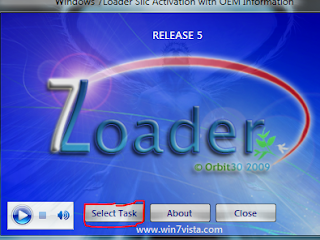
Click on the 'Select Task' and you see the new window like given below... 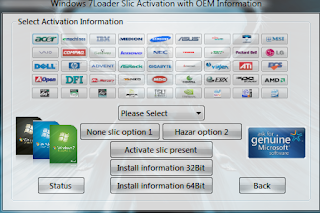 Go to 'Please Select' option and choose your any brand name. After that Click on the "Activate slic Present" and Wait after some time a new window open just choose anything. After doing that click on 'Install information 32bit' or 'Install information 64bit' according to your operating system. Now click 'Hazar option 2' after some time a option come for restart your computer ,then reboot your system. Go to MyComputer property and check,your OS done genuine.
|
Yahoo! Messenger is an instant messaging program which is compatiblewith all Windows versions. While instant messaging is the focus of Yahoo!Messenger, there are several special tricks that can enhance the user experience. Here are my 10 Best Yahoo! Messenger Tricks and Hacks: 1. Find invisible users on your Yahoo! Messenger list Want to find out someone who’s hiding from you? You can easily do so by going to Yahoo! Invisible Checker. All you need to do is type in the Yahoo! ID and the particular users status will be revealed. 2. Invisible nickname on chat rooms Just go to edit profile and in the nick name type a (space character) on it just press Alt 0160 ( or ALT+255 ) and save it. Now go to any Yahoo! chat room and you’ll notice that your nick name is empty. [ Alt+0160 is a keyboard shortcut for space] 3. Run Multiple Instances of Yahoo! Messenger on same system Some of you might be having more than one Yahoo! ID would like to log in simultaneously. Here is an easy way to do it without installing any sort of software. You just have to edit the registry and voila there you go. Follow the instructions below: - Download the following -multiyahoo.reg and save it to your hard disk.
- Double click on it.
 - The above dialog will popup, click ‘Yes’
- Start the yahoo messenger login with your first ID. Then again start another yahoo messenger by clicking on the messengericon and log in with your second ID.This tweak works with all versions of Yahoo Messengers.
4. Removing Ads from your Yahoo! Messenger If you are using Yahoo! Messenger 8.0, then you can disable ads by following the below steps: - First close the Yahoo! Messenger.
- Save this .bat file and execute it. (Note: You won’t be able to enter the chat rooms if you use this patch.)
The above fix doesn’t work for Yahoo! Messenger 9 Beta. Here’s a way to disable the ads in Yahoo! Messenger 9: - Make sure the Yahoo! Messenger isn’t running, if it is then just close it.
- Now backup the following file C:\Program Files\Yahoo!\Messenger\Yahoo!Messenger.exe (create a new copy)
- Download HxD hex editor.
- Open C:\Program Files\Yahoo!\Messenger\Yahoo!Messenger.exe in the hex editor
- Now go to the offset 295928 (in HxD: Search/
...
Read more »
|
Malware, short for malicious software, is software designed to secretly access a computer system without the owner's informed consent. The expression is a general term used by computer professionals to mean a variety of forms of hostile, intrusive, or annoying software or program code.The term "computer virus" is sometimes used as a catch-all phrase to include all types of malware, including true viruses. [Wikipedia]
With the increase in malware "programmers", numerous malwares/spywares are releasing everyday.
Here are some ways to stay safe from most malwares in Windows:
1. OS Installation Directory
Most of them are skids, so they hard-code location names in their apps, instead of getting the System Directory. As you know the default installation of Windows XP, Vista, 7 is C:\Windows. When you are installing an OS, you are asked for the installation location, even Directory name. Just change C:\Windows to something like E:\OSdir, etc. and you should be immune from skid malwares.
Note: Some softwares may stop working this way, since it can be possible that they are using the same idea. Just find an alternative for them.
2. Show Hidden Folders, and System Files
It is really easy to make any file System/Hidden in most programming languages, so most malwares hide their stub using these attributes. It becomes real easy to find them after you unhide them.
3. Use BinText on suspicious apps
You have found a suspiciously hidden App? Open it in BinText, it will display all Text in the app. Most programmers don't hide Text, although it can be done by obfuscating. But there is still a very good chance you can find suspicious information in an app. If you find text like "
...
Read more »
|
Yesterday, I requested my friend to send me the snapshot of the PSD file of the Wordpress design. But he claimed that his Photoshop CS2 has expired. He thought of going to his friend and copying the snapshot and again sending back to me. Photoshop Document itself was large size, therefore I asked for the snapshot. If I was going to accept his idea, then I would have to wait whole day for just a snapshot.
Rather I suggested him certain idea to view PSD files without the need ofPhotoshop. And that is what I want to share with my visitors as well.
With IrfanView, a 1.3 MB image viewing freeware utility, you can open almost all the images without need of any high level software. Here is a list of image files that I can open.

IrfanView is a freeware utility, licensed under End User License Agreement (EULA).
It is not only a viewer; rather you can edit the pictures there. Basically it supports cropping, cut, paste, copy, drawing tools, eraser tools etc. IrfanView is plug-in enabled, that means they have plug-in to make it more accessible and useful.

Click here to download IrfanView
|
Previously i've posted a tutorial about how to create a fake facebook virus. This virus prank is similar to that one, but instead of notepad i will use a "New Shortcut" option and command prompt to create it. This "virus” can shutdown, restart and log off your pc (Can also write a message and specify the countdown time). This is actually a faster way to turn off your pc, ’cause it doesn’t require clicking Start>Turn off....
And absolutely the best thing about this virus is that you can make a fun prank to your friend... :P
Now lets start with the tutorial.
1) Create a shortcut (Right click on your desktop and go to new -> shortcut )
2) After this will appear window and that is where you type the code
shutdown -s -t 300 -c "Your Message"
To log of computer type shutdown -l -t 300 -c "your message”
To restart computer type shutdown -r -t 300 -c ” your message”
The number after -t is the number of seconds countdown there will be beforeshutdown . After -c write own message , that will come up when shutdownbox pops up.
3) Click Next, Finish

4) After this will appear icon on desktop, when someone click it, shutdownbox will pops up.
Also you can change the look of your icon (Right click on the icon -> Properties -> Shortcut -> Change Icon and replace it with your own one, likeInternet Explorer or Mozilla Firefox...)

5 ) You can stop system shutdown by going to Start->Run , then open cmd, write shutdown -a and press ENTER on keyboard, as shown below

That's all. I think this is one of the simplest way to create a fake virus, but still to make a fun of your friend.
|
How to hack your friends mobile phone and make calls/send SMS using the hacked mobile phone.
 In this article I will show you how to hack mobile phone with simple software called Super Bluetooth Hack v.1.8. This is anew version of Super Bluetooth Hack for conventional andmobile-based simbian. If you do not know what is a SuperBluetooth Hack, this program through MDM can be used to control other people’s mobile phone. You can control and read information from remote phone via bluetooth or infra, call from phone, read messages & contacts, change profile, restart phone, etc. In this article I will show you how to hack mobile phone with simple software called Super Bluetooth Hack v.1.8. This is anew version of Super Bluetooth Hack for conventional andmobile-based simbian. If you do not know what is a SuperBluetooth Hack, this program through MDM can be used to control other people’s mobile phone. You can control and read information from remote phone via bluetooth or infra, call from phone, read messages & contacts, change profile, restart phone, etc.

Once connected to a another phone via bluetooth you can:
- read his messages
- read his contacts
- change profile
- play his ringtone even if phone is on silent
- play his songs(in his phone)
- restart the phone
- switch off the phone
- restore factory settings
- change ringing volume
- And here comes the best, "Call from his phone" it includes all call functions like hold etc.
- And much much more ...
How to install:
- Download the Super Bluetooth Hack
- Unzip the file and send it to your mobile phone.
- Install the software in your mobile phone.
- Inquire new devices through the software.
- When connecting devices use a code 0000
Super Bluetooth Hack
With the program you can do things on the other phone such as:
- read SMS messages
- read contacts
- change profile
- play ringtone (even if phone is on silent)
- play songs
- restart the phone
- turn off the phone
- restore factory settings
- change ringing volume
- call from the other phone (it includes all call functions like hold etc.)
Notes:
1.) When connecting devices use the code 0000
2.) At start of programm on smartphones do not forget to turn on bluetooth before start of the application
3.) You have to download the file with Firefox, because Internet Explorer makes it a .
...
Read more »
|
Let’s say you are chatting on msn, and someone you don't know is starting a conversation with you. If you want to know from where is the person you are chatting with, or check if she/he is telling the truth, you can trace the location (country, city, etc. ), and IP Address of the person. There are several methods of doing it but here’s an easy one. The only thing you have to do is to actually make the person click a link you send him. When that person clicks the link, you will receive information like IP Address, Country, Host name, Operating System /Browser Details and region name. Just follow instructions below: 1. Visit this link and enter your email id in it. You will receive your trace reports in it. 2. You will receive a unique link in your inbox like this http://acmepeers.com/?u=vyg (Mostly its in Spam Folder) 3. When someone clicks that link you will receive tracing reports to your email . You can click the above link yourself to check the accuracy of the system by tracing yourself. It looks like this: 
|
Who doesn’t like free stuff! I know you do, that’s why I’m going to give you this awesome system optimization tool - Advanced SystemCare Pro. In my personal opinion, IObit products especially the latest Advanced SystemCare PRO is my favorite and BEST system tuning software to keep my computer running like new. It provides an always-on, automated, all-in-one PC Health-care Service with anti-spyware, privacy protection, performance tune-ups, and system cleaning capabilities. This powerful and award-winning precision tool fixes stubborn errors, cleans out clutter, optimizes Internet and download speeds, ensures personal security, and maintains maximum computer performance automatically.
Here i am giving you a free serial key for Advanced SystemCare Pro Edition.

Have a great time using your Advanced SystemCare Pro.
|
Shorten the time it takes for your desktop to appear when you turn on your PC and make XP shut down faster as well.
In some cases computers running with Windows XP takes too much time to shutdown and  repeatedly annoy users with pop up messages asking if you really want to quit the applications. This problem is mainly due to applications that installservices that start at Windows XP boot time and then take a very long time to stop and sometimes time out whenWindows is being shut down. No matter how fast your PC shuts down, it's not fast enough. This tweak reduces the time Windows-XP waits before automatically closing any running programs when you give it thecommand to shutdown. repeatedly annoy users with pop up messages asking if you really want to quit the applications. This problem is mainly due to applications that installservices that start at Windows XP boot time and then take a very long time to stop and sometimes time out whenWindows is being shut down. No matter how fast your PC shuts down, it's not fast enough. This tweak reduces the time Windows-XP waits before automatically closing any running programs when you give it thecommand to shutdown.
How to Improve Your Computers Shutdown And Reboot Speed?
For speeding up your shutdown and reboot time in Windows XP, you need to edit some registry settings. Follow the steps as given below:
1. Go to Start then select Run
2. Type 'Regedit' and click ok

3. Find 'HKEY_CURRENT_USER\Control Panel\Desktop\'
4. Select 'WaitToKillAppTimeout'
5. Right click and select 'Modify'

6. Change the value to '1000'
7. Click 'OK'

8. Now select 'HungAppTimeout'
9. Right click and select 'Modify'
![]() ...
Read more »
...
Read more »
|
I'll make it short. I found this out on myself just by peeping around and Googling a bit.
1. Open Firefox.
2. Clear your cache.
Open Firefox and select "Tools" -> "Options", select the Advanced panel, and click on the Network tab. In the Offline Storage section, click Clear Now.

Click OK to close the Options window
3. Load the web page that contains your flash video. Make sure it streams all the way. This means you now have it in your computer's cache.
4. Open a new tab and write "about:cache" in the address bar (without the "quotes").

5. Under "Disk cache device", copy the path shown for the cache directory.

6. Paste that path in My Computer, or navigate to it however you want.
7. Order files by size.
8. The biggest file should be your video. It's going to have a weird name like 54DDEA30e01 but that's fine. This is your video.
9. Open the file with a media player that supports the format, such as VLC Player.
NOTE: Most likely, your computer won't know which software to run this file type with, so just select "open file with" option after clicking the file with the secondary mouse button, and choose VLC Player.
|
this tweak removes the context menu that would normally appear whenthe user right clicks on the desktop or in the Explorer right results.
Previously I posted a tutorial How to disable "Turn off Computer" button on start menu. In this post i want to show you how to disable the right click functionality on desktop and explorer by using a simple registry hack. The bad thing is that people can still drag files and folders and drop them everywhere but it does provide some level of protection.
Lets start:
To use this feature, you will need to be logged into your computer withadministrative rights.
1. Go to Start > Run > type REGEDIT and hit enter. Navigate to:
HKEY_LOCAL_MACHINE\Software\Microsoft\Windows\CurrentVersion\Policies\Explorer

2. Here in right side panel, right click to create a new DWORD value with the name NoViewContextMenu (it is case sensitive), then assign number 1 in value data box.

Adding the registry tweak above will disable mouse right click for ALL users. If you only want to disable for the current logged in user, you should add the registry tweak to HKEY_CURRENT_USER instead of HKEY_LOCAL_MACHINE.
|
Basically this technique is called SAFE-TEXT. It's a technique where a message destroys itself after being read. If you want to call it the Data-centric Suicide Message, that's fine too. This is a website that allows you to send such type of sms for free of cost after registering on it. But it has limitation that you can send only 10 SMS a day.
So here's the thing. With Wikileaks on one side and British libel law on the other, there's room for a tool that lets you say what needs to be said, but without it falling into the wrong hands in the process.
What it does is allow you to send an expletive-laden opinion of your boss to a co-worker, or an it's-in-the-public's-interest-to-know-this leak to your friend on the Guardian (or Wired), without it having a chance to be read by said boss, or unsaid MP.
Note: This trick should only work for British mobile network operators.
Here’s how to use it:
- To register and activate, text WIRED to 83118 (charged at your standard network rate). You’ll be able to send up to 10 messages daily.
- If you’re the sender, the message will show your name and number.
- Write your libel-ridden hate speech and hit send.
- The receiver will then be sent a text telling them they have been sent a Wired Safe Text with a link to the mobile internet site that hosts your message.
- When they click through they will activate Safe Text. They will only have a few seconds to read the text (so don’t make it too long) before it self-destructs.
|
Now all of you know that Photoshop is the heavyweight champ in the image-editing category, but most people don’t need such an advanced toolset for everyday image-editing tasks, and its price is near $650. In this post i'll show you some of the best free image editors that are so easy to use.
1. IrfanView - IrfanView is probably the most popular and feature packed free image viewer  for Windows that can view, edit, and convert image files and play video/audio formats. It has been around for many years and keeps getting better. In addition to standard image viewing, it includes many additional features including slideshow, batch conversion, image adjustment, image editing, resizing, panorama stitching, auto EXIF rotation and more. There certainly are more user-friendly and attractive image viewers, but few that offer all the functionality, and extendibility that IrfanView can provide. for Windows that can view, edit, and convert image files and play video/audio formats. It has been around for many years and keeps getting better. In addition to standard image viewing, it includes many additional features including slideshow, batch conversion, image adjustment, image editing, resizing, panorama stitching, auto EXIF rotation and more. There certainly are more user-friendly and attractive image viewers, but few that offer all the functionality, and extendibility that IrfanView can provide.
2. Paint.NET - Paint.NET features an intuitive and innovative user interface with support for  layers, unlimited undo, special effects, and a wide variety of useful and powerful tools. An active and growing online community provides friendly help, tutorials, and plugins. Many special effects are included for enhancing and perfecting your images. Everything from blurring, sharpening, red-eye removal, distortion, noise, and embossing are included. Also included is our unique 3D Rotate/Zoom effect that makes it very easy to add perspective and tilting. I am using this software and it's really great. layers, unlimited undo, special effects, and a wide variety of useful and powerful tools. An active and growing online community provides friendly help, tutorials, and plugins. Many special effects are included for enhancing and perfecting your images. Everything from blurring, sharpening, red-eye removal, distortion, noise, and embossing are included. Also included is our unique 3D Rotate/Zoom effect that makes it very easy to add perspective and tilting. I am using this software and it's really great.
3. FastStone Image Viewer - FastStone Image Viewer is a fast, stable, user-friendly image  browser, converter and editor. It has a nice array of features that include image viewing, management, comparison, red-eye removal, emailing, resizing, cropping, color adjustments, watermarks and more. FastStone Image Viewer supports all major graphic formats including BMP, JPEG, JPEG 2000, GIF, PNG, PCX, TIFF, WMF, ICO and TGA as well as digital RAW formats including CRW, CR2, NEF, PEF, RAF, MRW, ORF and DNG). browser, converter and editor. It has a nice array of features that include image viewing, management, comparison, red-eye removal, emailing, resizing, cropping, color adjustments, watermarks and more. FastStone Image Viewer supports all major graphic formats including BMP, JPEG, JPEG 2000, GIF, PNG, PCX, TIFF, WMF, ICO and TGA as well as digital RAW formats including CRW, CR2, NEF, PEF, RAF, MRW, ORF and DNG).
4. GIMP - GIMP (GNU Image Manipulation Program) is specifically a raster graphics editor  used to process digital graphics and photographs. It is usually the direct free replacement for Photoshop and rightly so, there are very few limitations, its very powerful, and is probably easier to use than Photoshop. With its dedicated community you can find all the help, tutorials and plugins you would ever need. All this for free! used to process digital graphics and photographs. It is usually the direct free replacement for Photoshop and rightly so, there are very few limitations, its very powerful, and is probably easier to use than Photoshop. With its dedicated community you can find all the help, tutorials and plugins you would ever need. All this for free!
OS : Windows ALL, Mac OS X, and SkyOS.
5. Photoscape - PhotoScape is a complete photo editing suite that  includes image browsing/viewing, photo editing, picture page printing, photo resizing and renaming, and even RAW conversion. It is a very complete package that will meet most of your digital image editing needs. includes image browsing/viewing, photo editing, picture page printing, photo resizing and renaming, and even RAW conversion. It is a very complete package that will meet most of your digital image editing needs.
|
Hacking passwords or any information using USB pendrive. Learn how to steal information or passwords of your friends or enemies usingpendrives...
 Today I will show you how to hack Passwords usingUSB Pen Drive. As we all know, Windows stores most of the passwords which are used on a daily basis, including instant messenger passwords such as MSN, Yahoo, AOL, Windows messenger etc. Along with these, Windows also stores passwords of OutlookExpress, SMTP, POP, FTP accounts and auto-complete passwords of many browsers like IE and Firefox. There exists many tools for recovering these passswords from their stored places. Using these tools and an USB pendrive you can create your own rootkit to hack passwords from your friend's/college Computer. We need the following tools to create our rootkit. Today I will show you how to hack Passwords usingUSB Pen Drive. As we all know, Windows stores most of the passwords which are used on a daily basis, including instant messenger passwords such as MSN, Yahoo, AOL, Windows messenger etc. Along with these, Windows also stores passwords of OutlookExpress, SMTP, POP, FTP accounts and auto-complete passwords of many browsers like IE and Firefox. There exists many tools for recovering these passswords from their stored places. Using these tools and an USB pendrive you can create your own rootkit to hack passwords from your friend's/college Computer. We need the following tools to create our rootkit.
MessenPass: Recovers the passwords of most popular Instant Messenger programs: MSN Messenger, Windows Messenger, Yahoo Messenger, ICQ Lite 4.x/2003, AOL Instant Messenger provided with Netscape 7, Trillian, Miranda, and GAIM.
Mail PassView: Recovers the passwords of the following email programs:Outlook Express, Microsoft Outlook 2000 (POP3 and SMTP Accounts only), Microsoft Outlook 2002/2003 (POP3, IMAP, HTTP and SMTP Accounts), IncrediMail, Eudora, Netscape Mail, Mozilla Thunderbird, Group Mail Free.
Mail PassView can also recover the passwords of Web-based email accounts (HotMail, Yahoo!, Gmail), if you use the associated programs of these accounts.
IE Passview: IE PassView is a small utility that reveals the passwords stored by Internet Explorer browser. It supports the new Internet Explorer 7.0, as well as older versions of Internet explorer, v4.0 - v6.0
Protected Storage PassView: Recovers all passwords stored inside the Protected Storage, including the AutoComplete passwords of Internet Explorer, passwords of Password-protected sites, MSN Explorer Passwords, and more…
PasswordFox: PasswordFox is a small password recovery tool that allows you to view the user names and passwords stored by Mozilla Firefox Web browser. By default, PasswordFox displays the passwords stored in your current profile, but you can easily select to watch the passwords of any other Firefox profile. For each password entry, the following information is displayed: Record Index, Web Site, User Name, Password, User Name Field, Password Field, and the Signons filename.
Here is a step by step procedre to create the password hacking toolkit.
NOTE: You must temporarily disable your antivirus before following these steps.
1. Download all the 5 tools, extract them and copy only theexecutables(.exe files) into your USB Pendrive.
...
Read more »
|
I've been using Nero all the time and in my opinion it's the best software to write CD and DVD. But there are so many free softwares which help you to do the same. Here is my list of top 10 free burning softwares that you can use in place of Nero.
1. ImgBurn - ImgBurn is probably the best free CD/DVD burning tool available. ImgBurn can write most types of CD / DVD images including BIN, DI, DVD, GI, IMG, ISO, MDS, NRG and PDI. ImgBurn supports all the Windows OS’s – Windows 95, 98, Me, NT, 2000, XP, 2003 and Vista (including all the 64-bit versions). If you use Wine, it should also run on Linux and other x86-based Unixes.
2. CDBurnerXP - CD Burner XP is a great software. Apart from CDs and DVDs, you can also burn Blu-Ray and HD-DVDs with it. It also includes the feature to burn and create ISOs, as well as a Multilanguage interface.
Operating Systems supported- Windows 2000/XP/2003 Server/Vista.
3. InfraRecorder - Infra Recorder can burn CD, DVD, Dual Layer DVDs and also supports various audio formats. The audio and data tracks includes .wav, .wma, .ogg, .mp3 and .iso formats. It can erase rewritable discs. Infra Recorder can also burn images in ISO and BIN/CUE formats.It supports multisession writing of discs.
4. Express Burn - Express Burn is a free CD burning program that lets you create and record audio and data CDs under Windows and Mac OS X. This software has a great user friendly interface. To use it all you need to do is drag and drop files. One thing surprises me; well I don’t know how far it’s true; the makers of this software claim that Express Burn is the fastest CD/DVD writing program in the world using proprietary optimizing systems.
5. FinalBurner Free Edition - FinalBurner is one more top free burning software. It can create data, audio and video discs. It can burn CD R/RW, DVD+R/RW, DVD-R/RW, and DVD DL. It can also rip Audio CD in .wav, .mp3, .ogg, .mid, .wma, .aac, .mp4, .m4a, .xm, .mod, .s3m, .it, .mtm, .mo3audio files. FinalBuner can burn Video DVD with formats AVI, DIVX, XVID, MP4, MPG, WMV, ASF, MOV, FLV, etc. FinalBurner can also create an ISO image of a disc.
6. Ultimate CD/DVD Burner - Ultimate CD/DVD Burner is a simple and easy to use CD and DVD burning software package. It supports a very wide range of internal and external (USB 2.0 and FireWire) CD and DVD writers. Burn any data, copy any disc, make backups, create astonishing photo CD albums, make ISO CDs with this very easy to handle software!
7.
...
Read more »
|
Avira is one of the leading Antivirus Company. Avira Premium Security 10provides a complete protection from viruses, spywares, intrusions and other online threats. It also has a backup system to protect your important data. The license key of Avira Premium Security is of $31.59 for 1 year. Now you can get it free for six months by using a special promotional offer.

Avira Premium Security Suite is essential if you:
- Rely on the internet for everything
- Regularly shop and buy from online retailers, or bid on auction sites
- Ever access your bank or financial accounts online
- Chat, communicate and social network constantly
- Share your computer with your partner or other family members
- Worry about keeping your precious family memories safe – all those photos and movies stored on your PC
- Are concerned about what your children might see and do online
How To Download Avira Premium Security 10 with 6 Months Serial License Key

- Click on Request License Now button
- Now Click on License Overview button and on the next page click on the yellow keys to download you Serial key(HBEDV.KEY) for Avira Premium Security 10

Now
...
Read more »
|
Download your rapidshare files with premium features for free. Resume, pause, accelerate and download multiple rapidshare files.
Rapidshare and Megaupload are the biggest online file sharing services used by almost everyone on the Internet but what makes it annoying is the weird captchas, waiting time and downloading limits.

Using the huge list of Rapidshare Link Generators that I have compiled below, you will be able to use Rapidshare as a premium user. These sites generate premium download links which can be used without any limitations, even with a download manager. Free rapidshare premium link generator help in generating rapidshare premium links without asking for any money. So, even though you don’t have rapidshare premium account, you are able to download rapidshare files at high speed just like Rapidshare premium users. So, i have mentioned below 5 free rapidshare premium link generator sites to help you download rapidshare files at high speed. You just need to insert your URL and the generator will create a valid premium link for you; a link ready for download that can be resumed, paused, accelerated and more.
List of different Rapidshare Premium Link Generators :
1. RapidPremium

How To Use RapidPremium:
- Login with your username and password (if you have a personal account).
- If not, use "public" as the username and password to login to the public account.
- Enjoy Downloading :)
Megaupload premium link generator will generate premium link for your file and now, you can download megaupload file with high speed, can pause and resume the file download and even use a download manager fordownloading file. You can download upto 30 rapidshare files using this rapidshare premium link generator. For megaupload, easy-share, uploading, hotfile, you can download infinite files...enjoy.
2. RS Generator

This site will allow you to download files from RapidShare with all premium features, but without the expense!. You just need to insert your URL and the generator will create a valid premium link for you; a link ready for downloadthat can be resumed, paused, accelerated and more.
The generated link will be as private as the original RapidShare URL, meaning that it will not be available for distribution, promotion and it will only be available for the author or creator of the premium link. The files will not be hosted in RS Generator servers as it's a stream download and because is property of the user.
3. RapitShare
...
Read more »
|
 Well this ain’t a joke. Norton is giving away its Norton360 Version 4.0 and norton antivirus 2011 for 90 days free trial i.e 3 months. This is a special promotional offer. This is an OEM setup installerthat has been released by norton in conjunction with microsoft. Well this ain’t a joke. Norton is giving away its Norton360 Version 4.0 and norton antivirus 2011 for 90 days free trial i.e 3 months. This is a special promotional offer. This is an OEM setup installerthat has been released by norton in conjunction with microsoft.
If you will directly go to the norton website you will not be able to benefit from this offer instead you will get only a 30-day trial version only after entering your credit card details. But if you use the link that I am giving at the end of this post you will get a 90 day trial and doesn't require to enter your credit card details.
So don't waste your time and try the best antivirus solution as the new norton 2011
* Provides excellent protection against viruses,spywares.
* Its lightweight and uses less system resources.
* Specially Designed for windows 7
Click the link below to download Norton 360 Version 4.0 Or antivirus 2011 for free
|
14 Illegal/Banned Books Collection
Here i want to show you an awesome collection of underground illegal eBooks. I started reading these books few days ago and for now they really keep me interest. Here you can find anything from making gun silencers tolock picking, from growing and making drugs to passing drug tests, from killing people to even making yourself disappear forever. I am shure this collection will have your interest from beginning to end.
This Collection includes 14 complete books from infamous publishers such as Paladin Press, Loompanics Unlimited,Desert Publications and others.
Please use these books responsibly and don't try any of this stuff!! Just read them!

Collection of 14 BANNED and ILLEGAL eBooks
Lockpick
Defeating Electromagnetic Door Locks
Improvised Lock Picks
Druglord
Beginners Guide To Growing Marijuana
Fooling the Bladder Cops- Complete Drug Testing Guide
How to Grow Psychedelic Mushrooms
Secrets of Methaphetamine Manufacture
The Beginners Guide to Hash Growing
Assasin
21 Techniques of Silent Killing
Hidden Street Weapons
Jack the Rippa - Murder Inc
Silent but Deadly - Homemade Silencers
Anarchy
100 Ways to Disappear and Live Free
Anarchists Cookbook
Steal This Book
These books are provided for informational purposes only! Don't be an idiot and actually try any of this stuff and then be surprised to find yourself doing time inside prison.
YOU HAVE BEEN WARNED!!
Download it from here.
|
Here i'm posting an utility for unlocking Nokia, Siemens, Samsung, Vitel, Maxel, Panasonic, Motorola, LG, and AEG mobile phones. This utility also includes MasterCode calculator that can reset your Nokia security code if you have lost it.

WorldUnlock Codes Calculator features:
- Unlock Nokia
- Unlock LG
- Unlock Panasonic
- Unlock Maxon
- Unlock Samsung
- Unlock AEG/Telital
- Unlock Alcatel
- Unlock Siemens
- Unlock Sony
- Unlock Vitel
Easy guide to free Nokia unlocking:
(Please read the whole guide before starting)
Select phone model from list.
- 2. Enter IMEI number of your phone (Press *#06# on phone)
- Select country and service provider where the phone was bought.
- Hit the button: Calculate!
- The software generate some Nokia unlock codes.
- If 7 codes are displayed, use the code ending with +7 first.
- If it does not work, then try +1, and finaly +5.
- When phone displays "Sim restriction off" it is unlocked.
- If only two codes are displayed (+1 and +2) enter both of them!
Codes will be shown on the form: #pw+CODE+n#
To get p, w or +, pres the * button several times.
You enter the codes correctly by removing any simcard from the phone, turning the phone on and then enter the code.
Download WorldUnlock Codes Calculator
|
Today there are many people out there who still prefer to use pirated software. It's especially common among users who live outside the U.S. When you download your program or game you might need the serial to remove the trial period. Blindly searching the web for cracks and keygens is about as smart as using Limewire to search for antivirus software – something not well-advised. Undoubtedly and unfortunately, the number of crack sites with overtones of a malicious agenda heavily outweigh sites that just want to serve up the honest goods. Having said that, there actually are quite a few creditable 'crack' sites that won't try to bombard you with full-screen popup ads, or commandeer your computer into a spam-lovingKraken or Srizbi Botnet army. Here i want to present you a list of "clean" crack sites for all the latest warez to unlock your software.
Please note that the site reviews herein only include information about each site, not the contents of the 'cracks' themselves. Always use a reputable antivirus andantispyware program on cracks & keygens before using them.
Here is my list of Safe and Malicious Crack/KeyGen Sites:
www.keygen.in
www.smartserials.com
www.keygenguru.com - Popular site with hundreds of thousands of results.
www.serialkey.net
www.zcrack.com
www.subserials.net
www.serialportal.com
supercracks.net
www.serialcrackz.com
www.serials.be
www.cracktop.com
www.cracksfm.com
www.cracklib.net
www.crackdb.org - The site itself is safe, however; many affiliate links are on the 'do-not-visit' list. When searching, skip past the first results (with the prices).
|
1. Bypass the Recycle BinThe Windows Recycle Bin is a good safeguard against accidental file deletions. However, when you know you want to permanently delete a file, you can bypass it. Instead of pressing the Del key, press Shift+Del, then Shift+Enter to confirm. If you prefer, you can also permanently disable the Recycle Bin. First, right-click on the Recycle Bin, then choose Properties. Click on the drive you want to disable the Recycle Bin for, then select "Don't move files to the RecycleBin. Remove files immediately when deleted." Click the OK or Apply button to save the changes.  (Credit: Screenshot by Ed Rhee) (Credit: Screenshot by Ed Rhee)Are you still mousing over to a Windows Explorer icon or double-clicking on My Computer to browse your files? Try pressing Windows Logo+E instead, to instantly launch Windows Explorer. 3. Enable underlining of keyboard shortcutsWindows has many menu shortcut keys, but they're hidden by default. To enable the underlining of the shortcuts, go to Control Panel > Ease of Access Center > Change how your keyboard works. Click on the box next to " Underline keyboard shortcuts and access keys," then hit the OK or Apply button to save.  (Credit: Screenshot by Ed Rhee) (Credit: Screenshot by Ed Rhee) On the left, underlining is disabled. On the right, underlining is enabled. (Credit: Screenshot by Ed Rhee)Disabling the Windows splash screen can shave a couple seconds from your total boot time. Launch the Windows Run command ( WindowsLogo+R), then type msconfig. Under the Boot tab, check the box next to "No GUI boot." Hit the OK or Apply button to save the changes.  (Credit: Screenshot by Ed Rhee) (Credit: Screenshot by Ed Rhee)Whether you're at the office, library, or cafe, it's always a good idea to lockWindows before you step away. To lock Windows quickly, press WindowsLogo+L. 6. Show hidden files, folders, and drivesTo view files, folders, and drives that Windows hides, open the Windowssearch box (Windows Logo) and type folder. Next, select Folder Options from the search list and navigate to the View tab. Under Hidden files and folders, check the box next to "Show hidden files, folders, and drives."  (Credit: Screenshot by Ed Rhee) (Credit: Screenshot by Ed Rhee)To rename multiple files in Windows, highlight the files you want to rename, then hit the F2 key. Rename the first file, then hit Enter. All your files will be renamed and a number in parenthesis will be added to the end of the name. If you change your mind, you can hit Ctrl+Z to undo the rename.  Original file names to rename. (Credit: Screenshot by Ed Rhee) New file names. (Credit: Screenshot by Ed Rhee)That's it. If you know of any other cool Windows tips and tricks, feel free to share them in the comments.
|
You might have noticed that while playing games with heavy 3D graphics, PC response becomes slow. In some cases 3D games become jerky. The trick is to optimize PC for optimal game performance by reducing down resource consumption while playing game.
 Optimize your PC for smoother, more responsive game play in the latest PC games with the touch of a button, Game Booster helps achieve the performance edge. It works by temporarily shutting down background processes, cleaning RAM, and intensifying processor performance. That means you can keep all the features of Microsoft Windows Vista and XP ready for when you need them, but turn them off when you are ready to get down to serious business – gaming. Game Booster makes it simpler to enjoy the latest games and take your experience to a new level. Optimize your PC for smoother, more responsive game play in the latest PC games with the touch of a button, Game Booster helps achieve the performance edge. It works by temporarily shutting down background processes, cleaning RAM, and intensifying processor performance. That means you can keep all the features of Microsoft Windows Vista and XP ready for when you need them, but turn them off when you are ready to get down to serious business – gaming. Game Booster makes it simpler to enjoy the latest games and take your experience to a new level.
 CLICK HERE TO DOWNLOAD CLICK HERE TO DOWNLOAD
| |
 Over the years Microsoft has launched many flavors of Operating Systems under their Windows brand. From single-user to multi-user and from single-tasking to multi-tasking, Windows has grown so much and is able to keep the IT folks both at enterprise level and individual level. In spite of challenges raised by other operating systems like Mac and Unix, Windows has become a steady companion of businesses. New versions of Windows will accommodate the required hardware and software changes which will take place on a continuous basis.
Over the years Microsoft has launched many flavors of Operating Systems under their Windows brand. From single-user to multi-user and from single-tasking to multi-tasking, Windows has grown so much and is able to keep the IT folks both at enterprise level and individual level. In spite of challenges raised by other operating systems like Mac and Unix, Windows has become a steady companion of businesses. New versions of Windows will accommodate the required hardware and software changes which will take place on a continuous basis.



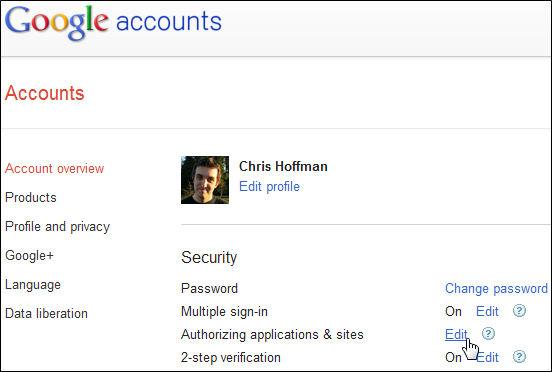





















































 Download
Download


























































































































