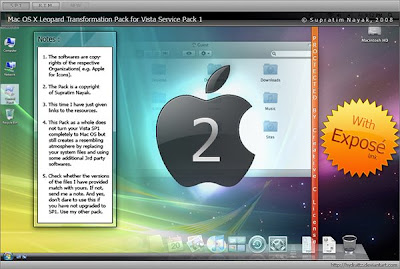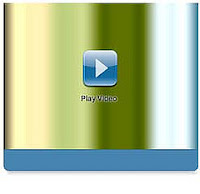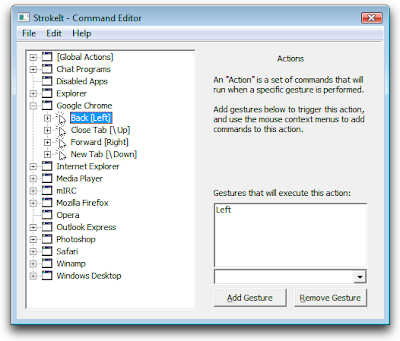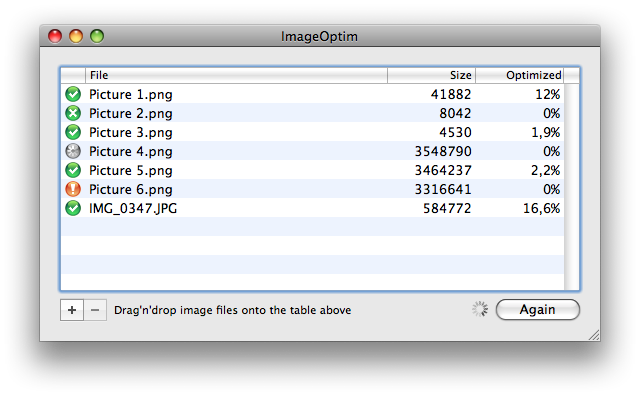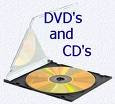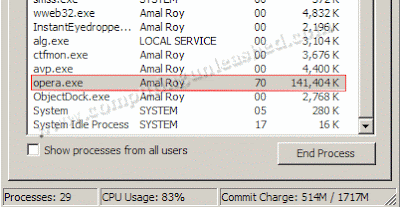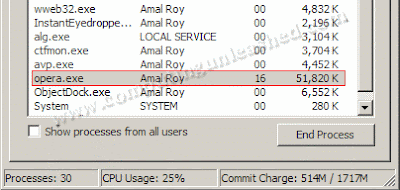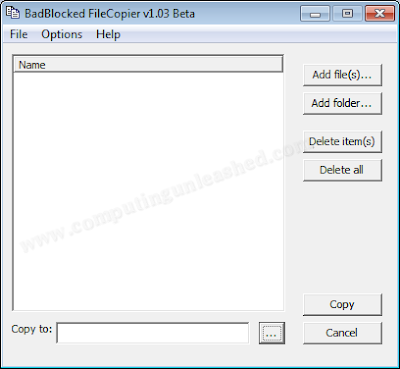Many of the internet users know about Techsmith Camtasia software. TechSmith Camtasia Studio is a great software that can record screen activity as videos, edit and narrate the
clips, and publish the finished presentation in standard video formats. Techsmith Camtasia can be used to Develop videos that introduce new software, train new users of existing software, or create any kind of active documentation.Distribute the videos as standard AVI files or as streaming presentations from a website..You can edit those videos and share them. The Full version price of Techsmith Camtasia 3 is about 200$. You can get this pricey full version of Techsmith Camtasia 3 absolutely free. Techsmith Camtasia features :- Record any screen or desktop activity and save them as videos.
- You have the option to set Shortcut keys to start and stop recording, thus making
...
Read more »
|
 Mac Operation system has very appealing user interface. How about getting Mac OS X interface in Windows Vista? Leopard Transformation Pack 2 will transform Windows Vista To Mac OS X Interface. Leopard Transformation Pack 2 can give the look and feel of Mac OS X interface in Windows Vista. Mac Operation system has very appealing user interface. How about getting Mac OS X interface in Windows Vista? Leopard Transformation Pack 2 will transform Windows Vista To Mac OS X Interface. Leopard Transformation Pack 2 can give the look and feel of Mac OS X interface in Windows Vista.
Before You install the Leopard Transformation Pack 2 for Windows Vista you need to have the uxtheme.dll file to be patched and for an added safety create a system restore point too (will be handy if any thing goes wrong). Install the Leopard Transformation Pack 2 in the SafeMode with Administrator rights for a successful installation. Screenshot of Leopard Transformation Pack 2 Installed in Widows Vista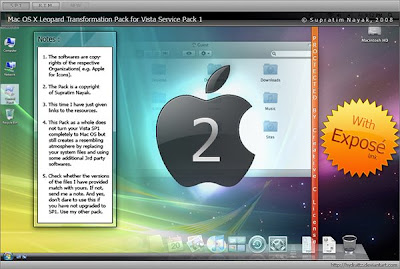
Before Transforming Windows Vista to Mac OS X Leopard Read this tooYou must read these important instructions given by the author before installing the Leopard Transformation Pack 2 for Windows Vista.
Currently the Leopard Transformation Pack 2 is only available for Windows Vista (32 bit) with SP1
...
Read more »
|
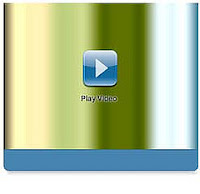
My favorite browser after Mozilla Firefox is Opera. I simply love it because it is simple and speedy and feature rich. Till now it haven’t got any good way to save flash videos in Opera. I usually digg in the opera cache to save the flash video which i watched earlier. But this is really a tiresome task. Another way was to depend on video saving websites but they too caused some or other problems in some way. But the wait is over. Here is some thing good for all video lovers using opera. Flash Video Save Adapter is an excellent addon for Opera that will help you to save flash video through a mere right click menu. From now on you can save flash videos in opera with out the need of video saving websites or probing in the opera cache. Yes this is some thing you might have been looking for saving flash videos is Opera. The Flash video Save Adapter is a separate application that will automatically integrate into the opera browser. When we play a video in Opera a small icon will appear in the top-left corner of the video being played. Take a look at the screen shot. 
When you want to save the video being played Right Click on the small icon and choose "Save this flash video”. The video will be automatically downloaded into your computer. How to use Flash Video Save AdapterYou need to simultaneously launch Opera and the Flash video Save Adapter program together. Flash video Save Adapte
...
Read more »
|

Mozy and carbonite are two backup solutions. Both of them will help you to backup your important files and folders online. But both of these backup solutions are not free. Here is how to get a free license of either one of these softwares.
Carbonite is a simple, safe online backup service for casual home computer users, students, home office users, business travelers, etc.Carbonite offers unlimited backup solutions for just $54.95 per year. Thats less than 5$ per month.
Mozy is also a similar bacup solution with nearly a same price as Carbonite Backup.
My friend from AvinashTech has organized a giveaway. He offers a free one year license of Mozy or Carbonite Backup. It costs $54.45 per year.If you like to get a free license of Mozy Backup or Carbonite Backup, Go Here.
|
 Here comes a great utility for all windows 7 lovers. Windows 7 has the new support for changing the logon screens without the need of any external softwares. So if you need a change in logon screen you need to manually apply a new image to be displayed at the logon time. Forget about that.! Here comes a great utility for all windows 7 lovers. Windows 7 has the new support for changing the logon screens without the need of any external softwares. So if you need a change in logon screen you need to manually apply a new image to be displayed at the logon time. Forget about that.!
Windows 7 Logon Screen Rotator is a nice utility that will help you to display upto 10 random logon screen images at logon. luke_smily_face from Neowin.com created this nice utility. You can choose your favorite 10 images and Windows 7 logon rotator displays them randomly during login.
 After selecting your favorite images at logon jusr click on "Enable Settings and Exit”. Then a windows will popup asking you which logon screen to be displayed during the first login. Enter the number corresponding to your favorite image and Press "OK”. After selecting your favorite images at logon jusr click on "Enable Settings and Exit”. Then a windows will popup asking you which logon screen to be displayed during the first login. Enter the number corresponding to your favorite image and Press "OK”.
During each time from now on different logon screen’s will be displayed with your favorite images.
If you dont want this feature and need to remove it, then just run "Remove files and settings.exe”, which comes along with Windows 7 Logon Screen Rotator pack.
Your Default logon screen will be restored.
|

Here is how you can Get Full Version of Everest Ultimate Edition 100% legal Genuine License for Free. Yes you can get the Free license of Everest Ultimate Edition which costs $34.95 for Free. Well if you dont know what Everest Ultimate Edition is, then i will give you a small explanation about it first. Everest Ultimate Edition is an advanced system benchmarking software. It will give you the A-Z information about your system.
Here is what the company says, EVEREST Ultimate Edition is an industry leading system diagnostics and benchmarking solution for enthusiasts PC users, based on the award-winning EVEREST Technology. During system optimizations and tweaking it provides essential system and overclock information, advanced hardware monitoring and diagnostics capabilities to check the effects of the applied settings. CPU, FPU and memory benchmarks are available to measure the actual system performance and compare it to previous states or other systems. Furthermore, complete software, operating system and security information makes EVEREST Ultimate Edition a comprehensive system diagnostics tool that offers a total of 100 pages of information about your PC.
Here is what you have to do to Get the Full Version Free License of Everest Ultimate Edition
|
 There might be many mouse gesture applications around in the web but there is nothing that could pose a strong rival to StrokeIt. This great mouse gesture application popped into the wild almost 8 years ago. But after February 2005 it seemed like the programs development staunched. Now Stroke it is again back in action! the program developer came up with the news that StrokeIt version 0.9.6 will run in all windows versions starting from Windows 95 to the newest Windows 7. There might be many mouse gesture applications around in the web but there is nothing that could pose a strong rival to StrokeIt. This great mouse gesture application popped into the wild almost 8 years ago. But after February 2005 it seemed like the programs development staunched. Now Stroke it is again back in action! the program developer came up with the news that StrokeIt version 0.9.6 will run in all windows versions starting from Windows 95 to the newest Windows 7.
The developer had added a new portable feature too. So taking the program along with us on the go wont be a problem. This is what the developer says about StrokeIt.
StrokeIt is an advanced mouse gesture recognition engine and command processor. What is a mouse gesture? Mouse gestures are simple symbols that you "draw” on your screen using your mouse. When you perform a mouse gesture that StrokeIt can recognize, it will perform the "action” associated with that gesture. In short, it’s a nifty little program that lets you easily control programs by drawing symbols with your mouse.
StrokeIt can currently recognize more than 80 unique mouse gestures and can be easily trained to recognize many more. For each gesture recognized, StrokeIt can execute a user-defined set of commands within the active application. StrokeIt commands are defined within pluginlibraries that can be easily created by third parties to do nearly anything.
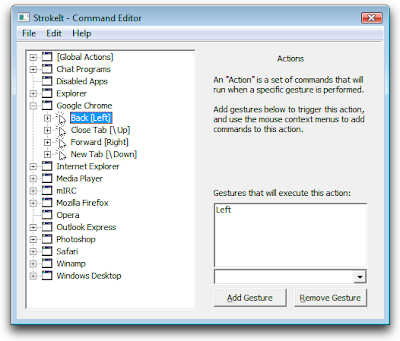
The program supports Safari and Google Chrome too. StrokeIt can currently recognize over 80 programs. And with all these superb features available the program is absolutely Free for personal use. Download StrokeIt
|

We work with a lot of applications daily. We open and Close many applications frequently. Usually after closing an application we then decide to reopen it (thinking there was no need to close that application at that time or we need to use that again). Things go worse when we close an Application like Word or notepad accidentally after typing a lot! We mostly encounter these type of situations. Programs like Adobe Photoshop, Pain Shop Pro etc takes some time to load. Closing and opening those applications frequently then becomes a time killer. So here is a small tool that will help you to Re Open or Recover the Closed Programs / Applications in a jiffy. GoneIn60s is a small application that will help you to Re Open or Recover the Application that has just been closed. This small application becomes really helpful when you have closed an Application with no intention of closing that application and it has just been closed now. The logic behind GoneIn60s is that the program will delay the shutdown to programs by 60 seconds. The program will be kept in memory for a period of 60 seconds. When you hit the close button of an Application / Program, you will see the program gets closed as usual without any time delay, but the program will be kept in the memory for a time period of 60 seconds. This is how GoneIn60s works. Features of GoneIn60s GoneIn60s is not a resource hungry application. It will remain in the system tray silently. The 60 seconds that the program offers could be easily Adjusted through the ‘Settings’ option of GoneIn60s ![GoneIn60s Settings gone in 60 seconds+settings Recover / Reopen Closed Programs(Applications) Instantly]()
There is also one nice feature added. IF you don’t want any application to be kept in the memory, then you can add that programs to the white list. For eg if you want "calculator” not to be kept in memory just add calc.exe to the " Programs to ignore " area. How to Use GoneIn60s When you want to Re Open or Recover the recently closed program just right click on the GoneIn60s icon in the System tray and you will see a list of recently closed programs. Now Select the Application / Program you want to re open or recover. It will open in the blink of an eye. ![Recover or Reopen Closed Programs or Applications Instantly gone in 60 seconds Recover / Reopen Closed Programs(Applications) Instantly]()
GoneIn60s is freeware and works with Windows 2000, XP,Vista and windows 7 too. Download GoneIn60s
|

Before the arrival of smart Phones we used to keep our favorite movies in DVD’s and in our computer. With the arrival of Smart Phones and gigantic storage spaces we started carrying movies and videos gradually. The arrival of iPhone in the mobile phone world was a great buzz and the iPhone was sold at a record breaking rate. iPhone/ iPod Touch has a decent storage space for carrying a few of our favorite movies. But the problem is that how to make the big movie we see in our computer suitable for the iPhone/ iPod Touch to play? We can easily purchase our favorite movies from the Apple iTunes Store suitable to play on iPhone/ iPod Touch. If we already own the movie’s DVD why there is a need to waste money purchasing it again? We can easily convert the movie to a video file and save in our PC and then transfer it to our iPhone/ iPod Touch. There is a free ware software called HandBrake that will help you to convert DVD to iPhone/iPod Touch format easily. What makes HandBrake special is that it is available for both Windows and Mac. So, Here is How To Convert DVD’s to iPhone/iPod Touch format using HandBrake- Download the HandBrake software from http://handbrake.fr/?article=download and install HandBrake on your computer.
- After installing HandBrake insert the DVD with the movie to your DVD
...
Read more »
|
PNG and JPEG optimizing softwares are just simply helpful especially for web users. There are a lot of PNG and JPEG Optimizing softwares for Windows users. On the other side the numbers are less for Mac Users. ImageOptim is a Nice and Sleek utility for MAC users to Optimize PNG and JPEG images in their MAC Operating System. ImageOptim will make the JPEG and PNG optimization job dead simple.
ImageOptim is a great boon for webmasters as it will compress the image, save for web and reduces the image size.
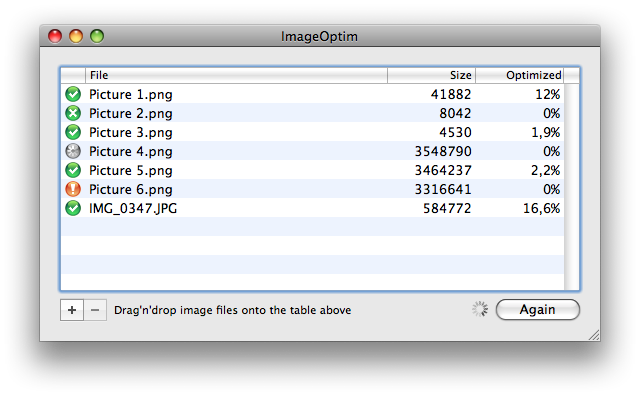
ImageOptim make the PNG and JPEG images smaller (in terms of disk space) by finding optimal compression parameters and by removing unneccessary information, like file comments, EXIF tags and color profiles.When the images get smaller without much loss of quality you webpages will load pretty fast without consuming a lot of bandwidth and saving the users time. ImageOptim is a must have utility for webmasters. Download ImageOptim
|
Here is How to Extract Text From Images For Free
- JOCR is a Freeware developed by EverRex Software that will help you to do this jobeasily. JOCR will capture the images on your screen and then convert the captured image to editable text document. The use of JOCR really becomes important when we need resurrect the protected files whose text can not be copied. JOCR can extract the text from Web pages, PDF files, error messages too. So JOCR could be used to copy the text on a blocked website easily. It offers many capture modes.

You need to have Microsoft Office 2003 or higher version for JOCR to work. JOCR supports a wide variety of languages. - Free-OCR.com is a Free Online Service to Extract Text From Images for Free. This free
...
Read more »
|
I am sure that many of us had come across a situation in which we would be in a dilemma to use which program to open an unknown file format (extention). We usually search in the internet for the correct program to open that unknown file format (extension). Forget those painful days when the new OpenWith.org Desktop Tool is available. OpenWith.org Desktop Tool makes it easier to find the correct program to open unknown file formats (extension). Once the installation of OpenWith.org Desktop Tool desktop is completed the users can use it directly. When you right click on an unknown file format (extension) an option will be automatically displayed in the right click menu as "OpenWith.org – How do I Open This?”. When you click on that option, OpenWith.org Desktop Tool will search on your system for any suitable program to open the file (extension) if the required program is not installed in your system then OpenWith.org Desktop Tool will search the internet automatically and provide you with the download link of the suitable program to open that unknown file (extension).
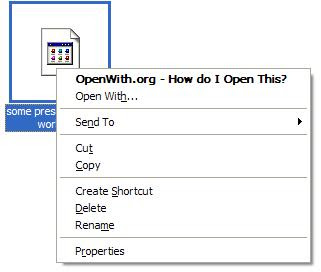
OpenWith.org Desktop Tool
...
Read more »
|
DVD, CD and BD media keep their data only for a limited period of time. And the data starts to degrade slowly. It might be possible to get back some files on the DVD’s or CDs but in case of one single big file of some 650 MB or like wise things become hard. Even if a small part of that file gets unreadable we lose the whole file. You might have got errors such as "Cannot copy file: Data error (cyclic redundancy check)" / "Cannot copy file: Cannot read from the source file or disk” like wise. The invasion Flash Drives and portable hard disks have still not affected the market of CDs and DVDs and the latter are still the most widely used storage mediums. Their cheap price is the main factor behind this gain. DVD’s and CDs are cheaper but they lack one defect. DVDs and CDs gradually degrade with time. In the earlier days i used to take backups of my important data to CDs and keep them safely (almost at a dust proof place). I thought that even after long time my data would be safe. My PC’s hard disk used to work 3-5 hours during those days. So i thought that it would be safer to store and Keep the data in CDs rather than keeping on my Hard Disks. But when i tried to read the CD after a very long time but every time it failed. The CDs were not able to read except very few. 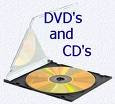 But there is happy news for all. There is a way to Protect DVD, CD or BD Medias from future damages. We can still recover the data stored in them very easily. But there is happy news for all. There is a way to Protect DVD, CD or BD Medias from future damages. We can still recover the data stored in them very easily.
Thanks to dvdisaster. Dvdisaster will help you to recover the data’s stored in old CDs, DVDs etc. dvdisaster is one nice software that helps us to recover data from DVDs, CDs etc. dvdisaster makes this possible by integrating some error detection and correction codes along with the burned data. So even if some read errors have developed the data will be completely recoverable. The data recovery will be possible even if the DVD, CD or BD gets scratched or gets errors due to its oldness. dvdisaster reads the original DVD or CD and then creates an error correction file which consumes a 15% of additional space. For e.g. if a CD of 700MB of data is taken it needs approx. 105MB of space for creating the error correction file and a 4.7GB DVD file needs an error correction file of approx. 700 MB space. When the DVD, CD or BD get’s scratched or encounter readability problems or errors, then dvdisaster will make use of the error correction file to correctly recover the data from the scratched DVD, CD or BD. |
Have you ever thought of controlling your Mobile actions just by simply shaking it in a particular way ? wont it be nice and fun to control your mobile phone’s actions just be shaking it ? If you are interested in it then G-Trigger is just for you. The HTC Diamond Mobile Phone used to have this technology first. G-Trigger was build to detect the shake in Windows Mobile Phones.
 G-Trigger will enhance the G-Sensor ability of your Mobile Phone. You can start a new application just by shaking your Mobile Phone in a Particular direction. You can assign the shake direction from left to right, front to back, Top to bottom and Vice-Versa. You only need to remember which particular shake will start which application, then using G-Trigger will be fun and a time saver. G-Trigger will enhance the G-Sensor ability of your Mobile Phone. You can start a new application just by shaking your Mobile Phone in a Particular direction. You can assign the shake direction from left to right, front to back, Top to bottom and Vice-Versa. You only need to remember which particular shake will start which application, then using G-Trigger will be fun and a time saver.
Screen Shots of G-Trigger![Actions of G-Trigger 54f704239e338cf023c8dcba6b0c6e7e CONTROL Your MOBILE PHONES Just By SHAKING]() ![Launch Programs with G-Trigger 1dc7ea09468c13273a47c3de712b00dc CONTROL Your MOBILE PHONES Just By SHAKING]() ![Incoming Calls attended using G-Trigger 47674d99280bbadbd5170cdcd57975e2 CONTROL Your MOBILE PHONES Just By SHAKING]() ![OSD Left to Right<br alt=]() - G-Trigger”style=”float:left; margin:0 10px 0 10px;cursor:pointer; cursor:hand;width: 97px; height: 130px;” src=”http://g-trigger.kneps.com/images/stories/temp/c52e9653115280d2bb4d2bc2171ea0d6.jpg” border=”0″ alt=”Control Mobiles by Shaking – OSD Left to Right witn G-Trigger - G-Trigger”style=”float:left; margin:0 10px 0 10px;cursor:pointer; cursor:hand;width: 97px; height: 130px;” src=”http://g-trigger.kneps.com/images/stories/temp/c52e9653115280d2bb4d2bc2171ea0d6.jpg” border=”0″ alt=”Control Mobiles by Shaking – OSD Left to Right witn G-Trigger
” />
Media Players Supported in G-Trigger
Windows Media Player, S2P, Microfi Nitrogen, Core Player, TCPMP, Pocket Player
Pocket Music, Manila (TF3D) Music Tab.
ACTIONS SUPPORTED IN G-TRIGGERYou can dial a number, launch Programs, answer/Reject incoming call, Activate a profile, volume control, Media Controls, WiFi/Bluetooth/Phone radio On/Off/Toggle, turn screen On/Off, send Keys, Save Screenshots (in BMP/JPG/PNG/GIF formats), Change Wallpaper (Today Screen, Manila Home & S2U2), close/minimize active window, Show/Hide/Toggle On-Screen Keyboard, Power Off/Power On/Long Press Power Button etc. HOW TO USE G-TRIGGER FIRST
...
Read more »
|
Most people today, run multiple applications at the same time to speed up their work and time. But it becomes a head ache when many of such programs eat up the system memory and make the system slow. This really matters if you are running photoshop and other memory intensive applications on a PC at the same time with less amount of ram. Either the system gets extremely slow or hangs. When this happens our time and energy just gets wasted instead. Programs like Firefox, Photoshop, Adobe Premiere consumes and wastes a lot of memory / ram. If the wastage of ram by these applications can be controlled then the above mentioned system hangs and related problems can be solved to certain extend. So ,here is an application to optimize or reduce the memory usage and wastage of any application to a great extend.
Minimem is an application developed to reduce the memory foot print of any application. Minimem will run in the background with out interfering your work and Minimem can be set tooptimize the memory usage of any number of applications as you wish.
What makes Mimimem special is that it will give full control over what applications you want to optimize, when and how often, as well as the possibility to only optimize memory when required. Mimimem optimizes the memory usage of applications by removing as many non-necessary memory pages as possible from the selected processes.Advantages of using Minimem to Reduce Memory Usage of Applications Reducing the memory footprint of memory-heavy applications that should not e.g. web browsers or office applicationsMaking it easier to run applications with memory leaks, e.g. Firefox 2 or extremely large footprints e.g. Firefox 3Running multiple applications on the same computer e.g. web desktop tool, web browser, office application all concurrentlyUse computers that are not so recent with modern applicationScreenShot of Minimem’s User Interface
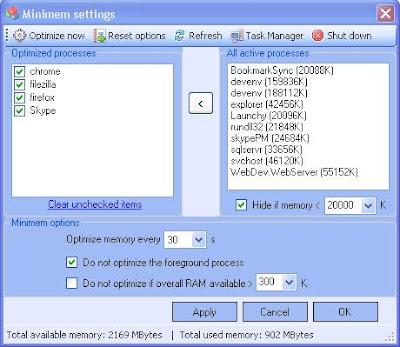 Memory Usage of Opera without Minimem
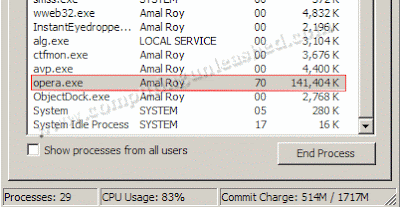 Memory Usage of Opera Optimized with Minimem
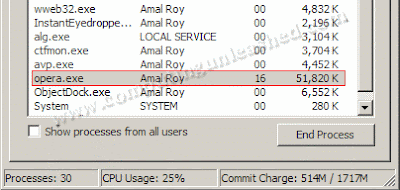
...
Read more »
|
 There are some guides on the internet telling you how to Upgrade fromWindows XP to Windows 7. All these guides tell you how to upgrade from Windows XP to Windows 7, but there is a limitation that you can’t transfer the installed programs in windows xp to windows 7 and also some other settings too. Windows users might have been disappointed when it was known that there is no direct upgrade option available fromWindows XP to Windows 7. There are some guides on the internet telling you how to Upgrade fromWindows XP to Windows 7. All these guides tell you how to upgrade from Windows XP to Windows 7, but there is a limitation that you can’t transfer the installed programs in windows xp to windows 7 and also some other settings too. Windows users might have been disappointed when it was known that there is no direct upgrade option available fromWindows XP to Windows 7.
The users need to format the current Windows XP partition and install Windows 7 over it losing all settings and files in Windows XP or the users can install windows 7 on a different partition and dual boot Windows Xp and Windows 7.
There was one correct way to transfer all settings, files, installed applications, program data, documents etc. to windows 7 from windows xp, it was done by first upgrading windows xp to windows vista and then upgrading windows vista to windows 7. But it’s a time eating process.
So other guides came up telling you to transfer windows xp to windows 7 using the migration wizard application in windows 7 DVD. Using migration wizard application users can transfer account settings, documents etc to windows 7 from windows xp but the program settings and installed programs wont work in windows 7 as the registry settings were not transferred. You need to manually reinstall all your programs installed in windows xp to Windows 7.
Windows users need not to worry as Laplink Software comes to compensate the shortcomings of Windows 7 in-place upgrades with PCmover. PCmover is capable of allowing end users to perform special "in-place” upgrades from XP to Windows 7.
According to Lap Link software,
PCmover is the ONLY migration utility that moves programs, files, and settings from your old PC to your new PC. Simply install PCmover on both your old and new computers and go! PCmover will determine which programs, files, and settings need to be moved, and when the transfer is complete, your new computer will have the personality and functionality of your old PC as well as all of its own pre-installed software. Works with almost any Windows operating system.

How to Use PC Mover to Upgrade From Windows XP to Windows 7
- Install PCmover on the Windows XP computer to be upgraded.
- Run PCmover and select the upgrade option.
- Install Windows 7, selecting the "do not reformat” option.
- Install and run PCmover which will automatically restore all applications, files, and
settings.
Pc mover can move your Installed applications and their associated settings/registry entries, including any custom software, Microsoft Office, Design Programs, PC Games, Instant Messengers, Financial and Tax Software, Spreadsheets, Photos, Videos, Music, Podcasts, Desktop Backgrounds, Icons, Browser Settings, Favorites/Bookmarks, Internet & Network Settings from Windows XP or Windows Vista to Windows 7 easily. If your computer has multiple users, PCmover gives you the option to migrate some or all of the users at once. PC mover not only works for windows Xp, but also is designed to automatically migrate older Windows releases to Windows 7.
...
Read more »
|
Tabbed browsing is one such good feature that made the web browsing so easy. It saves us a lot of time in toggling between webpages. As a result tabbed browsing has become a part of every browser now. So, how about getting this Tab feature in Microsoft Office. Usually while you are working with two different documents, you need to click on the windows taskbar to switch between them. This becomes a pain when you have a lot of work to do. Hence a Tab browsing feature in Microsoft Office can really improve the productivity and save us a lot of time.

OfficeTab is a small addon to Get the Tab feature support for Microsoft Office programs. OfficeTab will add the tab feature in Microsoft Word, Excel and Powerpoint.
Switching between documents will be a cake-walk with OfficeTab Addon. With OfficeTab addon there wont arise a problem of opening a new window in-order to open another document. After installing OfficeTab the OfficeTab Setting Center will be launched. Make sure that the Tab feature is enabled for Word, Excel and PowerPoint from there.
...
Read more »
|
Windows 7 comes with much advanced DirectX 11. Soon the DirectX 11 graphics cards from nVidia and AMD will be out on the market. Windows Vista users wont be let down by Microsoft because they have decided to make the DirectX 11 available for Windows Vista SP2 users and Windows Server 2008 SP2. Windows Vista Users will be able to access the new DirectX 11 package through the Platform Update for Windows Vista Beta. DirectX 11 is not just a single element, it is a group of technologies packed together.
 The Platform Update for Windows Vista Beta offers the complete new DirectX package, allowing end users and developers to take advantage of components such as DirectWrite, Direct2D, Direct3D 11, Direct3D 10 Level 9, and DXGI 1.1. In addition, the download will also deliver Windows Graphics, Imaging, and XPS Library updates to the WindowsImaging Components, XPS Print API, and the XPS Rasterization Service. The Platform Update for Windows Vista Beta offers the complete new DirectX package, allowing end users and developers to take advantage of components such as DirectWrite, Direct2D, Direct3D 11, Direct3D 10 Level 9, and DXGI 1.1. In addition, the download will also deliver Windows Graphics, Imaging, and XPS Library updates to the WindowsImaging Components, XPS Print API, and the XPS Rasterization Service.
After getting the Platform Update for Windows Vista Beta, customers can get the same DirectX technologies as of Windows 7 in Windows Vista SP2.
Users who are running Windows Vista RTM or Vista SP1 version need to have their operatingsystems updated to Windows Vista SP2 inorder to get the DirectX 11 update.From then onPlatform Update for Windows Vista’s DirectX refresh will be included with the future service packs such as Windows Vista SP3 and afterwards. The platform update for Windows Vista SP2 users will be provided through
...
Read more »
|
You might have come across situations where windows refuses to copy corrupted files or folders. When ever you try to copy a damaged file, windows will give an error. Recovering these files may not be difficult as it seems. BadBlocked FileCopier is a freeware utility that can help you in a situation where you might want to copy corrupted files or folders. Unlike windows own copy utility BadBlocked FileCopier is fast and it also provides certain options for copying the files. You can select Copy Method, Block size & Priority of copy process. Screen Shot of BadBlocked FileCopier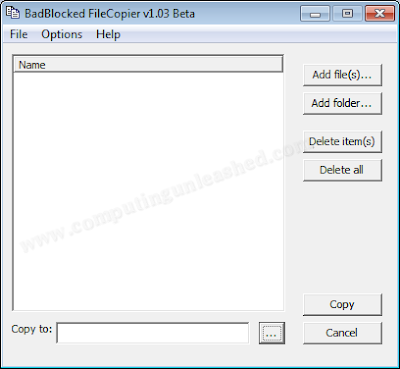
Download BadBlocked FileCopier
|
Daily computer users make a lot of changes to their system. There can be mistakes that can happen such as accidentally overwriting an important file or accidentally deleting it. What ever be it we dont (most of us) usually are reluctant to make backups. This is seriously frustrating when we have a lot of files that need to be backed up, which are changed most often. So it is really a time consuming task backing up or copying the modified files, when they are in bulk. So here is a nice software than can help you out of this tedious job of backing up/copying only the changed or modified files automatically.
 The copy changed files utility is a small tool that lets you to copy changed files from one directory to another. The copy changed files utility is a small tool that lets you to copy changed files from one directory to another. The program copies only the changed files, the non changed files will be left intact. Features of Copy Changed Files* Copy changed files only
* Multi threaded
* Append current date to destination directory for easy version maintenance
* Set from directory
* Set to directory
* Set the from date, to scan for files changed after that date
* Compare date AND time
* Maintain directory structure in destination directory
* Exclude files from copying, eg. thumbs.db
* Automatically check for new version Screen Shot Of Copy Changed Files
The program doesn’t needs to be
...
Read more »
| |