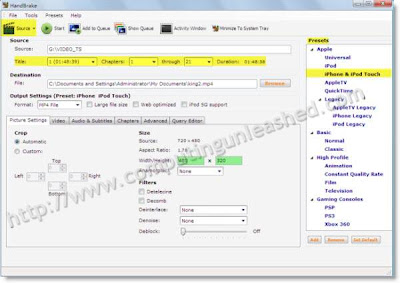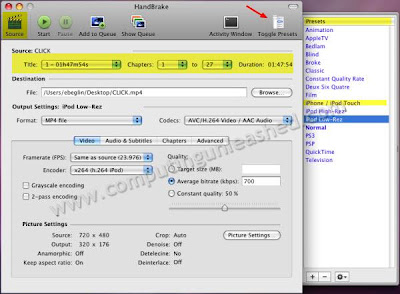5.26.49 PM How To Convert DVDs to iPhone/ iPod Touch Format Easily |
Before the arrival of smart Phones we used to keep our favorite movies in DVD’s and in our computer. With the arrival of Smart Phones and gigantic storage spaces we started carrying movies and videos gradually. The arrival of iPhone in the mobile phone world was a great buzz and the iPhone was sold at a record breaking rate. iPhone/ iPod Touch has a decent storage space for carrying a few of our favorite movies. But the problem is that how to make the big movie we see in our computer suitable for the iPhone/ iPod Touch to play? We can easily purchase our favorite movies from the Apple iTunes Store suitable to play on iPhone/ iPod Touch. If we already own the movie’s DVD why there is a need to waste money purchasing it again? We can easily convert the movie to a video file and save in our PC and then transfer it to our iPhone/ iPod Touch. There is a free ware software called HandBrake that will help you to convert DVD to iPhone/iPod Touch format easily. What makes HandBrake special is that it is available for both Windows and Mac. So, Here is How To Convert DVD’s to iPhone/iPod Touch format using HandBrake
|
|
|
| Total comments: 0 | |