When you plug in your pen drive or mp3 player you are unable to access it and suddenly your system stops responding .Then it is due to the bad sectors in your pen drive that is due to memory pool corruption.I can give you a simple step to recover your drive. - Plug in your pen drive or mp3 player.
- Don’t access it .
- Now restart the system with the device plugged in your drive.
- During the booting process the ‘check disk ‘ utility runs and scan your drive do not skip it wait for it to complete.
- After the system boots up you will be able to access your drive.
Note: If you have any virus on your pen drive it can affect your system. So your pen drive should be virus free.
|

Intel is expected to launch its new powerful processor Intel Core i7 975 Extreme as a part of its Extreme series of Core i7 series of Desktop processors. This will be the most challenging processors when launched on the market. With a clock speed of 3.3 Ghz and a impressive over clocking potential this is sure to hit the market. In a recent post on Xtreme Systems Forum it is said that the Intel Core i7 975 processor will support LGA 1366 socket and has 8MB of L3 shared cache memory together with a factory clock speed of 3.3Ghz. The Bench mark results of the Core i7 975 Extreme has leaked. Here are the results.
The core i7 975 has braked the scores of Futuremark’s 3DMark05 benchmark application. While the card were at stock levels it reached a peak speed of 5,239 MHz. It hit a score of 47026 points in 3DMark05 which is the top of 3DMark Best Benchmark Results. Currently this score is 1.5 times higher than that of the AMD Phenom overclocked to approx. 6.3 Ghz.
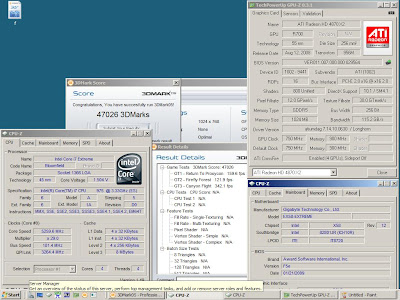 Click here to see the full size Click here to see the full size
The pricing and release date have not been released by the manufacturer but it is sure to take the lead in the market when launched.
|
AMD’s Latest and most Powerful card the RV790 (Radeon 4890 X2 HD) has been tested and the bench mark results are out now!!!. According the latest informations the AMD Radeon 4890 HD X2(RV790) will be a good competitor to the Nvidia’s GeForce GTX 295 graphics card. The AMD Radeon 4890 X2 HD (RV790) graphics card is build on a 55 – nm manufacturing process and is fast and power efficient……..
The people at ocheaven has been able to come up with a few screen shots of the AMD Radeon 4890 X2 HD (RV790) from the 3DMark 06 and 3DMark Vantage. The card raged with an impressive score of 6096 and P10996, in 3DMark 06 and 3DMark Vantage respectively. But it is sure that the score can go further higher with new graphics drivers.Specification of the AMD Radeon 4890 X2 HD (RV790):
 The Radeon 4890 X2 comes out with a core speed of 800 Mhz and a whooping memory clock speed of 3800 Mhz and it comes with the latest and fastest 1 GB DDR5 memory. The Radeon 4890 X2 comes out with a core speed of 800 Mhz and a whooping memory clock speed of 3800 Mhz and it comes with the latest and fastest 1 GB DDR5 memory.
The Radeon 4890 X2 is manufactured using the 55 – nm process and contains 965 million transistors. ![AMD 4890 X2 HD (RV790) BENCHMARK RESULTS Radeon HD 4890 Scores 16096 in 3DMark 2 AMD 4890 X2 HD (RV790) BENCHMARK RESULTS Check Now!!!!!]() ...
Read more »
...
Read more »
|
Excited about the new upcoming 3D Displays? You could now see your favorite characters come out of your tv or computer monitor. Thats great right? If you look the good sides of it then you should also consider a few things that are not. Though 3D visuals rendered by the tv screens are stunning, there are some dangers too.
When viewing 3D visuals you’re actually tricking your eyes and mind into a feeling that there is depth where there isn’t. But it begins to look less like a trick and more like a serious deception if we add two things into consideration: one, that perceiving depth is an activeprocess that involves muscles and movement, and two, vision is a learned skill. I’ll make this much more simpler. When you focus on a nearby object say your monitor and when you look on a distant object like a tree, your eye knows to perform some transformation in your eye muscles and the lens inorder to bring those objects into focus. But, when you see an object in a movie, your eye quickly tries to adjust to that object’s distance by deforming the lenses but this doesn’t actually happen. Your brain thinks, "That car should be coming into focus!” But it doesn’t and it won’t for the foreseeable future, and meanwhile every time the focus changes, or the shot changes, or the camera moves, or the characters move, your eye is attempting to refocus, to change its shape. This creates fatigue in the muscles and confusion in the brain. 
For example, you’re looking at the main character, but glance at a moving car in the background, an action which can be involuntary. When you track something coming closer to you, your eyes converge more and more until, as it comes right up to your nose, you’re maxed out, cross-eyed. But when something moves toward you in a virtual world, your eyes attempt to converge more in order to keep it centered, and it doesn’t work; they must keep the same angle of convergence the entire time. This isn’t a hard task in itself — we all keep a single state of convergence intact for long periods whenever we see a movie, read a book, or
...
Read more »
|
There wont be any windows fans who aren’t willing to try out the latest operating system from microsoft. Surely you will hurry to install the new windows 7 as soon as you get it.  Repair Corrupt Windows 7 Installation But wont it be frustrating when you find that you have ended up with a corrupt windows 7 installation ? The installation might have stopped just after copying all the files, or might be stopped at the middle of the process. In most cases most we go for reinstalling windows 7 all from the beginning. But think twice. There is a way to repair the halfway stopped or corrupted windows 7 installation. Most of us go unnoticed about the ‘repair option’ when windows 7 install starts. So lets start the process. - First boot from the windows 7 DVD and the windows 7 setup will start.
- Choose the Language, country and proceed by clicking next.
- Now you will see the "Install Now” option being displayed look and the bottom left of the window. You will See the Repair Your Computer option. Click on it.
 - You will now be presented with the system recovery option window. Select your windows 7 install partition and proceed by clicking next.
![windows-7 start up repair option windows 7 install 1 560x420 How to Easily Repair Corrupted Windows 7 Installation]() ...
Read more »
...
Read more »
|
If you don’t have a Windows 7 Installation CD and forgot to create a System Restore point you can still make your Windows as good as new with a few steps. It’s better to reset your PC to factory settings than reinstalling in most cases because you won’t loose any User Files and also resetting takes a lot less time(depending on the number of applications you installed and changed you made). There is no option built into Windows 7 to reset to factory settings but you can do it on your own. You can easily get rid of all the softwares you have installed since you installed Windows and also get rid of whatever toll these installations have taken on your PC.In a fresh Windows Installation unless you have a modified Windows 7 CD it will only contain softwares from Microsoft. So first thing you may think about doing is to get rid of all the softwares that you installed. We also need to Clean the computer’s registry, remove all logs, invalid shortcuts, temporary files etc. Just follow these steps to get your Windows as good as new: Remove additional User accountsHaving many Users on your computer can lead to loss of a lot of memory on your Hard disk as the preferences of all the Users will be saved. So it is best to remove these additional accounts. To remove additional User accounts: - Run cmd.exe to open Command Prompt. In command Prompt type this in net user administrator /active:yes and press Enter key.
- This will activate the Default Administrator account. Now just Log off from your Account and Log into the Administrator Account. After that right click Computer then click Properties.

- On the left sidebar you can see "Advanced System Settings”, click that to open a systemProperties Window. Click the "Settings” option near User Profiles. After that just select all the other accounts and delete them.
|
I hope most of the netizens know what a DNS is. It can be considers as a phone book. When we type a url in the address bar of the browser and press enter, the DNS service looks this name up to match it to a computer’s ip address and finally it finds out the location of the site as 8.11.63.52 or so. Hence the website gets loaded. By default, your internet service providergives you a free DNS server that your computer uses each time you use the net. But this service may not be the best or can be unreliable or very slow at times. So it is necessary to find out and use the best DNS server. As i told above a good and fast dns server will quickly match up the websites address and locate it quickly and hence you feel the browsing a lot faster. But the next question is How do you Find the Fastest DNS server available to you? Most of the netizens use the fast Open DNS server today, but it not sure that you are getting the maximum speed even though you are using Open DNS. But there is a tool callednamebench that hunts down the fastest dns servers available to you. Thomas Stromberg , a Google engineer based in Belgium, created Namebench , a Google engineer based in Belgium, created Namebench . . Namebench does some intense bench marks to determine the best dns server that suits your connection. The best part is that, it supports Mac OS X, Windows, and UNIX, and is available with a graphical user interface as well as a command-line interface. Using Namebench is extremely easy. Upon running the program just press the Start Benchmark option an the software will automatically find the best dns server for your connection in a few minutes after running the bench marks. The results open up in a new page showing how much faster the found dns server is faster than google dns. Screenshot of Namebench displaying fastest DNS Server Available
|
Why should you spend money for subscribing to Popular Paid Magazines when you can read them completely Free of Cost? If you are interested in reading popular Paid Magazines like PC MAGAZINE, MAXIMUM PC, Forbes Asia, National Geographic, EcoMag, Popular Science, Business Week and a lot of others. Today i came across Magme a website which provides popular paid magazines free of cost for online reading. MagMe is an online service platform that provides a free distribution channel for digital publications.
![Read Popular Paid Magazines Free Online magme logo Read Popular Paid Magazines For Free Online How To]() When you visit magme as a guest i.e. without registering you can flip through the pages of the magazines like you are reading the pages of a book. You can also comment on them. By reading as a guest you also can browse through the Index Pages of the Magazines. By registering you get even more features and it is Free too. When you visit magme as a guest i.e. without registering you can flip through the pages of the magazines like you are reading the pages of a book. You can also comment on them. By reading as a guest you also can browse through the Index Pages of the Magazines. By registering you get even more features and it is Free too.

MagMe is a 100% FREE online publish services provider.
The Magazines are displayed with excellent quality and is very easy to read them. The reading experience into a dynamic and interactive one.The pages are loaded one by one. You can navigate by the Next and Previous buttons.
Dont miss this site friend you can bookmark it for later use too.
|
If you got an email from some one whom you doesn’t know, you might be looking for a way to find the sender of the email and know more about him / her. There are quite a few good ways by which you can find out who sent you the mail and most often the search engines opens a way for this.
Finding Location of the Email Sender- On the email header, you will see a "Received: from” text after which a name and ip address displayed.

- In case of so many entries note the ip address shown in the last entry.
- Now type the ip address you got into this trace route tool.
- The location of the email sender will be shown in the map.

Finding the Details Of Email SenderA service called Spokeo does reverse email look up and can probably give the details of the email sender. You just need to enter the senders email address in the required filed. 
Spokeo searches web documents, social networks and even the who is information related with domain names to trace out any information related with the email address. The results include the photos related with the person,
...
Read more »
|
The PDF File format introduced by Adobe has been the favorite for all when it comes to creation of invoices, presentations, ebooks etc. This is obvious from the portability and robustness that the pdf documents have when compared with file types like doc. Unlike the other popular doc file format, PDF files cannot be easily modified or edited.
Earlier, the only option to make changes to a pdf file was to purchase the Adobe Reader. PDF Files are usually made non writable ie. only readable. But now, editing pdf files has been much easier with the new free alternatives for Adobe Acrobat Reader and other freeonline tools that would help you modify pdf files with ease. Editing PDF Files OnlineHere, are some of the tools and services that will help you in modifying pdf files. #1) PDF Escape is an online PDF Editor that will help you edit / modify PDF files for free. This free tool will also help you modify the contents of a password protected pdf file too. All you have to do is to navigate to the site, upload the required pdf file and then make the required modifications and download it. Its that simple! 
You could use the PDF Escape online service either as a Registered or Unregistered user. Users who register would have the ability to log back into previously worked sessions and save the file in their respective online accounts.and the registration is free.
...
Read more »
|
Have you ever wondered how to use a custom background image for Gmail? Well now you can and that too without having to use any add-ons or anything. This even works for those using Gmail through Google Apps.
Just follow these simple steps in order to use a Custom Background in Gmail : - Log into Gmail like usual. Don’t use Basic HTML version. Now near the top right corner you should be able to see "Settings”. Click on that.
- Now select Themes Tab. This will reveal the default themes provided by Google. Along with the Default themes there will be a "Create Your Own Theme” option. Click on that.

- A new window should open as shown above. Now just modify the basic colors of the theme by clicking on the down arrows in this window. If you click on the down arrow in the top left corner there will be "Select” option allowing you to put a custom background as shown in the picture. Also click on the arrow at the bottom left corner and select an image.
- Remember that you are using the same image twice so there may be some kind of cut line in the image. If you want to get rid of this the only way is to use a single image. You can either crop the image into the required resolutions or just add background in the top left arrow menu only. This will give you a single image as long as the height of the window is less than or same as that of the image you used. The best method is to just use a really long image . If you are putting a tiled background then you do not have to worry about aspect ratios that much.
...
Read more »
|
 Though facebook introduced automatically tagging photos, the feature is bothersome for some. Though the face recognition feature introduced by Facebook does sound cool and useful it can get very annoying for many when they get tagged a lot.To prevent Facebook automatically tagging you in photos all you have to do is edit a few settings in your Facebook Account. It doesn’t require any special plugin for your browser or anything. So without going on about the new feature let’s begin the tutorial. Though facebook introduced automatically tagging photos, the feature is bothersome for some. Though the face recognition feature introduced by Facebook does sound cool and useful it can get very annoying for many when they get tagged a lot.To prevent Facebook automatically tagging you in photos all you have to do is edit a few settings in your Facebook Account. It doesn’t require any special plugin for your browser or anything. So without going on about the new feature let’s begin the tutorial.

Just follow these simple steps to prevent Facebook from tagging you Automatically:
- Click on Account drop down menu and then select Privacy Settings.
- Now scroll down and click on Customize Settings. Scroll to the Things Others Sharesection and click Edit Settings near Suggest photos of me to friends. Now a dialogue box will appear as in the picture above. Just click on the drop down arrow near Enabled and change it to disabled.
- That’s it. Now photos of you won’t be automatically tagged.
|
It might be possible that some Internet Service Providers can reduce your download speed when they find that you are downloading bandwidth intensive files or streaming videos. It is embarrassing to see choppy video play back on you tube due to slow streaming speeds, though you have a fairly good internet connection with good speed.
Speed might be one of the main reason why you have opted for a far more expensive internet connection and still you get slow download speeds when in need? So, if you are in a similar situation, then its time to find out whether your isp is reducing your download speed. Go To Glasnost and run a test. The test might take up to 500 seconds and it would check for both uploads and downloads separately. Glasnost also checks by running the tests using at different ports on your pc since ISPs can use port numbers or other transport protocol identifiers to check a flow’s treatment. For example, P2P traffic is sometimes identified based on its port numbers. 
A java applet runs on your system to emulate the data flow that is then used by Glasnost and the results page is displayed.
 You need to run the test at different times of the day mainly during peak hours and make sure you are not browsing or downloading during the test to get accurate results. With Glasnost you can check the download speed for P2P apps like BitTorrent, eMule etc. and Email, SSH Transfer, HTTP transfer, Flash Video etc..
|
You might have heard about the open dns service which gave more security and more speed while browsing the web. Now Google too has come up with their new Google Public DNS. This service gives you more speed while browsing and also protects you from DNS spoofing attacks and from various other security threats. This one too look promising like the open dns.
If you don’t under stand what’s the use of it then just take a look at this. As web pages become more complex and include more resources from multiple origin domains, clients need to perform multiple DNS lookups to render a single page. 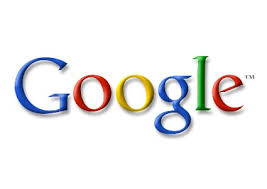 How To Set Up and Use Google Public DNS The average Internet user performs hundreds of DNS lookups each day, slowing down his or her browsing experience. As the web continues to grow, greater load is placed on existing DNS infrastructure.DNS lookups can become a significant bottleneck in the browsing experience. Whenever a client needs to query a DNS resolver over the network, the latency introduced can be significant, depending on the proximity and number of nameservers the resolver has to query (more than 2 is rare, but it can happen). How to Change DNS Server to Google Public DNS in Windows XP, Vista and 7- Go the Control Panel.Click Network and Internet, then Network and Sharing Center, then Manage network connections.
- Select the connection for which you want to configure Google Public DNS. For example: To change the settings for an Ethernet connection, right-click Local Area Connection, and click Properties.
- To change the settings for a wireless connection, right-click Wireless NetworkConnection, and click Properties.
- If you are prompted for an administrator password or confirmation, type the password or provide confirmation.
-
...
Read more »
|
Google Account contains most of the important online services that we use. It can be gmail, blogger, orkut etc.  All of these can contain vital information about us. Imagine losing these private information, all your photos and gmail contacts one day just by forgetting the google accountpassword, due to a hacking attempt or by forgetting the related email address. There’s only a little to panic in such a case because we can recover the google account back by following some simple steps. This has once happened to me too. First of all let me tell you, "Do not do Any thing in a Hurry!” Think atleast 3 times before you do any thing in this situation. All of these can contain vital information about us. Imagine losing these private information, all your photos and gmail contacts one day just by forgetting the google accountpassword, due to a hacking attempt or by forgetting the related email address. There’s only a little to panic in such a case because we can recover the google account back by following some simple steps. This has once happened to me too. First of all let me tell you, "Do not do Any thing in a Hurry!” Think atleast 3 times before you do any thing in this situation. Recovering Google Account When You Forget the PasswordHere is what you have to do in case you google account password is lost. Case 1) #You have access to the secondary email address you have set When you have access to the secondary email address you have set in your google account, and you cant login to your current google account. Before going with the password reset process you can try using a tool called Google Password Decrypter which retrieves the google account user name and passwords stored in applications such as Google Talk, Google Picasa, Google Desktop Search, Internet Explorer, Google Chrome. Visit The
...
Read more »
|
In my pc i have two versions of google chrome installed, a normal version and the portable version. Most often i use the portable version of google chrome since its is easy to carry on my USB drive and i can use it any pc.  But the only problem with theportable Google Chrome is that it does’t have the ability to update by itself. It gives the "update server not available error(1)” when i try to check for updates by taking the "About Google Chrome” Option. The new updates are very important to get new features and fixes. So here’s how i updated my version of Google Chrome Portable. But the only problem with theportable Google Chrome is that it does’t have the ability to update by itself. It gives the "update server not available error(1)” when i try to check for updates by taking the "About Google Chrome” Option. The new updates are very important to get new features and fixes. So here’s how i updated my version of Google Chrome Portable.
1) First download the Google Chrome Setup file. Usually when you download the setup file from google chrome’s website, the installation automatically begins, so we can’t get the set up file back. So download the latest google chrome version from softpedia. Just google "Google Chrome + Softpedia” or visit this page to directly get the individual setup file of latest google chrome build. 2) Now Right Click the Chrome Setup File and Choose Extract using any file compression tool like winrar or 7-zip. 
3) Now Open the extracted folder and you will see another compressed rar file called
...
Read more »
|
Every person at one time or another finds themselves in the situation in which he/she needs to get information from the internet fast but cannot find the needed info.  Most of the times this info is in PDF files that you may not find easily by normal search. So why not just search for the PDF files instead. Most of the times this info is in PDF files that you may not find easily by normal search. So why not just search for the PDF files instead. >To do so just add "pdf” or "filetype:pdf” after your search topic. >Press Enter or Click search >You will be able to see [PDF] before the results, this means that the link will lead you to a PDF file. >If the "quick view” option is there after the result, it means you can preview the PDF file using Google Docs before downloading it.The PDF will be opened for preview in a separate window. Now you can get what you need quickly without going through multiple results which provide none of the info that you are searching for.
|
 The 3G feature in iPhone is a great blessing for internet users. You can browse the web, download files while traveling without a Modem!.Like the Modem’s do the full potential of high speed internet is utilized by the 3G feature in iPhone. With some very nice features in iPhone, it would be nice if you can integrate some of these great features with your PC especially the 3G feature. Even with great features such as touch screen, web browsing etc.these cant match the experience you get while using a laptop. So if you can embed this 3G feature in your Laptop, you will be able to use the high speed internet with the help of 3G(using the iPhone as Wireless Modem). So here is how you can get the 3G feature of iPhone in your laptop by using the iPhone as Wireless Modem and experience the high speed internet on your laptop while traveling……… The 3G feature in iPhone is a great blessing for internet users. You can browse the web, download files while traveling without a Modem!.Like the Modem’s do the full potential of high speed internet is utilized by the 3G feature in iPhone. With some very nice features in iPhone, it would be nice if you can integrate some of these great features with your PC especially the 3G feature. Even with great features such as touch screen, web browsing etc.these cant match the experience you get while using a laptop. So if you can embed this 3G feature in your Laptop, you will be able to use the high speed internet with the help of 3G(using the iPhone as Wireless Modem). So here is how you can get the 3G feature of iPhone in your laptop by using the iPhone as Wireless Modem and experience the high speed internet on your laptop while traveling………
So while traveling if you don’t have access to your WiFi network and you have access to 3G feature, you will be beaming if you have installed the iPhone Modem Application 2. iPhone Modem will help you to get the high speed internet on your laptop by making your iphone to
...
Read more »
|
The iPhone Dev Team has released the PwnageTool 3.1.4 to Unlock / Jailbreak the new iPhone 3.12 firmware for Mac users only. Well, that has been a disappointment for the windows users. So here is a small guide on How to Jailbreak the iPhone 2G, 3G or 3GS with 3.12 Firmware for windows users. You don’t need to wait for the windows version of the PwnageTool or RedSn0w tool to be released.
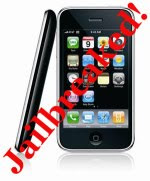
How to Jailbreak iPhone 3G/3GS 3.12 Firmware in Windows- You should have the Latest version of iTunes to be installed before starting. SoDownload Latest iTunes version if you dont have it.
- Now connect the iPhone to your PC using the USB port in the back of the CPU (Avoid USB hubs).
- Open up iTunes and sync all data with your pc. This is done to make iTunes take a backup of your important data.
- For Mac users a custom IPSW File is created by the Pwnage tool automatically. So as a windows users you need to download the suiting firmware first.
Following are the filesFor iPhone 2G Users: "iPhone1,1_3.1.2_7D11_Custom_Restore”
For iPhone 3G Users: "iPhone1,2_3.1.2_7D11_Custom_Restore”
For iPhone 3GS Users: "iPhone2,1_3.1.2_7D11_Custom_Restore”
Just Google for it. You will easily get it. - After you have downloaded the required .ipsw file . Copy the file to the following location.
For Windows Xp Users: "C:Documents and Settings[username]Application DataApple ComputeriTunesiPhone Software Update” For Windows Vista Users:"C:U
...
Read more »
|
Earlier iPhone dev team has released the Pwnagetool to jailbreak iPhone 3G/3GS 3.12 firmware. Before proceeding with the iphone 3G/3GS with 3.1.2 firmware ,unlocking process, it needs to be jaibreaked. After you have jailbreaked your iPhone 3G you can use Ultrasn0w tool to unlock it. So here are the steps.
How To Unlock iPhone 3G/3GS 3.12 Firmware with Ultrasn0w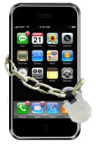
- If you havent jailbreaked your iPhone, Follow this guide on How to Jailbreak iPhone 3G/3GS 3.12 Firmware
- Now go to Cydia and Choose Manage Tab.
- Select Sources, press Edit-Add and add the following address to it.
http://repo666.ultrasn0w.com/ - Now search "ultrasn0w” in Cydia and install Ultrasn0w. After the Ultrasn0w installation of is completed on your iPhone, it will automatically unlock your iPhone 3G/3GS with 3.1.2Firmware.
|
We have earlier released a guide on How to use your Apple iPhone a as wireless Modem. Users can get the 3G experience when they club iphone with their pc or laptop. But things changed with the release of the 3.12 firmware for iphone. The guides around the net no longer can enable the tethering on iphone with 3.12 jailbreak firmware. There is a way to use iphone as modem.
MyWi a small application can help you make iphone work as modem for your pc / laptop. MyWi works for iPhone (2G,3G,3GS) and can enable tethering in iphone in a snap. FEATURES OF MYWI- Create WiFi Hotspot to connect multiple laptops or mobile devices to share your iPhone’s internet connection
- 40 bit and 104 bit WEP Security to prevent others from accessing your WiFi HotSpot
- Ability to enable USB and Bluetooth Tethering on your iPhone as well
- Uses less battery and much faster then PdaNet due to native routing
- Broadcasts the Network Name (SSID) – no need to fuss with creating an adhoc network on your laptop
- Enable iPhone USB/Bluetooth tethering – even on firmware 3.1!
- Shows up and down bandwidth usage
How To use iPhone 2G, 3G and 3GS running firmware 3.1.2 as ModemBefore proceeding with, you need to Jailbreak iPhone 3G/3GS 3.12 Firmware if you havent done that.![Use iPhone as Modem with 3.1.2 Jailbreak Firmware iphone Use iPhone as Modem with 3.1.2 Jailbreak Firmware]() ...
Read more »
...
Read more »
|
A new tool called Sn0wbreeze has been released for jailbreaking iPhone 3G, 3GS and also the old 2G version with the latest 3.13 firmware. For iPhone 3GS users there is a bit of bad luck that this willwork only if they have the older bootrom (non-MC model). Here is how to jailbreak iPhone 3.13 firmware on iPhone. - Download the Get the latest version of iTunes.
- Start iTunes and do a sync with your pc, so that you have a complete backup with you.
- Get Sn0wbreze and the 3.13 iPhone OS version (Download iPhone 3.1.3 firmware for iPhone 2G, Download iPhone 3.1.3 firmware for iPhone 3G, Download iPhone 3.1.3 firmware for iPhone 3GS ).
- Start Sn0wbreeze and choose Simple Mode.
- When Sn0wbreeze asks you for the custom firmware version, choose the downloaded firmware.
- Click "Yes” when Sn0wbreeze asks you "Do you want to activate your iPhone?” for activation. Click on "No” if you are on an officially supported carrier like AT&T.
- Now you will get the jailbroken custom ipsw file. Now save the file.
- Now when you connect your iPhone 3G, 3GS with your pc, Enter the Recovery Mode and then launch iTunes and Hold Shift KEY while clicking on the Restore button in iTunes.
- Now Point to the file you got from Sn0wbreeze software (the jailbroken one). Now iTunes will install the new custom jailbroken firmware.
- After that you can now safely restore your music, wallpapers etc with the backup you have created first. That’s it!
...
Read more »
|
 Finally, the wait for the release of the jailbreak tool, Spirit userland for jailbreaking iPhone 3.1.3, iPod Touch 3G and the new born iPad, has come to an end with the news of the release of the new jailbreak tool. Now it is able to jailbreak the newly released iPad running 3.2 firmware with the Spirit Jailbreak tool. The details are given below and also the link of the step by step jailbreak guide with Spirit. Finally, the wait for the release of the jailbreak tool, Spirit userland for jailbreaking iPhone 3.1.3, iPod Touch 3G and the new born iPad, has come to an end with the news of the release of the new jailbreak tool. Now it is able to jailbreak the newly released iPad running 3.2 firmware with the Spirit Jailbreak tool. The details are given below and also the link of the step by step jailbreak guide with Spirit.
It was a quite cumbersome process to jailbreak the iPhone and iPod Touch with former jailbreaking tools like RedsnOw, Pwnage Tool etc. Jailbreaking the iPad, iPhone or iPod Touch with Spirit is much more easier than the previous releases. You could jailbreak the device without straining much. Much of the jailbreaking process is done by Spirit itself. See the step by step guide to Jailbreak iPhone, iPod Touch and iPad with Spirit. Spirit is a tethered jailbreak tool for iPhone, iPad and iPod Touch with which you could easily jailbreak the device. But if you already have a tethered jailbreak for your device, then you should restore the device from the backup you took earlier. Otherwise you won’t be able to run Spirit on your iPhone, iPad or iPod Touch. You would require an iPhone, iPod Touch or an iPad with 3.1.2, 3.1.3 or 3.2 firmware to run Spirit. You would also require iTunes ( any version of iTunes 9 ). An
...
Read more »
|
 A few weeks back, the android OS was available for the iPhone 2G and now it is available for download to run on the iPhone 3G. The iPhone 3G users can now download and run the android OS on their iPhones. You should require a jailbroken iPhone 3G withfirmware versions between 2.0 and 3.1.2. This also works on the iPhone 2G. First you should jailbreak your iPhone to install android. A few weeks back, the android OS was available for the iPhone 2G and now it is available for download to run on the iPhone 3G. The iPhone 3G users can now download and run the android OS on their iPhones. You should require a jailbroken iPhone 3G withfirmware versions between 2.0 and 3.1.2. This also works on the iPhone 2G. First you should jailbreak your iPhone to install android.

Of you could dual boot android OS with your iPhone 3G firmware and run it on your iPhone 3G, but not for long. You cannot use it for regular use because after you run android on your iPhone, your iPhone’s battery charge may be over by one hour. This occurs because the power management feature aren’t there in the android OS for iPhone. But soon it will also be corrected. Another point to note is that it won’t work with the iPhone 3G jailbroken with Spirit. Not only that the power management will be corrected, but we could also expect the android OS to be released for the iPhone 3GS, iPod Touch and also the iPad. ( Even the forth coming iPhone 4G! ). If you like to download and install the android OS on your iPhone 2G or 3G, then go
...
Read more »
|
 The Seesmic app first came out to work on the blackberry phones, then flowing to work on many other phones and now it is also compatible with the iPhone. The Seesmic app was out in the app store to work with the iPhone, iPod Touch and also the newly arrived iPad. The main point is that the app is available for free download from the app store. The Seesmic app first came out to work on the blackberry phones, then flowing to work on many other phones and now it is also compatible with the iPhone. The Seesmic app was out in the app store to work with the iPhone, iPod Touch and also the newly arrived iPad. The main point is that the app is available for free download from the app store.
It lets you to manage multiple twitter accounts and post in all accounts at the same time. Seesmic app also supports Facebook. You could find out the trending topics and explore the searches in Twitter using this app. It can also be integrated with the Evernote iPhone app. So you could easily note and save notes you are getting using the Seesmic app. 
It also has the Ping.fm feature that lets you to manage multiple social networks like WordPress, Blogger, Myspace, Flickr etc. It supports many more social networking sites. You could switch between each account easily. 
Download Seesmic App for iPhone, iPod Touch or iPad
|
Apple has now officially unveiled its next version of its phone, the iPhone 4 with some whole new features and an amazing price tag.  Its official, the next iPhone will be called iPhone 4 and will be released with the newly renamed iOS 4 on June 24th will be available in US, UK, Germany and other countries. Its official, the next iPhone will be called iPhone 4 and will be released with the newly renamed iOS 4 on June 24th will be available in US, UK, Germany and other countries.
Following are the feature’s of iphone 4 which crushes out iphone 3gs. 
- Glass front and back
- Front facing cam for video conferencing
- 5 megapixel camera with LED flash
- 720p HD video recording
- 960 x 640 resolution with 800:1 contrast ratio (4 times better than the previous iPhones)
- Gyroscope (3-axis)
- Gyro + accelerometer provide 6-axis motion sensing
- Rotation about gravity
- Apple A4 chip
- 32 GB of Storage
- Dual mic suppression
- 802.11n WiFi
- 300 hours of standby battery time (3G talk time: 7 hours, 3G web browsing: 6 hours, WiFi browsing: 10 hours,
...
Read more »
|
 iPhone fans might be in an excited state, due to the release of the new iphone 4. You might be looking for a way to sell your old iphone 3G 3GS,and might have turned towards ebay but you might be confused about dealing with the shipping and other related things. Gazelle will help you if you desperately need some cash. iPhone fans might be in an excited state, due to the release of the new iphone 4. You might be looking for a way to sell your old iphone 3G 3GS,and might have turned towards ebay but you might be confused about dealing with the shipping and other related things. Gazelle will help you if you desperately need some cash.
With Gazelle, you could easily sell your old iphone without worrying about the things which you might have earlier did. Gazelle will take your device off for presumptively less than what you might be expecting from ebay, but its an easy way to sell your gadget without much worries. 
Here is something that will make gazelle even more interesting, they will even pay for shipping and send a box for you to send out your iphone or others. Gazelle now has a mobile version of its website specially optimized for the iphone users, so it will be more easy to sell the iphone itself from there. Once you’ve completed selling your phone to Gazelle, the price will be locked for 30 days. So, no worries regarding the shipping process, until you have your new phone. If you are planning to but the new iphone by selling the current one, go ahead and sell the old iphone with gazelle.
|
In countries like US, UK and India apple usually links up with the local telecom providers from whom you buy the iphone 4. These service providers like AT&T, airtel and vodafone sell the iphones for a price much lesser than the original and oblige you to sign contracts for few years with them inorder to use their mobile and data plans.
But this is not the case with countries like NewZealand, Hong Kong, Australia and Singapore. Due to their government policies apple sell the legally unlocked iphone 4. It means you wont need to unlock these phones in order to use the local service providers sim card in iPhone 4. When you buy it from apple what you would get is a factory unlocked iphone 4which is legal and doesn’t break the warranty of the iphone4. Moreover you wont be put into any contracts like the other countries and you could use the iphone 4 with the service provider of your choice. 
If you are thinking of buying the new unlocked iphone 4 and want to sell your old one here is a ppost on where to sell old iphones ?. If you are visiting the above mentioned countries or if you have got some one in there, be sure to get factory unlocked iphone 4 from there and you dont need to worry regarding the warranty of iphone 4. Buy Unlocked iPhone 4 (Approximate Prices)iPhone 4 16 GB (factory unlocked):
...
Read more »
|
The most popular blogging platform have been released for the new apples ios. iPhone 4 users and users with ios4 on their apple devices can now blog easily on the go. The new wordpress version released now comes with a few improvements.
Whats new in WordPress 2.5 for iOS- New Add Blog feature adds all of your WordPress.com blogs in one easy step
- Optimized for the Retina Display on iPhone 4
- Fast application switching
- Better handling of drafts in progress when quitting the app
- Cut and Past function works correctly in iPad
- Performance enhancements, UI improvements, and bug fixes
The user reviews confirms that this one is easy to use and is a powerful one for easy blogging. iPad users would find it more comfortable using the new wordpress app. 
The new wordpress for iOS is compatible iPhone, iPod touch, and iPad and requires iOS 3.1 or later. Download WordPress 2.5 for iOS
|
With Sn0wbreeze 1.7 you could easily execute tethered 4.0 jailbreak for iPhone 3GS with new bootrom and iPod touch 3 if you are on 3.1.2 or you have 3.1.2 SHSH blobs saved. TheRedsn0w tool 0.9.5 released recently was able to do a complete jailbreak with iphone 3GS 4.0 (old MC models) and iPod Touch 2G 4.0. The Sn0wbreeze developer iH8sn0w has come up with a new update to Sn0wbreeze 1.7 to lets you to jailbreak iPod Touch 3G only if you have SHSH blobs saved for iPod Touch 3G 3.1.2. 
Download Sn0wbreeze 1.7
|
If you are reading this you might have experienced your iPhone getting into recovery mode each time you reboot after jailbreaking it.  Well then it is time for you to meet iRecovery. This small program can help you get back your iPhone as good as new by following a few simple steps. Well then it is time for you to meet iRecovery. This small program can help you get back your iPhone as good as new by following a few simple steps. Download iRecovery for Windows. If you are using an OS other than Windows XP SP2 run it in Windows XP SP2 using compatibilitymode and make sure you run it as the Administrator. Windows users need to install Libusb-win32 to run iRecovery. >After successfully completing the installation of the program, run the test program and list the usb devices, excluding my new device. >Start iRecovery in Terminal/Console and make sure that you use ”iRecovery -S” instead of iRecovery. >Now all that is left to do is execute the following commands. setenv auto-boot true saveenv /exit >And then ofcourse reboot your iPhone by pressing Home and sleep together for 10 seconds and you are done
|
Keeping your PC on all time time for downloading torrents is just not sensible. A smart way to download torrents is by using your iPhone or iPod touch. It is actually very simple and you can start downloading after a few fast steps. The only thing is that your device must be jailbroken on the existing firmware. 
>First you need to have Jailbroken iPhone or iPod Touch. Check out other posts on this site for help with jailbreaking. >After that you need is Cydia,which is an alternative to your iPhone/iPod Touch’s installer. >Now using Cydia install dTunes(which includes Safari download plug-ins in its installation) and Mobile Terminal. >Now visit a torrent site of your choice in Safari and download the .torrent files.(Note that download will start only if plug-ins are installed properly) >Then open dTunes and select the .torrent file which you downloaded using Safari. >Now open Mobile Terminal and type the command ./gettorrent to begin downloading.(Down speed depends on not just your Internet Connection but also the number of seeds, so look fortorrents with larger number of seeds.) >After the downloads finish, you can retrieve it from
...
Read more »
|
 One thing on iTunes is that you cannot create ringtones out of your favorite songs unless they are purchased from iTunes Store. Well here, we bring you a solution for you Mac users. Creating ringtones for your iPhone is a long but simple process and it might even become addictive. One thing on iTunes is that you cannot create ringtones out of your favorite songs unless they are purchased from iTunes Store. Well here, we bring you a solution for you Mac users. Creating ringtones for your iPhone is a long but simple process and it might even become addictive.
>To get started download MakeiPhoneRingtone. >This problem makes ringtones but they have to be 40 seconds long or less and needs to be in AAC format. So we first have to prepare the songs to be used in MakeiPhoneRingtone app. >Select iTunes-Preferences-General-Import Settings. Now adjust the settings as in the picture. 
>Now find the sons you want to make ringtones out of in your iTunes library. Now right click it and select Get Info. >Now adjust the time in options tab as shown in picture. You can select your own starting and stopping time to get the best part of the song, as long as it is less than 40 seconds. 
>After Changing start and stop time right click the song and select Create AAC version. The conversion will take a few seconds per song. >Now open MakeiPhoneRingtone and drag the newly created AAC files into it from iTunes library. >If you make AAC files that are more than 40 seconds you will get the following warning. 
>If you follow the steps correctly t
...
Read more »
|
One of the major features that came along with the new iOS 4.1 update for iphone is the HDR Photography feature. HDR (High Dynamic Range) feature helps you take great photos with a wider range of light intensity.  But this feature is not available for the iphone 3GS. Here’s how to get the HDR Feature in iphone 3GS. But this feature is not available for the iphone 3GS. Here’s how to get the HDR Feature in iphone 3GS.

Will Strafach has developed a new fix that will help you get HDR Feature in iPhone 3GS and iPhone 3G. If you need to apply the fix on your iphone, you’ll need to have a jailbroken iphone. Enable HDR Photos in iPhone 3GS & iPhone 3G#1) Search for " OpenSHSH " in Cydia and install OpenSHSH . #2) Next you need to get to the following files. (For iPhone 3GS Users)
/System/Library/CoreServices/SpringBoard.app/N88AP.plist
(For iPhone 3G Users)
/System/Library/CoreServices/SpringBoard.app/N82AP.plist
#3) Now, Add a key with the name "hdr-image-capture” with a boolean value of "true” to the "capabilities” section of this property list. Save the plist. #4) Replace the original file your iphone with the modified version of the file using SSH.
...
Read more »
|
Apple has just released the update for the new version of their groundbreaking iOS operating system which is the iOS 4.2. The new iOS 4.2 version comes with a great new features like the Air Print, Air Play etc. What makes this release more special is that this bring multitasking to ipad. More features include Game Center, folders in iPad and the findmyiPhone app is now free with the new update. You could update your idevice to the new iOS 4.2 just by connecting to itunes and then selecting the device and by choosing update. 
If you dont prefer this metheod, here are the direct download links for the iOS 4.2 IPSW iOS 4.2 for iPad: iOS 4.2 for iPhone:
...
Read more »
|
Wondering how you can watch the videos on your pc in your iphone ? You could save the space on your iphone too by streaming your favourite videos from your pc.
 This process is now so simple with the Air Video app. It acts as a server and streams the videos to your iphone. Air Video is available as both Windows and Mac Versions. The app needs to be installed on both your PC and your iphone. This process is now so simple with the Air Video app. It acts as a server and streams the videos to your iphone. Air Video is available as both Windows and Mac Versions. The app needs to be installed on both your PC and your iphone.
After launching the app it goes into the Windows Taskbar near the notification area. Double clicking the icon will launch the application window showing the shared Folders Tab (See the Screenshot). 
Shared Folders tab will be blank during till you add folders to it. The bottom Window has the options to add a Folder, iTunes Playlist or Remove the ones if you already have added any. Shared Folders tab shows you the Folders with videos you have added for streaming to your iphone.
Now Click on the Start Server Button to get the air video server running. Next you need to download the Air Video app from App Store. Air Video app is free but it displays videos which are randomly sele
...
Read more »
|
You can download the regular Nod32 updates from http://rapidshare.com/users/12TMR5 and extract the contents of the file. UPDATE NOD 32 with DVD/CD (Method 1) First create a directory called ‘nod_upd’ and extract/copy the update files to it. Now burn this to a DVD/CD and open the NOD32 Control Center and and choose the update option. Now Click on ‘Setup’ button and from the ‘Server’ drop down list choose the CD/DVD-ROM drive as the update option. Insert the CD/DVD and choose ‘update now’ option. Your system will be updated now. UPDATE NOD32 from Harddisk or USB/Pendrive drive (Method 2) This method of update is a bit more tricky. To do this update go to the ‘Start Menu’ and select ‘Run’ and type ‘regedit’. This will open the Windows Registry Editor. Now navigate to the key HKEY_LOCAL_MACHINESOFTWAREESETNodCurrentVersionModulesUpdateSettingsConfig000Settings. Now look for the key named ‘Selected Server’ and change its default value from ‘Autoselect’ to ‘FILE:C:Nod_upd/’. Use the same path as the update file location (Harddisk or USB drive/any other drive). Now close the Registry Editor. Now open the nod32 update screen and select "Setup”. At the update option click on the ” Update now ” option to Update your nod32 Antivirus.
Wait for a while and your nod32 antivirus will be updated with the latest virus definitions.
Apart from the above mentioned methods to update nod32 offline, you can also try this one. Download the updates to any folder. Let it be to a folder in your C: drive (C:latestnod32update).
Now open the NOD32 Control Center and select the update option. Now Click on the ‘Setup’ button.
In the ‘Server’ give the path of the folder where we have saved the updates here it is C:latestnod32update and confirm with ” OK ” Among all the servers
...
Read more »
|
If you have a genuine license serial of kaspersky pure, then you can easily convert it to a License Key File and store it in your pc for future use. Here’s how you can make a kaspersky key file from the activation serial code of Kaspersky Pure.
Make a Kaspersky Pure License Key File From Serial Code- Visit https://activation.kaspersky.com/.
 - Now enter your activation code in the filed provided.
- If you have already registered a kaspersky account before, then just enter the customer ID and Password in the fields. Else you can leave those two fields and type in the kaspersky activation serial code alone.
- After entering the Verification code and pressing Next, you can download theKaspersky Pure Activation Key File.
- Save the key file to your pc, so that you can activate kaspersky later without an internet connection, ie. just by using the key file alone.
| |
 , a Google engineer based in Belgium, created Namebench
, a Google engineer based in Belgium, created Namebench .
.
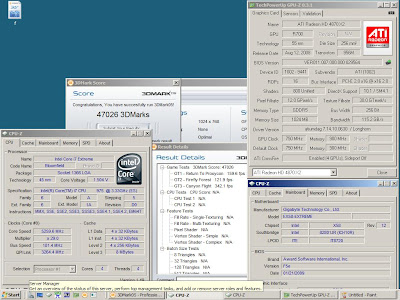











 Though facebook introduced automatically tagging photos, the feature is bothersome for some. Though the face recognition feature introduced by Facebook does sound cool and useful it can get very annoying for many when they get tagged a lot.To prevent
Though facebook introduced automatically tagging photos, the feature is bothersome for some. Though the face recognition feature introduced by Facebook does sound cool and useful it can get very annoying for many when they get tagged a lot.To prevent 


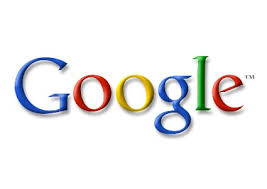
 All of these can contain vital information about us. Imagine losing these private information, all your photos and gmail contacts one day just by forgetting the google
All of these can contain vital information about us. Imagine losing these private information, all your photos and gmail contacts one day just by forgetting the google  But the only problem with theportable Google Chrome is that it does’t have the ability to update by itself. It gives the "update server not available error(1)” when i try to check for updates by taking the "About Google Chrome” Option. The new updates are very important to get new features and fixes. So here’s how i updated my version of Google Chrome Portable.
But the only problem with theportable Google Chrome is that it does’t have the ability to update by itself. It gives the "update server not available error(1)” when i try to check for updates by taking the "About Google Chrome” Option. The new updates are very important to get new features and fixes. So here’s how i updated my version of Google Chrome Portable.
 Most of the times this info is in PDF files that you may not find easily by normal
Most of the times this info is in PDF files that you may not find easily by normal 
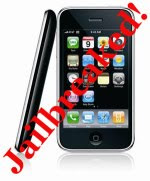
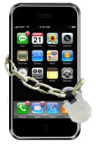

 A few weeks back, the android OS was available for the iPhone 2G and now it is available for download to run on the iPhone 3G. The iPhone 3G users can now download and run the android OS on their iPhones. You should require a jailbroken iPhone 3G with
A few weeks back, the android OS was available for the iPhone 2G and now it is available for download to run on the iPhone 3G. The iPhone 3G users can now download and run the android OS on their iPhones. You should require a jailbroken iPhone 3G with
 The Seesmic app first came out to
The Seesmic app first came out to 



 iPhone fans might be in an excited state, due to the release of the new iphone 4. You might be looking for a way to sell your old iphone 3G 3GS,and might have turned towards ebay but you might be confused about dealing with the shipping and other related things. Gazelle will help you if you desperately need some cash.
iPhone fans might be in an excited state, due to the release of the new iphone 4. You might be looking for a way to sell your old iphone 3G 3GS,and might have turned towards ebay but you might be confused about dealing with the shipping and other related things. Gazelle will help you if you desperately need some cash.



 Well then it is time for you to meet iRecovery. This small program can help you get back your iPhone as good as new by following a few simple steps.
Well then it is time for you to meet iRecovery. This small program can help you get back your iPhone as good as new by following a few simple steps. 
 One thing on iTunes is that you cannot create ringtones out of your favorite songs unless they are purchased from iTunes Store. Well here, we bring you a solution for you Mac users. Creating ringtones for your iPhone is a long but simple process and it might even become addictive.
One thing on iTunes is that you cannot create ringtones out of your favorite songs unless they are purchased from iTunes Store. Well here, we bring you a solution for you Mac users. Creating ringtones for your iPhone is a long but simple process and it might even become addictive.


 But this feature is not available for the iphone 3GS. Here’s how to get the HDR Feature in iphone 3GS.
But this feature is not available for the iphone 3GS. Here’s how to get the HDR Feature in iphone 3GS.

 This process is now so simple with the
This process is now so simple with the 


