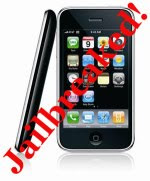Main »
2012 » March » 25 » How to Jailbreak iPhone 3G/3GS 3.12 Firmware in Windows
8.03.28 AM How to Jailbreak iPhone 3G/3GS 3.12 Firmware in Windows |
The iPhone Dev Team has released the PwnageTool 3.1.4 to Unlock / Jailbreak the new iPhone 3.12 firmware for Mac users only. Well, that has been a disappointment for the windows users. So here is a small guide on How to Jailbreak the iPhone 2G, 3G or 3GS with 3.12 Firmware for windows users. You don’t need to wait for the windows version of the PwnageTool or RedSn0w tool to be released.
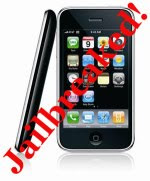
How to Jailbreak iPhone 3G/3GS 3.12 Firmware in Windows- You should have the Latest version of iTunes to be installed before starting. SoDownload Latest iTunes version if you dont have it.
- Now connect the iPhone to your PC using the USB port in the back of the CPU (Avoid USB hubs).
- Open up iTunes and sync all data with your pc. This is done to make iTunes take a backup of your important data.
- For Mac users a custom IPSW File is created by the Pwnage tool automatically. So as a windows users you need to download the suiting firmware first.
Following are the filesFor iPhone 2G Users: "iPhone1,1_3.1.2_7D11_Custom_Restore”
For iPhone 3G Users: "iPhone1,2_3.1.2_7D11_Custom_Restore”
For iPhone 3GS Users: "iPhone2,1_3.1.2_7D11_Custom_Restore”
Just Google for it. You will easily get it. - After you have downloaded the required .ipsw file . Copy the file to the following location.
For Windows Xp Users: "C:Documents and Settings[username]Application DataApple ComputeriTunesiPhone Software Update” For Windows Vista Users:"C:Users[username]AppDataRoamingApple ComputeriTunesiPhone Software Updates” For Windows 7 Users:"C:Users[username]AppDataRoamingApple ComputeriTunesiPhone Software Updates” If you manually browse to the location then make sure you have "Show Hidden Files and Folders” option enabled to see those folders, as they are made hidden by windows automatically. - Restart iTunes and make sure that you dont update your iPhone to 3.1.2 firmware using iTunes.
- Choose iPhone from the devices list in left sidebar of iTunes window.
- While Holding the left Shift button click on ” Restore " option.
- iTunes will ask you to locate the custom downloaded firmware 3.1.2,Locate it and open the custom IPSW file you downloaded.
That’s it you have successfully Jailbreaked your iPhone 3.12 Firmware in Windows
|
|
Category: Vista and 7 Tips and Tricks! |
Views: 1272 |
Added by: Adamsummer
| Rating: 0.0/0 |