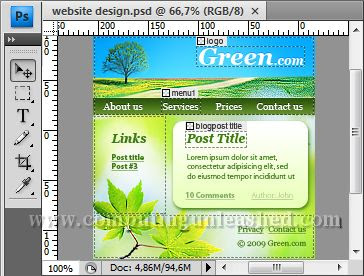|
Covering Hollyhood Microsoft Google Apple
Wednesday, 2026-02-04
Main » 2012 May