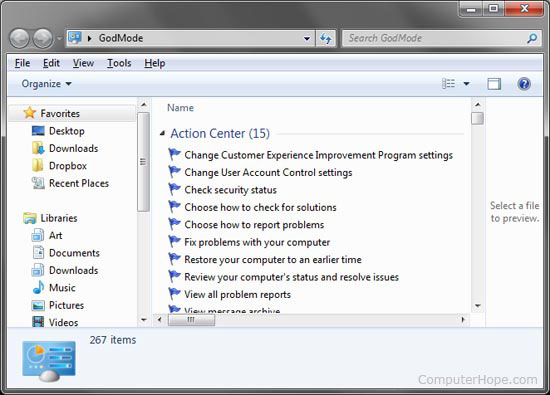Main » 2012 April 07 » Enabling Windows GodMode
1.08.54 PM Enabling Windows GodMode |
Microsoft Windows Vista (32-bit version) introduced a new hidden feature called GodMode that allows you to view and adjust all settings within Windows. To create a shortcut to the GodMode in Windows Vista (32-bit) or any version of Windows 7 follow the below steps.
GodMode.{ED7BA470-8E54-465E-825C-99712043E01C} Once the above steps have been completed a new shortcut entitled GodMode will be visible. Opening this shortcut will display a Window similar to the below example.
|
|
|
| Total comments: 0 | |