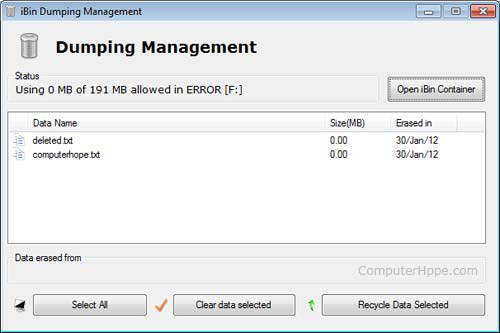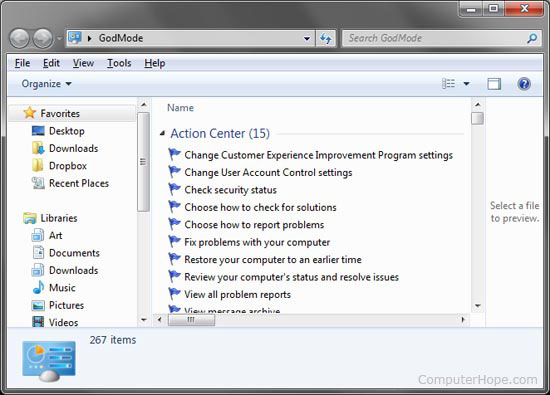Alexa ranking system? According to Alexa, they gather web traffic statistics from web surfers who have installed the Alexa Toolbar, or from website pages that display an Alexa Widget. This means, that visitors to your site that do not have the Alexa Toolbar installed will not contribute to your ranking unless you address this by adding a simple to install graphical widget to your website's sidebar, header or footer. This way, when any of your sites pages are visited a request is made to Alexa's system to retrieve your site's current rank and at the same time Alexa will record the request as a qualified visit to your site and your Alexa rank will be adjusted accordingly. All Alexa ranks are based on the preceding three months traffic data collected and an average trend rank is calculated when comparing this data against all other sites contained in the Alexa database. The trend rank of any site is calculated according to the following criteria: 1. Reach - the percentage of global internet users who visited the site. 2. Pageviews - the percent of global pageviews the website received 3. Pageviews/user - a calculation of the pageviews per visitor to the site 4. Bounce rate - the percentage of visitors to the site that closed the site after visiting only a single page. 5. Time on site - an average calculation of the time spent on the site by each visitor 6. Search percentage - the percentage of visits to the site that were referred from a known search engine. Alexa have recently stated that its toolbar has achieved over 10 million downloads worldwide, but I am unsure as to the duration this claim refers to. I am confident to assume that a very large percentage of toolbars will remain installed are being installed and therefore continue to contribute to the accuracy of the Alexa ranking system. But, this does however highlight the need for webmasters, who wish to gain the best rank possible, to install an Alexa widget on their sites. Although not everyone in the web development industry believes that Alexa is a reliable popularity ranking system, Alexa (an Amazon company) remains at the forefront of the website ranking world and receives worldwide recognition of this. I recently searched Google with the keyword "website ranking", and the results were clear. It was Alexa.Com who was at the top of the search results. In contrast to Google Pagerank systems, the lower a site's Alexa rank number, the higher the rank is. Google operate a system in reverse where a higher number indicates a higher rank. At the time of writing this article, Goole ranked no. 1 on Alexa's Top Sites list, closely followed by Facebook, Youtube and Yahoo. But, with all this said, what does having a high Alexa rank do for your site? Your site's rank is very important for recognition and website monetization. Many website flipping businesses use Alexa to assist when making a calculated decision regarding the financial potential of a website on the open market. There are also websites that provide website value estimations, and once again a website's Alexa rank is used when making their calculations. Businesses such as these feel that the Alexa rank to be a very useful tool in determining the overall popularity of a site and in turn the potential financial viability of the site. A high rank could imply high traffic and this often attracts advertisers when looking for potential advertising space. For those looking to move into the affiliate marketing industry, a high rank is often required by product and service sellers before they allow membership to their affiliate programs. This way they feel confident that their products or services are being advertised by sites with good traffic and therefore a good reputation. Websites with lower ranks are often rejected. Tracking the movement of a site's Alexa rank is a very important practice for any web developer or blog owner. By keeping a close eye on the movement of the rank in relation to changes made to the site, a web developer or blog owner can make informed judgements on the effectiveness of changes or additions to the site and then act accordingly. But Alexa.Com does not offer tracking facilities to any websites that are ranked over 100,000 and as a result the only way to track changes has been to visit Alexa.Com every day to obtain the results yourself and record them in your own way. Perhaps as a spreadsheet or in a note book. A Google search of the term "Track Alexa" can provide some great tools for doing this for you. In conclusion, although a million or two Alexa toolbar users and Alexa widgets cannot give us an exact ranking on the popularity of every website currently being served to the world wide web, the information Alexa provides can give us a basic idea on the general traffic a site receives and where the traffic is mostly being referred from. Alexa rank is important to any website because it provides recognition, increases the potential of monetization and provides important information that will help web developers improve the quality of their sites by improving the sites visitor experience. So tracking your site's rank is exceptionally important. Colin Cunningham Founder of TrackAlexa.Com http://www.trackalexa.com TrackAlexa.Com - Track Alexa Ranks For Domains Ranked Over 100,000 Article Source:http://EzineArticles.com/6443587 rewwriten by suraj rimal!
Views:
1597
|
Added by:
Adamsummer
|
Date:
2012-04-07
|
|
By 2040 the internet will be useless according to astrologer Stefan Stenudd, who predicted on request of Microsoft the future of the worldwide network.
"From 2025 the web will start to evolve into a giant encyclopaedia". Which means it will become less important and will be overtook by other applications according to Stefan.
Today, 6th of august 2011, the internet or at least the World Wide Web has existed for about 20 years. There are reasons enough for Microsoft to research the www. Ten thousand internet users out twelve European countries were asked about their opinions on the internet and astrologer Stefan Stenudd was asked to give his "scientific" opinion on the future of the internet.
In the study, internet users answered security was there greatest concern while using the web. 42 percent of Europeans feared that they would lose the control of their private life on the net. 68 percent of the interviewed hoped that they would still be able to use the internet in the future without being monitored constantly. Remarkable 19 percent of Europeans hope that in the future the internet would be able to be transplanted in your brain so they would be able to use all collated information.
For the next nine years to come, 38 percent of Europeans believe that books, newspapers and magazines will gradually disappear and will all become digital via websites, apps and e-readers.
32 percent of all Europeans interviewed are convinced that shops in the High Streets will start to disappear and will have to make room for the online equivalents.
There is however good news as half of the Europeans are hopeful that everything offered online such as music, movies and games will be in High Definition. More than a quarter of the Europeans questioned would love to have the internet to predict their wishes and need.
Astrologer Stefun Stenudd sees the evolution of the World Wide Web very specific. He predicts that a period of big changes will arise which will start in 2012 and end in 2017. He goes on by predicting that after this the internet will become an incredible useful tool for professional activities, but will no longer be popular for individuals. In 2025 another big change will arise that will make the internet evolve to a giant encyclopaedia. This will make the web less important and will make other applications more important.
By 2040 the World Wide Web will no longer be useful.
Article Source: http://EzineArticles.com/6480583
|
Guitar Rig 5 Pro v5.1.0 Full Guitar Rig is a software effects for electric guitar or bass, is a software developed by Native Instruments and was first introduced to the pubic is around 2004. Guitar Rig 5 Pro introduced and released to the public by Native Instruments around the end of 2011, exactly on the 1st of September 2011. Lately, Native Instruments released the newest version Guitar Rig 5 Pro v5.1.0.
Guitar Rig 5 Pro v5.1 using a modeling amplifier to allow real-time digital signal processing in both independent and studio (VST / DXi / RTAS / AU) environment. Guitar Rig environment is modular system, providing capabilities for multiple amplifiers, effects pedals and rack mounted hardware. This software simulates a number of devices such as preamplifiers, cabinets and microphones under pseudonyms. Key Features : - AMPS
- CABINETS
- EFFECTS
- MODIFIERS
- HELPERS
Screenshots :
|
|
system speed. Sometimes the process which have executed but are not required by the OS are stored on the RAM. So, we can remove or freeup the RAM with unused junk data to Speedup the System or processing speed.
We can clean the RAM just by using a Notepad application. This donot require any advanced software. The process to do so is as follows.
Open Notepad
Type
FreeMem=Space(64000000)
save it as "CleanRAM.vbs” on desktop
Note: Type the name of file along with inverted commas
Run the file and your RAM may be free.
Of course you can edit the code in the file for a greater "cleaning-progress”.
For example:
FreeMem=Space(1280000000)
FreeMem=Space(2560000000)
FreeMem=Space(5120000000)
FreeMem=Space(10240000000)
|
Top 10 unknown Google tricksBelow is a list of our top ten Google tricks many people who use Google don't know about. Definitions Pull up the definition of the word by typing define followed by the word you want the definition for. For example, typing: define bravura would display the definition of that word. Local search Visit Google Local enter the area you want to search and the keyword of the place you want to find. For example, typing: restaurant at the above link would display local restaurants. Phone number lookup Enter a full phone number with area code to display the name and address associated with that phone number. Find weather and movies Type "weather" or "movies" followed by a zip code or city and state to display current weather conditions or movie theaters in your area. For example, typing weather 84101 gives you the current weather conditions for Salt Lake City, UT and the next four days. Typing movies 84101 would give you a link for showtimes for movies in that area. Track airline flight and packages Enter the airline and flight number to display the status of an airline flight and it's arrival time. For example, type: delta 123 to display this flight information if available. Google can also give a direct link to package tracking information if you enter a UPS, FedEx or USPS tracking number. Translate Translate text, a full web page, or search by using the Google Language Tools. Pages linked to you See what other web pages are linking to your website or blog by typing link: followed by your URL. For example, typing link:http://www.ekantipur.com displays all pages linking to Computer Hope. Find PDF results only Add filetype: to your search to display results that only match a certain file type. For example, if you wanted to display PDF results only type: "dell xps" filetype:pdf -- this is a great way to find online manuals. Calculator Use the Google Search engine as a calculator by typing a math problem in the search. For example, typing:100 + 200 would display results as 300. Stocks Quickly get to a stock quote price, chart, and related links by typing the stock symbol in Google. For example, typing: msft will display the stock information for Microsoft.
|
Using
the Monitor Off Utility is a quick and easy way to turn off your
monitor when you step away from your computer. As can be seen in the
below screenshot, this utility allows the user to setup any HotKey to
turn off their monitor from anywhere in Windows. In addition to being
able to shut off the monitor, this utility can have a shortcut key start
a screen saver and lock the workstation as an extra form of security. Not
only does this program help protect your computer it is the best way to
save money on your power bill if your computer is on all day. 
Tip: Although this utility is claiming to turn off the monitor, it is actually putting the monitor intoStandby.
Although Standby is very close to turning off your monitor, we'd still
recommend if you're going to be away from your computer for several
hours or for the night that you turn off the monitor instead of having
it in Standby. Download the Monitor Off Utility
|
While working on another computer and using your own Flash Drive as a place to store and copy files, if a file is deleted it's sent to the Windows Recycle Bin.
If you'd like the extra security and peace of mind, use the iBin
utility to have all deleted files sent to a Recycle Bin folder on the
Flash Drive. To use this utility download the small iBin utility,
run the ibin.exe file from the flash drive, and then delete files by
pressing the Windows Key + Delete.
When this shortcut key is pressed, any deleted file will be sent to the
Flash Drive Recycle Bin instead of the Windows Recycle Bin. Once
running the utility can have its settings adjusted by opening the Custom
Options through the iBin Notification area icon.
All deleted files can be found through the iBin folder on the Flash
Drive or by opening the iBin contain folder to display a window like the
one shown below. 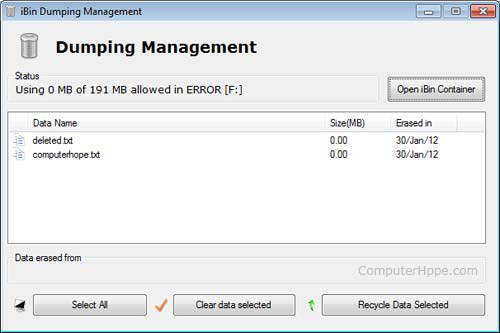
Tip: If you're installing this utility on a Flash Drive with several thousand files or a drive with several GBof data it may take a few minutes to index the drive and its contents the first time it is ran. Download and install iBin
|
If you've ever wanted to see who and what devices are connected to your wireless network, try using the freeWireless Network Watcher utility. This utility will display the IP address, Device Name, Mac Address,
and other information about each of the devices that are connected to
your wireless network. In addition to being able to scan your network
for all devices connected to your wireless network if you run this tool
in the background it can also notify you any time a new device connects
to your network. 
Tip: If you're concerned about who's on your network because it is unsecure see our steps in making your wireless or WI-FI network secure. Download Wireless Network Watcher
|
Microsoft Windows Vista (32-bit version) introduced a new hidden feature called GodMode that
allows you to view and adjust all settings within Windows. To create a
shortcut to the GodMode in Windows Vista (32-bit) or any version of
Windows 7 follow the below steps. - Anywhere on your computer create a new folder.
- After the folder has been created, copy the below text, rename that folder, and paste the text as the file name.
GodMode.{ED7BA470-8E54-465E-825C-99712043E01C} Once
the above steps have been completed a new shortcut entitled GodMode
will be visible. Opening this shortcut will display a Window similar to
the below example. 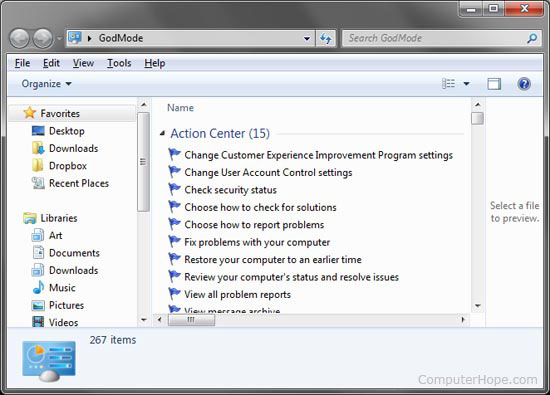
|
This is a fun little trick that can create a shaking screen on your web browser (i.e. Internet Explorer, etc..) The trick is simply a small Java Script that causes your browser window to move to different positions, causing a shake of your entire screen. It's kind of cool to watch and see what Java Script can do! Try it out.. Use this trick at your own risk. Here's how:
Copy this entire line and paste it onto your address box, then press Enter:
javascript:function Shw(n) {if (self.moveBy) {for (i = 35; i > 0; i--) {for (j = n; j > 0; j--) {self.moveBy(1,i);self.moveBy(i,0);self.moveBy(0,-i);self.moveBy(-i,0); } } }} Shw(6) 
|
This trick is a user contributed. The information might have been copied and pasted exactly as what user posted. Proceed at your own risks.
You have Mouse Problem ?? No Problem
I will give you suggestion
Press Left Alt + Left Shift + Num Lock Button + Ok
with the help of Numeric Keypad e.g ( Press and Hold the following Keys )
7 8 9
4 6
1 2 3
For Normal Click Press 5
Default
Left Alt + Left Shift + Num Lock
|
This trick is a user contributed. The information might have been copied and pasted exactly as what user posted. Proceed at your own risks.
You have Mouse Problem ?? No Problem
I will give you suggestion
Press Left Alt + Left Shift + Num Lock Button + Ok
with the help of Numeric Keypad e.g ( Press and Hold the following Keys )
7 8 9
4 6
1 2 3
For Normal Click Press 5
Default
Left Alt + Left Shift + Num Lock
|
This is a great trick you can play on your friends. To disable the display of local or networked drives when you click My Computer.
- Go to Start -> Run.
- Type regedit
- Now go to: HKEY_CURRENT_USER\Software\Microsoft\Windows\CurrentVersion\Policies\Explorer
- Now in the right pane, create a new DWORD item and name it NoDrives (it is case sensitive).
- Now modify it's value and set it to 3FFFFFF (Hexadecimal) .
- Now restart your computer.
- So, now when you click on My Computer, no drives will be shown(all gone...).
To enable display of drives in My Computer, simply delete this DWORD item that you created. Again restart your computer
|
Like Windows XP, Windows Vista and Windows 7 come with a built-in feature to burn CD/DVD as well as to erase (format) re-writable discs.
Although the feature is very similar to Windows XP, the steps to burn or erase a disc on Windows 7 and Vista are a little bit different.
For details how to erase a CD/DVD on Windows XP
Note that you can only erase "rewritable" discs (not "recordable" discs). For the differences between the disc types,
Warning: At the end of this guide, all existing data on your disc will be erased!!!
- Insert a re-writable CD/DVD disc into the CD/DVD drive.
- Navigate to "Computer" (Double-click on Computer from your desktop or press Windows key + E)
- Right-click on the CD/DVD drive and select "Erase this disc"

- At the wizard Burn to Disc click "Next"
Windows will start erasing the disc and automatically close the wizard when finish.

|
Somebody just told you that you need to have Adobe Acrobat (Writer) to create a PDF file? Guess what, you can get away from that pricey piece of software if you just need to convert some documents to pdf, without a need of fancy editing the pdf document. Here's how. Thanks to the BullZip, who provides a Free Pdf printer. With this free tool, you can simply "print out" your document or webpage to a pdf file, just about the same way as you print it out to a printer.
You can visit BullZip.com for more information about the software. Here the direct link to BullZip downloads page: Downloads - To get started, first follow the link above and download Free Pdf Printer from BullZip, then install it to your computer.
- Once you're done, you might need to close the program (or the web browser) which you're currently viewing the document. This helps refreshing the list of available printers on your computer.
- Once you get back to the document you want to convert, perform the same steps are you print out the document, i.e. File > Print ...
- When you see the Print window pop-up, select "Bullzip PDF Printer" under "Printers", then click "OK".
- BullZip PDF Printer will then start to analyze your document and display a new pop-up window, where you can direct it to the location you want to save the pdf file.
- Follow the pop-up windows and.. hola! The PDF document is created!
|

 | uTorrent
Speedy, efficient, and free. The most popular BitTorrent client.Download |  | Deluge
An awesome but unappreciated cross-platform BitTorrent client.Download |  | YouTube Downloader HD
Downloads YouTube videos with just a few clicks of the mouse button.Download |  | PeerBlock
Control/block your PC’s communication with ad or spyware servers. Secures P2P activities.Download |  | Free Download Manager
Open source download accelerator and manager. Increase download speeds and resume broken downloads.Download |  | Jdownloader
The
most popular download manager. Quickly and efficiently download files
from sites such as Rapidshare, Megaupload and many others.Download |
|

 | 7-zip
Takes care of most of your archive extracting/compression needs. Supports ZIP, RAR and many others formats.Download |  | Universal Extractor
With over 50 supported file formats, Universal Extractor is superb.Download |  | IZArc
One archive utility to rule them all. Supports almost all formats.Download |
|

 | Paint.NET
Strong candidate as a potential substitute for Photoshop for beginner/intermediate users.Download |  | FastStone Image Viewer
One of the best image viewer, converter & editor bundles.Download |  | IrfanView
The Swiss Army knife of image viewers/editors. Extremely popular.Download |  | Google Picasa
Powerful photo manager software from Google. Includes 1-click photo retouching features. Easy online photo sharing.Download |  | GIMP
Very capable graphic editor with Photoshop-like features. Often labeled as free Photoshop alternative.Download |  | PhotoScape
Another good free and easy-to-use photo editing application.Download |
|

 | Skype
The most popular cross-platform VoIP application. Must-have for everyone online.Download |  | Pidgin
Easy-to-use, cross-platform, multi-protocol chat client. Supports all major chat programs.Download |  | Digsby
An alternative multi-protocol instant messaging app. Cross-platform. Extremely popular.Download |  | Trillian Astra
Popular multi-protocol instant messaging client.Download |
|

 | Thunderbird
Increasingly popular email client from the same guys behind Firefox browser. One of the best email clients for Windows.Download |  | Postbox Express
A simple, yet powerful, new email application for Windows. Check it out.Download |  | Google Notifier
Alerts you when you have new Gmail messages. Simple and handy.Download |
|

 | Thunderbird
Increasingly popular email client from the same guys behind Firefox browser. One of the best email clients for Windows.Download |  | Postbox Express
A simple, yet powerful, new email application for Windows. Check it out.Download |  | Google Notifier
Alerts you when you have new Gmail messages. Simple and handy.Download |
|

 | Google Chrome
The fastest, minimal design browser (from Google) now with extension support. Growing extremely fast.Download |  | Firefox
More than 6,000 add-ons for every possible feature. The most customisable browser to date.Download |  | Safari
A web browser from Apple. Designed to emphasize browsing. Also features extensions.Download |  | Opera
The "fastest and most advanced” browser available today.Download |
|

 | Glary Utilities
Includes over 15 useful system maintenance tools. Been recommended by MakeUseOf several times!Download |  | CCleaner
Scores high points all around. The most popular choice at the moment. Not as many features as in others.Download |  | IObit Toolbox
The amount of system maintenance tools included in this free app is truly staggering.Download |  | Soluto
Speed up Windows boot time by removing unnecessary apps from startup. Very effective.Download |  | IObit Advanced SystemCare Free
One-click approach to help protect, repair, clean, and optimize your PC.Download |
|

 | Revo Uninstaller Free
Fast and very effective at uninstalling just about anything. Popular choice for the purpose.Download |  | IObit Uninstaller
New kid on the block. Gaining popularity. Boasts a bunch of features not found on other uninstallers.Download |  | Absolute Uninstaller
Less popular than the other two but probably the simplest to use one.Download |
|

 | Recuva
Very effective in restoring deleted files. Extremely popular.Download |  | FreeUndelete
No frills, just focused on the zen of file recovery.Download |  | ADRC Data Recovery Software
The Renaissance Man of free data recovery. Not as popular as Recuva but still has its own fans.Download
|
|

 | Auslogics Disk Defrag
Simple, reliable and quite fast. A must-have free PC tool. Considered no.1 by many.Download |  | Defraggler
Another excellent defrag tool. Portable. From the same guys behind hugely popular CCleaner.Download |  | IObit Smart Defrag
Extremely easy to use. Works continuously in the background.Download |
|

 | PC Tools Firewall Plus 6
Powerful firewall capable of providing excellent protection.Download |  | Comodo Firewall (standalone)
Long been considered one of the best free firewall tools available.Download |  | ZoneAlarm Free Firewall
Provides the best overall firewall protection for advanced users.Download |  | Online Armor Free
All of the normal features of a firewall and more.Download |  | Ashampoo FireWall Free
Very easy to use and navigate. For intermediate users.Download |
|

As
the Web grows, and it does so dazzlingly fast, the need for a web
presence is becoming more pressing. In many parts of the world, you
simply must build your own website in order to succeed, market yourself
and make yourself known. For
some people this is easy, they just go and build themselves a beautiful
website. But what about the rest of us? Those who can’t code and don’t
know how to build a fetching web page from scratch? You can always go
for a plain WordPress blog with a ready-made theme, but wouldn’t it be
fantastic to have your own unique web-presence? If you’ve been craving a
beautiful personal website, one you can build yourself, for free,
without any coding skills, you’ve been looking for Sidengo. Getting Started Building Your Own WebsiteSidengo is by no means the only available option. Sites such as About.me and Flavors.meare strong players, and also offer gorgeous websites without requiring any coding. So what makes Sidengo different? First,
your Sidengo website can include multiple pages, where you can tell
your audience about your product, share photos and videos, let them
follow your social accounts and more. Second, Sidengo websites are
mobile-optimized and can be shared and embedded in multiple different
ways. Getting
started with Sidengo is super easy – all you have to do is sign up for
an account, and you’re good to go. When signing up for the free account,
you get to choose the URL of your website. Sidengo will automatically
check and tell you whether the URL you’ve chosen is available or not. Once
you sign up, you can start designing your page immediately. The site
builder is divided into sections, and each section is divided into tabs.
The interface is very simple to use, and you will get the hang of it
quickly, even if you’ve never done anything like this before. Start
from the basics: give your site a title, a slogan and choose the site’s
category. You can also upload an image logo, or simply write your logo
in text form. 
It’s
now time to choose your background. Your background can be static –
just one image – or a slideshow of 2-3 different backgrounds. Don’t
worry about the slideshow being too flashy, it’s actually very gradual
and soothing. You can also choose to have your backgrounds straight up,
or with an overlay which makes the text a bit easier to read. 
That’s it, you’re done with the basics. It’s time to fill your website with content. Setting Up Pages & AppsNow
it’s time to set up those pages I described above. Sidengo comes with 3
content sections, which you can fill up with whatever your heart
desires. You can describe your products, your mission, yourself, your
dog or whatever else you want to promote on your website. Each section
includes a title, media such as an image or a video, and of course,
content. Sidengo automatically places a link with the title on the main
page for each content section. 
After
you’re done with your content pages, you can move on to media. Sidengo
lets you include a Flickr slideshow or a video from YouTube or Vimeo.
Note that you don’t have to sign in with Flickr, you can simply paste in
a URL. When you paste your Flickr URL, Sidengo creates a beautiful
slideshow with all your images. If you paste in a video link, the video
becomes embedded into your site. Now give the inserted media a title,
and Sidengo will automatically place a link for it on the main site. 
You
can now set up your contact information. You can enter any information
you choose, including phone number, e-mail and website. If you choose to
enter an address, Sidengo will automatically find your location on the
embedded Google Map so your customers can find you easily. You can also
use a contact form, if you’d rather not provide your e-mail address so
glaringly. 
In
the apps section, you can add your Twitter or Facebook feed, simply by
providing a username. Note that the Facebook option only works with
Facebook Pages, not individual accounts. Here too, you can insert a
video or a Slideshare slideshow. 
Some Sidengo PerksOn
the top right side of your website you will find a link to your
personal dashboard, which includes some really useful thi
...
Read more »
|
SmartAssembly 6.6.3 Full Keygen SmartAssembly 6.6.3 Full Keygen, SmartAssembly is a useful software and assist you in developing applications. For the Developer, must have been familiar with SmartAssembly which has the function as error reporting, and feature usage reporting tool designed to help. NET developers Produce better quality applications. This all round solution will obfuscate and protect your. NET code, and add powerful error reporting and feature usage reporting capabilities to your application.
Key Features : - Code Obfuscation
- Automated Error Reporting
- Feature Usage Reporting
Features Descriptions : - Name mangling
- References dynamic proxy
- Resources compression and encryption
- Dependencies merging
- Method parent obfuscation
- Declarative obfuscation
- Control flow obfuscation
- Dependencies compression and embedding and much more
Screenshots :
|
VB Decompiler PRO 8.3 Full Keygen VB Decompiler PRO 8.3 Full Keygen VB Decompiler PRO 8.3 Full Keygen is a software that can open the Open Source all the applications created with Visual Basic 5.0 and 6.0 and disassembler for programs written on. NET technology. VB Decompiler supports the file format (*. exe, *. dll, *. ocx) written in Visual Basic. This software is perfect for those of you who are just learning or even professionalVisual Basic developer. With VB Decompiler PRO can easily restore the structure from the tables of the assembly, and will be useful for disassembly and analysis of IL code. Our decompiler does not require .NET Framework. It works fine in any 32 bit Windows operating systems and does not require installing additional software. VB Decompiler is available in several versions and is available in this archive VB Decompiler Lite and VB Decompiler Pro complete with its Keygen. For those of you who need it, please download it for free VB Decompiler Pro and Lite Full. Screenshot :
|
 Game Maker Game Maker is a software designed to facilitate you in making a game with very simple but it looks like a professional. Game Maker allows you to Make exciting computer games, without the need to write a single line of code. Do you want to be a Games Developer? If you want to easily create games would not hurt you to try to use Game Maker 8.1 Full Version and enjoy for free only atsurajhelp.moy.su
Game Maker 8.1 will be more easier for you to develop creative thinking, logic programming and a variety of other things which include the development of gameswithout having to require a very high specification computers.
Features : |
Bardiya - Little Heaven English Academy (A Secondary Boarding School)
Hetauda
- G.S. Niketan (Gyandeep Siksha Niketan)
- Siddartha Boarding School
- Ujawal Sishu Niketan
- Hetauda Academy
- Gyanodaya Bal Batika
Biratnagar
- Arniko Higher Secondary School
- EDEN National Boarding School, Uday Marga, Biratnagar -4
- Azalea Secondary Boarding School
- Jaycee Bal Sadan
- Gautam Buddha Memorial School
- Koshi Vidya Mandir
- Budanilkantha Boarding School
- Holyland Secondary Boarding School
- Star Higher Secondary Boarding School
- Mills Ma Vi, Biratnagar -20
- Pole Star sdecondary Boarding School, Puspalal Chowk
- Paragon Academy Higher Secondary School, Biratnagar, Puspalal Chowk
- Arpan Secondary Boarding School
- Bhanu Memorial School
- Balmiki Secondary School
- B.K.V.M
- Namuna Vidya Mandir Secondary School
- St.Joshep School
- Sagarmatha School
- Devkota School
- Birat School
- Saraswati Madhyamik Bidhyalaya
- Janaki Boarding School
- Delhi public school (Forum School )
DAV school - Dawn English boarding school
- Gyanodaya Vidya Niketan, Himali Tol, Biratnagar -4
Bhaktapur
- MISSION INTERNATIONAL ACADEMY,suravinayak
- students'academy
- Adarsha Madhyamik Bidhyalaya, Sanothimi
- Adarsha Janapremi Higher Secondary School
- Araniko Higher Secondary School, Dadhikot
- Adarsha Jyoti English Secondary School, Suryavinayak, Bhaktapur
- Bagishwor Higher Secondary School
- Basu Higher Secondary School
- Birendra Sainik Awasiya MahaVidyalaya, Sallaghari, Bhaktapur
- Charkhandi Vidya Mandir (CVM) Secondary Boarding School, Gatthaghar
- Everest English School
- Genuine Secondary School
- Gundu English Secondary School, Suryavinayak, Bhaktapur
- Gyan Vijay Pre-secondary School
- Himalayan Glory English School, Sahidsmriti Khel Maidan
- Learners Academy
- Mahendra Vidya Ashram
- Modern College of Management
- Millennium International Academy (MIA),Lokanthali
- Modern Boarding Higher Secondary School
- Mount Everest higher Secondary School
- Mount Sinai English Boarding School
- Naulo Jyoti English School
- Nawaratna English Secondary School
- Nyatapola Secondary School
- Om Secondary School
- Prabhat English Higher Secondary School
- Ra
...
Read more »
Views:
10348
|
Added by:
Adamsummer
|
Date:
2012-04-07
|
|
The survey is based on the Performance in the annual examination conducted by Higher Secondary Education Board, Nepal Magazine has selected Top 25 Higher Secondary Schoos (+2 Colleges)l from all over Nepal. The competition was among all those higher Secondary School; where on average of 119 students appear in the annual examination. The number of average students was calculated by dividing the total number of students in grade 11 and 12, in all over Nepal by the total number of higher Secondary School whose students appeared in the academic year of 2067. Higher Secondary Schools, teaching less than these numbers of students are excluded from the study.1. Prasadi Academy Higher Secondary School, Manbhawan, Lalitpur 2. St. Marys Higher Secondary School, Jwalakhel, Lalitpur 3. Kathmandu Higher Secondary School, Bagbazaar, Kathmandu 4. Merryland Higher Secondary School, Morang, Biratnagar 5. United Academy Higher Secondary School, Kumaripati, Lalitpur 6. National School of Sciences, NIST, Lainchaur, Kathmandu 7. Sagarmatha Higher Secondary School, Pokhara 8. Little Angel’s Higher Secondary School, Hattiban, Lalitpur 9. College of Business and Social Studies, Biratnagar, Morang 10. Global College of Management, Mid Baneshwor, Kathmandu 11. Kathmandu DonBosco College, Mid Baneshwor, Kathmandu 12. Reliance International Academy , Chabhil Kathmandu 13. Xavier International College, Kalopul, Kathmandu 14. Xavier Academy Higher Secondary School, Lazimpat, Kathmandu 15. Orchid Science Higher Secondary School, Bharatpur, Chitwan 16. Khowpa Higher Secondary School 17. Sagarmatha Multiple College, Dillibazar, Kathmandu 18. Kathmandu Bernhardt College, Balkhu, Kathmandu 19. . Model Higher Secondary School, Janakpaur, Dhanusa 20. Himalayan WhiteHouse College, New Baneshwor, Kathmandu 21. VS Niketan Higher Secondary School, Minbhawan, Kathmandu 22. Caspian Valley Higher Secondary School, Kumaripati, Lalitpur 23. NIC Higher Secondary School, Dillibazar, Kathmandu 24. Amarsingh Higher Secondary School, Pokhara, Kaski 25 Pinnacle Higher Secondary School, Thasikhel, Lalitpu
Views:
975
|
Added by:
Adamsummer
|
Date:
2012-04-07
|
| |
 SmartAssembly 6.6.3 Full Keygen,SmartAssembly is a useful software and assist you in developing applications. For the Developer, must have been familiar with SmartAssembly which has the function as error reporting, and feature usage reporting tool designed to help. NET developers Produce better quality applications.
SmartAssembly 6.6.3 Full Keygen,SmartAssembly is a useful software and assist you in developing applications. For the Developer, must have been familiar with SmartAssembly which has the function as error reporting, and feature usage reporting tool designed to help. NET developers Produce better quality applications.