The Text in the Title bar of Windows helps us to identify which one is it. It may help some times. But in Windows 7 by default the text won’t show up. Only the blank title bar will show. So here is a small utility that will bring back the text in the title bar of Windows 7 operatingsystem.
"Aero Bar” is a small utility that will bring back the text feature in Windows 7. Utilities such as NotePad, Calculator etc. will show the text but Windows Explorer won’t. So this application will do it.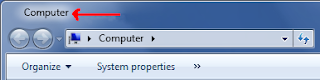
All you have to do is download and run it. Thats all. Form now on you will get the text in Windows Explorer too.

