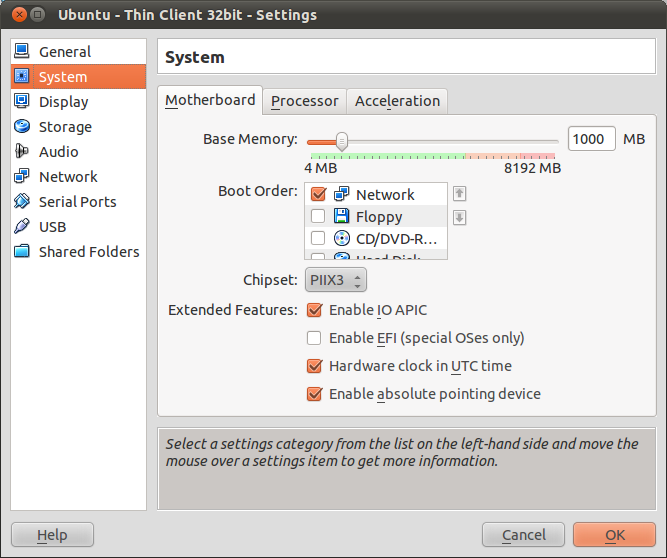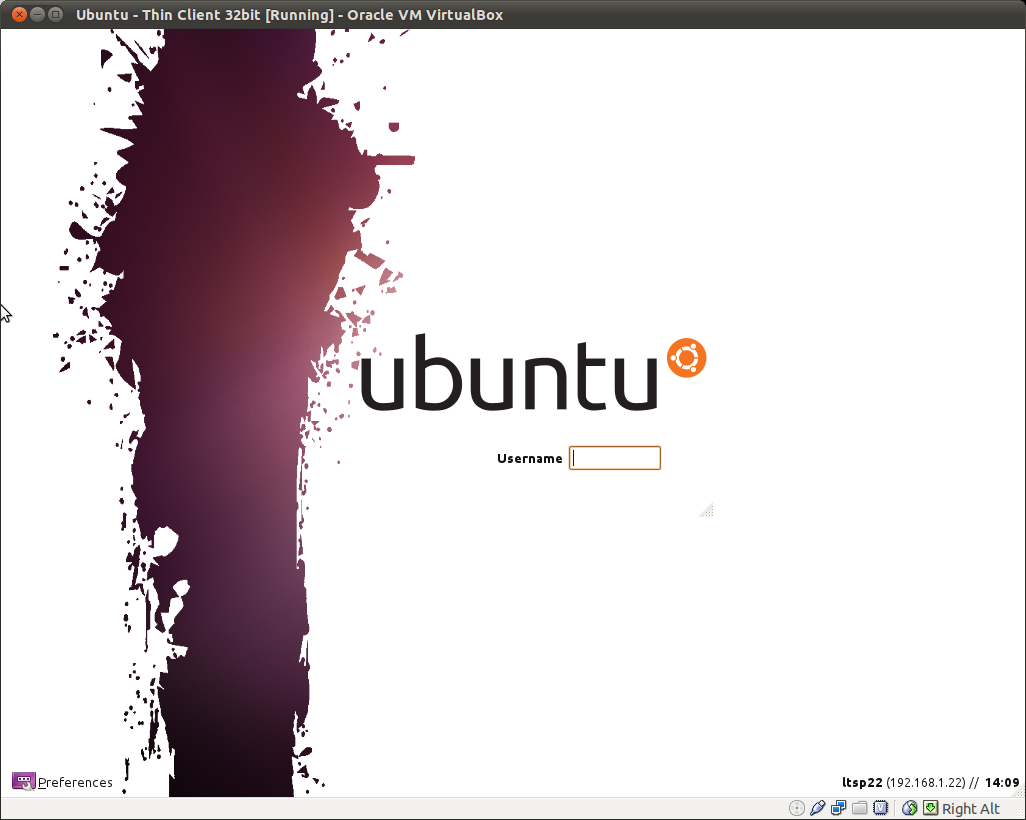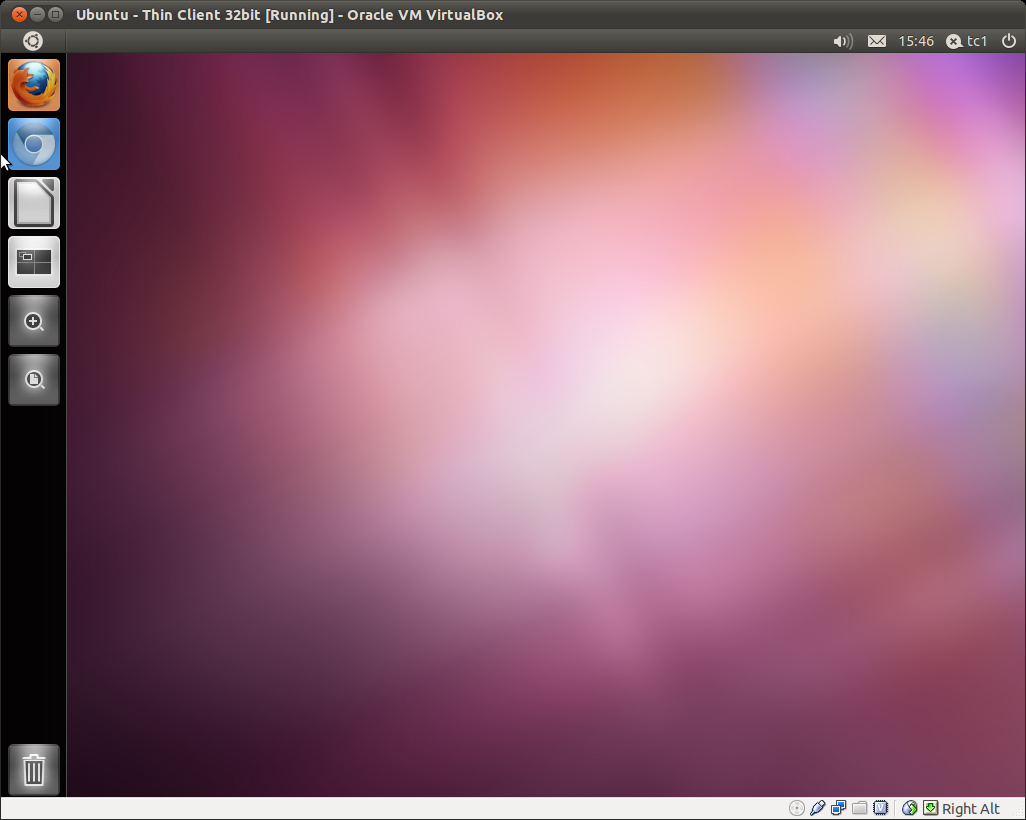Main » 2012 March 24 » How to create a VirtualBox Ubuntu LTSP Thin Client
10.56.04 AM How to create a VirtualBox Ubuntu LTSP Thin Client |
1. Create a new Virtual Machine using Oracle VM VirtualBox
2. Enter a name for your new Virtual Machine Thin Client.
3. Give your New Virtual Machine between 512 MB and 1 GB of RAM.
4. De-select the 'Boot Hard Disk' option as the Thin Client will boot over the network.
5. Set your VirtualBox Thin Client to PAE boot from the network LTSP server.
6. Change the network settings of your VirtualBox Thin Client
7. Boot you VirtualBox Ubuntu LTSP Thin Client.
|
|
|
| Total comments: 2 | |||
| |||