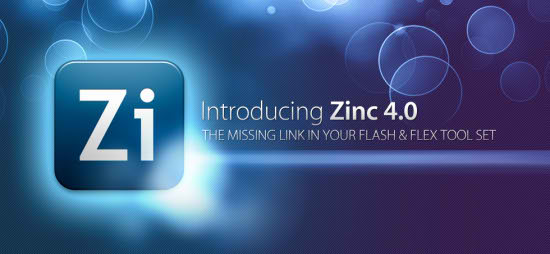SWF Decompiler Magic
- мощная программа для конвертации флэш-файлов между форматами SWF и
EXE, редактирования SWF роликов (динамические тексты, изображения и
многое другое). С помощью данной утилиты пользователи смогут
экспортировать ресурсы из флэш-файла и сохранять звуки, изображения,
формы, фреймы, шрифты, тексты, кнопки, спрайты и скрипты в другие
форматы. Также, данная программа позволяет экспортировать FLA данные,
которые можно с легкостью редактировать в родной Flash среде. Программа
обладает приятным и понятным пользовательским интерфейсом.Возможности:* Экспорт данных из флэш файла в FLA файл* Экспорт звуков и видео из флэш файла* Экспорт текста, форм, кнопок, изображений, шрифтов и фреймов из флэш файла* Экспорт скриптов из флэш файла* Поддержка редактирования динамического текста во флэш файле* Поддержка перемещения изображений во флэш файле* Конвертирование флэш файлов между форматами SWF и EXE* Обзор и предпросмотр ресурсов перед экспортом* Просмотр детальной информации о каждом объекте из флэш роликаSWF Decompiler Magic,
a powerful solution that can be used by programmers who need to deal
with Flash technology. It is a powerful flash decompiler with the
functionality to convert flash files between swf and exe formats and
edit SWF movies (dynamic texts, images and more). With this powerful
application, users can export resources from a flash and save sounds,
images, shapes, frames, morphs, fonts, texts, buttons, sprites and
ActionScripts as other formats. It also enables you to export FLA data
which can easily be edited in native Flash environment.Features:• Export data of the flash file to rebuild FLA file.• Export sounds and videos of the flash file.• Export texts, shapes, buttons, images, fonts and frames of the flash file.• Export scripts and ActionScripts of the flash file.• Support editing the dynamic texts of current flash.• Support replacing the images of current flash.• Convert flash files between exe and swf formats.• Browse and preview any resource before exporting.• Show detailed properties of elements in Flash movies.OC/OS: Windows AllЯзык/Language: англ/englishОфициальный сайт/Homepage:http://anonym.to/?http://www.flashdecompiler.us/hotfile.comhttp://hotfile.com/dl/89663078/da2fa87/SWF.Decompiler.Magic.v5.2.1.2180.rar.html SWF Decompiler Magic
- мощная программа для конвертации флэш-файлов между форматами SWF и
EXE, редактирования SWF роликов (динамические тексты, изображения и
многое другое). С помощью данной утилиты пользователи смогут
экспортировать ресурсы из флэш-файла и сохранять звуки, изображения,
формы, фреймы, шрифты, тексты, кнопки, спрайты и скрипты в другие
форматы. Также, данная программа позволяет экспортировать FLA данные,
которые можно с легкостью редактировать в родной Flash среде. Программа
обладает приятным и понятным пользовательским интерфейсом.Возможности:* Экспорт данных из флэш файла в FLA файл* Экспорт звуков и видео из флэш файла* Экспорт текста, форм, кнопок, изображений, шрифтов и фреймов из флэш файла* Экспорт скриптов из флэш файла* Поддержка редактирования динамического текста во флэш файле* Поддержка перемещения изображений во флэш файле* Конвертирование флэш файлов между форматами SWF и EXE* Обзор и предпросмотр ресурсов перед экспортом* Просмотр детальной информации о каждом объекте из флэш роликаSWF Decompiler Magic,
a powerful solution that can be used by programmers who need to deal
with Flash technology. It is a powerful flash decompiler with the
functionality to convert flash files between swf and exe formats and
edit SWF movies (dynamic texts, images and more). With this powerful
application, users can export resources from a flash and save sounds,
images, shapes, frames, morphs, fonts, texts, buttons, sprites and
ActionScripts as other formats. It also enables you to export FLA data
which can easily be edited in native Flash environment.Features:• Export data of the flash file to rebuild FLA file.• Export sounds and videos of the flash file.• Export texts, shapes, buttons, images, fonts and frames of the flash file.• Export scripts and ActionScripts of the flash file.• Support editing the dynamic texts of current flash.• Support replacing the images of current flash.• Convert flash files between exe and swf formats.• Browse and preview any resource before exporting.• Show detailed properties of elements in Flash movies.OC/OS: Windows AllЯзык/Language: англ/englishОфициальный сайт/Homepage:http://anonym.to/?http://www.flashdecompiler.us/hotfile.comhttp://hotfile.com/dl/89663078/da2fa87/SWF.Decompiler.Magic.v5.2.1.2180.rar.html
|
 The TimelineFX Particle Effects EditorThe TimelineFX Particle Editor
is a complete solution for creating a full range of particle effects
for your games and applications. Export the particle effects as static
animations onto sprite sheets, animation strips or image sequences in
PNG format, or if you develop for the iPhone or iPad, you can export
using the PVRTC format (Mac only). If you program games using the
powerful Blitzmax programming language, you can also use the effects
directly using the TimelineFX Module.Create an endless amount of
different and varied particle effects including explosions, smoke,
fire, water, steam, bubbles, and much more! Animations can be easily
configured to loop seamlessly with just one click of the mouse, and with
another click, you can even make animations tile seamlessly too for use
as animated textures.Some of the main features of the TimelineFX Editor are: * Create a full diverse range of effects using static or animated particles. * Easy to use - all the properties of the emitters and effects are just a click away with the straight forward interface.
* Experience total control over your effects using the attributes
graph. Control many aspects such as particle size, weight, visibility
and velocity over the lifetime of the particle and the effect. * The graphs can also use curved lines for even greater control.
* All effects libraries you save can be loaded straight into the
TimelineFX module for instant inclusion into your game/application if
you program using the Blitzmax programming language. * Export
your effects as sprite sheets using the animation properties dialogue.
Control the size, number of frames, zoom and even make your effects
seamlessly loop! Export as full colour, greyscale or 1 colour png
animation strips and if you want, load them straight into the editor and
use them as animated particles in your effects! * Exports your sprite sheets as either PNG of PVRTC files. * Use autofit to instantly resize your effect to fit into the frame of animation. * Make use of over 400 effects freely available to download from this site.
* Use static or animated particles - or use sprite sheets to select a
specific frame to use as a particle - you can also make it randomly
select a frame for even greater diversity in your effects. * Use
the preview window to view all your changes in real-time as you edit
effects, change the background colour, zoom in and out and have fun with
the paint mode! * Use the Create Icon feature to create an icon in the effects library list to more easily identify your effects. * Easily import effects from other libraries. * Create effects that contain effects within effects - have that explosion debris leave is own smoke trail!
* Use the colour bar to change the particle colour over its lifetime or
have it randomly select a colour from the colour bar. * And much more!hotfile.comhttp://hotfile.com/dl/89595416/37f802e/TimelineFXEditor.rar.html The TimelineFX Particle Effects EditorThe TimelineFX Particle Editor
is a complete solution for creating a full range of particle effects
for your games and applications. Export the particle effects as static
animations onto sprite sheets, animation strips or image sequences in
PNG format, or if you develop for the iPhone or iPad, you can export
using the PVRTC format (Mac only). If you program games using the
powerful Blitzmax programming language, you can also use the effects
directly using the TimelineFX Module.Create an endless amount of
different and varied particle effects including explosions, smoke,
fire, water, steam, bubbles, and much more! Animations can be easily
configured to loop seamlessly with just one click of the mouse, and with
another click, you can even make animations tile seamlessly too for use
as animated textures.Some of the main features of the TimelineFX Editor are: * Create a full diverse range of effects using static or animated particles. * Easy to use - all the properties of the emitters and effects are just a click away with the straight forward interface.
* Experience total control over your effects using the attributes
graph. Control many aspects such as particle size, weight, visibility
and velocity over the lifetime of the particle and the effect. * The graphs can also use curved lines for even greater control.
* All effects libraries you save can be loaded straight into the
TimelineFX module for instant inclusion into your game/application if
you program using the Blitzmax programming language. * Export
your effects as sprite sheets using the animation properties dialogue.
Control the size, number of frames, zoom and even make your effects
seamlessly loop! Export as full colour, greyscale or 1 colour png
animation strips and if you want, load them straight into the editor and
use them as animated particles in your effects! * Exports your sprite sheets as either PNG of PVRTC files. * Use autofit to instantly resize your effect to fit into the frame of animation. * Make use of over 400 effects freely available to download from this site.
* Use static or animated particles - or use sprite sheets to select a
specific frame to use as a particle - you can also make it randomly
select a frame for even greater diversity in your effects. * Use
the preview window to view all your changes in real-time as you edit
effects, change the background colour, zoom in and out and have fun with
the paint mode! * Use the Create Icon feature to create an icon in the effects library list to more easily identify your effects. * Easily import effects from other libraries. * Create effects that contain effects within effects - have that explosion debris leave is own smoke trail!
* Use the colour bar to change the particle colour over its lifetime or
have it randomly select a colour from the colour bar. * And much more!hotfile.comhttp://hotfile.com/dl/89595416/37f802e/TimelineFXEditor.rar.html
|
 nvSoft Photo Flash Maker Platinum
- программа для создания анимированных слайдшоу с сопровождением из
вашей любимой музыки. Программа поможет оживить фотографии, добавить к
ним анимацию наподобие падающего снега и сделать рамки, если вы этого
пожелаете. В результате вы получите файл формата флеш-анимации SWF,
который можно просмотреть в браузере или загрузить в Интернет, чтобы
поделиться им с друзьями. Программа имеет большое количество настроек и
опций, однако снабжена интуитивно понятными мастерами, делающими ее
освоение предельно простым.With Photo Flash Maker Platinum,
you can use your photos, flv videos and songs to create gorgeous flash
slideshows in SWF format for watching on computer, burn the auto-run
flash photo album to gift CD/DVD, build a web gallery with amazing flash
slideshows with dynamic SWF + HTML + XML files, or upload the
slideshows to our free web album Go2Album, and then embed the slideshows
to MySpace, Blogger, Friendster and many other social networking
websites.Photo Flash Maker Platinum allows you to add flv videos as
slides. Photos and videos can be mixed in a flash album.What can you add to flash slide shows• Images: JPG, TIFF, BMP and PNG images• Music: MP3, WMA , WAV songs, and sound tracks• Video: FLV videos* Can't add DRM protected music to flash slideshows? You may want to try NoteBurner Audio Converter.* Can't add other videos formats to flash slideshow? You may want to try Any Video Converter.What can you get from Photo Flash Maker Platinum• Gift CD/DVD• Standalone photo flash with SWF file and HTML document• Dynamic photo flash with SWF file, HTML and XML documents• Video-embedded dynamic slideshow with SWF file, HTML and XML documentsHow can you publish and share your video-photo-mixed slideshow• Present the gift CD/DVD to friends• Email the compression file (*.zip, *.rar, *.7z) of output folder to friends• Upload your flash to our free web album Go2Album for sharing• Embed the flash slide shows and video albums to web pagesMaking flash slideshows with Photo Flash Maker Platinum1. Add musicMP3,
WMA, WAV songs or CD sound track can be added to the slideshow. You can
enable audio streaming if the flash is designed for website.2. Add hyperlinksEach photo in the slideshow can link to a target page or pop-out window.3. Transitions, zooming and panning effectYou
can choose from Random, Wipe from Left, Fade to White, Cross Expansion
and other 60-plus transition effects. Zooming and panning effect is
optional for advanced flash templates.4. XML-drivenThe
advanced flash templates are XML-driven. The XML document allows more
personalized controls over the flash. Nonetheless, Photo Flash Maker
creates XML-driven flash in a very straightforward way, even if you've
never know what XML is, you can still use the advanced templates easily.
And if you need to edit the XML document, we provide full instructions
for doing so.5. Dynamic customizationBesides XML
control, the advanced templates provide many more custom options, so
that you can create slideshow that fits into your existing web design:
width , height, border color, background color, thumbnail size, etc.
More about dynamic customization6. Auto-playback and repeat modeThe flash slideshow will play automatically after preloading, and it can repeat playback.7. Full screen mode
...
Read more » nvSoft Photo Flash Maker Platinum
- программа для создания анимированных слайдшоу с сопровождением из
вашей любимой музыки. Программа поможет оживить фотографии, добавить к
ним анимацию наподобие падающего снега и сделать рамки, если вы этого
пожелаете. В результате вы получите файл формата флеш-анимации SWF,
который можно просмотреть в браузере или загрузить в Интернет, чтобы
поделиться им с друзьями. Программа имеет большое количество настроек и
опций, однако снабжена интуитивно понятными мастерами, делающими ее
освоение предельно простым.With Photo Flash Maker Platinum,
you can use your photos, flv videos and songs to create gorgeous flash
slideshows in SWF format for watching on computer, burn the auto-run
flash photo album to gift CD/DVD, build a web gallery with amazing flash
slideshows with dynamic SWF + HTML + XML files, or upload the
slideshows to our free web album Go2Album, and then embed the slideshows
to MySpace, Blogger, Friendster and many other social networking
websites.Photo Flash Maker Platinum allows you to add flv videos as
slides. Photos and videos can be mixed in a flash album.What can you add to flash slide shows• Images: JPG, TIFF, BMP and PNG images• Music: MP3, WMA , WAV songs, and sound tracks• Video: FLV videos* Can't add DRM protected music to flash slideshows? You may want to try NoteBurner Audio Converter.* Can't add other videos formats to flash slideshow? You may want to try Any Video Converter.What can you get from Photo Flash Maker Platinum• Gift CD/DVD• Standalone photo flash with SWF file and HTML document• Dynamic photo flash with SWF file, HTML and XML documents• Video-embedded dynamic slideshow with SWF file, HTML and XML documentsHow can you publish and share your video-photo-mixed slideshow• Present the gift CD/DVD to friends• Email the compression file (*.zip, *.rar, *.7z) of output folder to friends• Upload your flash to our free web album Go2Album for sharing• Embed the flash slide shows and video albums to web pagesMaking flash slideshows with Photo Flash Maker Platinum1. Add musicMP3,
WMA, WAV songs or CD sound track can be added to the slideshow. You can
enable audio streaming if the flash is designed for website.2. Add hyperlinksEach photo in the slideshow can link to a target page or pop-out window.3. Transitions, zooming and panning effectYou
can choose from Random, Wipe from Left, Fade to White, Cross Expansion
and other 60-plus transition effects. Zooming and panning effect is
optional for advanced flash templates.4. XML-drivenThe
advanced flash templates are XML-driven. The XML document allows more
personalized controls over the flash. Nonetheless, Photo Flash Maker
creates XML-driven flash in a very straightforward way, even if you've
never know what XML is, you can still use the advanced templates easily.
And if you need to edit the XML document, we provide full instructions
for doing so.5. Dynamic customizationBesides XML
control, the advanced templates provide many more custom options, so
that you can create slideshow that fits into your existing web design:
width , height, border color, background color, thumbnail size, etc.
More about dynamic customization6. Auto-playback and repeat modeThe flash slideshow will play automatically after preloading, and it can repeat playback.7. Full screen mode
...
Read more »
|
 Sothink SWF Easy - легкая в использовании программа для
создания GIF и Flash анимации. Пользователи смогут использовать данную
программу для легкого создания Flash баннеров, кнопок, поздравительных
открыток, альбомов и текстовой анимации. Богатые встроенные ресурсы
позволяют вам с легкостью создавать все вышеперечисленные вещи. Эта
программа сможет создать Flash и GIF анимацию или текстовую анимацию за
несколько кликов мыши. Программа сочетает в себе всю мощь приложений
PowerPoint и Flash аниматоров, благодаря чему SWF Easy является мощным
приложением для создания Flash презентаций. На сегодня, данная программа
является лучшим выбором среди приложений для легкого создания Flash
анимации, имеющегося у вас под рукой. Sothink SWF Easy is
GIF Animator and Flash Animation Maker. It is easy-to-use and
excellent. All Flash fans can use this Flash maker as Flash Banner
maker, Flash Button maker and Text Animation maker. Rich built-in
resources make Flash Banner creation, Flash Button creation, Greeting
Card creation and Flash Album creation so easily. This easy Flash maker
can create Flash works and Text Animation just within clicks! It greatly
combines PowerPoint and Flash-making software ---SWF Easy is also a
powerful Flash Presentation maker. It is the best choice of Flash
creating software available at your hand!Features:• Easily create Flash Albums, Flash Buttons, Flash Banners, etc through pre-made templates.• Efficiently create a professional Flash Presentation.• Large amount of built-in resources, such as Shapes, Buttons, Dynamic Backgrounds, Greeting Cards, etc• Dozens of built-in effects can be edited, combined and looped.• Add motion path to elements in design mode (WYSIWYG).• Apply external Shapes, Images, Buttons, Sounds, Movie Clips, etc from SWF files unboundedly.• Group elements in SWF file while importing and using the elements selectively.• Support transparency effect for a specified color in a shape filled with a bitmap.• Lock/unlock an element to avoid making unnecessary changes.• Drag elements up or down in Timeline to change Z-order.• Import existing vector graphics, such as AI, SVG, WMF/EMF and .gls, .glb, .glm.• Import the whole SWF files and video files directly for full use.• Export Flash as GIF files and AVI files.• Support various sound formats such as MP3, WAV etc, as well as stream sound.• More resources can be added to the program by installing free Flash Resource zip file downloaded from Sothink website.• Whether to add index page into Flip Album can be chosen alternatively.• Support ActionScript 2.0 fullyHome Page: www.sothink.comLanguage: EnglishSize: 43 MBhotfile.comhttp://hotfile.com/dl/91192105/f6ea33a/Sothink_SWF_Easy_v6.4_Build_633.rar.html Sothink SWF Easy - легкая в использовании программа для
создания GIF и Flash анимации. Пользователи смогут использовать данную
программу для легкого создания Flash баннеров, кнопок, поздравительных
открыток, альбомов и текстовой анимации. Богатые встроенные ресурсы
позволяют вам с легкостью создавать все вышеперечисленные вещи. Эта
программа сможет создать Flash и GIF анимацию или текстовую анимацию за
несколько кликов мыши. Программа сочетает в себе всю мощь приложений
PowerPoint и Flash аниматоров, благодаря чему SWF Easy является мощным
приложением для создания Flash презентаций. На сегодня, данная программа
является лучшим выбором среди приложений для легкого создания Flash
анимации, имеющегося у вас под рукой. Sothink SWF Easy is
GIF Animator and Flash Animation Maker. It is easy-to-use and
excellent. All Flash fans can use this Flash maker as Flash Banner
maker, Flash Button maker and Text Animation maker. Rich built-in
resources make Flash Banner creation, Flash Button creation, Greeting
Card creation and Flash Album creation so easily. This easy Flash maker
can create Flash works and Text Animation just within clicks! It greatly
combines PowerPoint and Flash-making software ---SWF Easy is also a
powerful Flash Presentation maker. It is the best choice of Flash
creating software available at your hand!Features:• Easily create Flash Albums, Flash Buttons, Flash Banners, etc through pre-made templates.• Efficiently create a professional Flash Presentation.• Large amount of built-in resources, such as Shapes, Buttons, Dynamic Backgrounds, Greeting Cards, etc• Dozens of built-in effects can be edited, combined and looped.• Add motion path to elements in design mode (WYSIWYG).• Apply external Shapes, Images, Buttons, Sounds, Movie Clips, etc from SWF files unboundedly.• Group elements in SWF file while importing and using the elements selectively.• Support transparency effect for a specified color in a shape filled with a bitmap.• Lock/unlock an element to avoid making unnecessary changes.• Drag elements up or down in Timeline to change Z-order.• Import existing vector graphics, such as AI, SVG, WMF/EMF and .gls, .glb, .glm.• Import the whole SWF files and video files directly for full use.• Export Flash as GIF files and AVI files.• Support various sound formats such as MP3, WAV etc, as well as stream sound.• More resources can be added to the program by installing free Flash Resource zip file downloaded from Sothink website.• Whether to add index page into Flip Album can be chosen alternatively.• Support ActionScript 2.0 fullyHome Page: www.sothink.comLanguage: EnglishSize: 43 MBhotfile.comhttp://hotfile.com/dl/91192105/f6ea33a/Sothink_SWF_Easy_v6.4_Build_633.rar.html
|
 Программа
для тех, кто делает различные мануалы для программ, презентации, помощь
и т.д. С ее помощью Вы сможете записать всё, что происходит на рабочем
столе в Flash, AVI, WMV, EXE или PowerPoint файл, добавив свои
комментарии или музыку. В программу входят редактор, который позволит
Вам отредактировать Ваш "фильм" после записи и плеер для
просмотра.Программа BB FlashBack, находясь в трее по вашей
команде, со звуком записывает все события происходящие на экране, или
части экрана. Даную программу можно использовать для того, чтобы
объяснить удаленному пользователю как пользоватся той или иной
программой, для презентации собственных умений и т.д. Полученное видео
можно снабжать текстами, картинками и звуками. Также можно отдельно
записать комментарий, а потом добавить его к ролику. Мощные функции
редактирования позволяют «подчищать» запись, удалять ошибки и переносить
части в любое место, а также следить за размером полученного ролика. BB
FlashBack можно также использовать для создания роликов высокого
качества и их презентации аудитории на высоком уровне.BBFlashBack
is an easy-to-use application that captures all Windows desktop
activity to a movie, recording exactly what you see on your computer.It
comes complete with a built-in editor that allows you to annotate movies
with text and record a spoken commentary.Publisher edition can export
to Flash and AVI formats so movies can be embedded in web pages and
documents.Desktop edition includes a simple 'Send Report'
function that attaches the last few minutes of screen activity to an
incident report mail. High performance technology means recording runs
in the background and is almost undetectable on modern PCs.Uses include PC support and software demonstration or tutorial creation.Key features· Record and replay movies of your screen.· Export movie to Macromedia Flash format.· Export movie to AVI file.· Export movie to WMV file.· Export movie to standalone EXE file.· Full PowerPoint plug in and support.· Selectable codecs for AVI and WMV formats.· Create/edit HTML templates for web movies.· Record sound through microphone.· Import audio files.· Automatically change screen resolution during recording.· Auto switch-off for Windows graphic effects.· Set plain desktop wallpaper while recording.· Hide desktop icons while recording.· Capture all sound playing through system.· Keystroke logging and playback.· Hotkey control.· Capture only last selected number of minutes.· Compatibility mode for recording on older PCs.· Check for updates wizard.· Navigate by selected movie event.· Framebar shows all movie activity.· Search movie for text string.· Add textboxes and annotations.· Colour fades, shadows and transparency effects on text.· Recently recorded movies list.· Import images files into movie.· Convert selected frame to bitmap file.· Set custom frame rates.· Spilt or merge frames.· Insert or erase footage.· Zoom function.· Auto fit to window or movie size.· Cut and paste footage inside or between movies.· Toggle show/hide mouse cursor at selected points.
...
Read more » Программа
для тех, кто делает различные мануалы для программ, презентации, помощь
и т.д. С ее помощью Вы сможете записать всё, что происходит на рабочем
столе в Flash, AVI, WMV, EXE или PowerPoint файл, добавив свои
комментарии или музыку. В программу входят редактор, который позволит
Вам отредактировать Ваш "фильм" после записи и плеер для
просмотра.Программа BB FlashBack, находясь в трее по вашей
команде, со звуком записывает все события происходящие на экране, или
части экрана. Даную программу можно использовать для того, чтобы
объяснить удаленному пользователю как пользоватся той или иной
программой, для презентации собственных умений и т.д. Полученное видео
можно снабжать текстами, картинками и звуками. Также можно отдельно
записать комментарий, а потом добавить его к ролику. Мощные функции
редактирования позволяют «подчищать» запись, удалять ошибки и переносить
части в любое место, а также следить за размером полученного ролика. BB
FlashBack можно также использовать для создания роликов высокого
качества и их презентации аудитории на высоком уровне.BBFlashBack
is an easy-to-use application that captures all Windows desktop
activity to a movie, recording exactly what you see on your computer.It
comes complete with a built-in editor that allows you to annotate movies
with text and record a spoken commentary.Publisher edition can export
to Flash and AVI formats so movies can be embedded in web pages and
documents.Desktop edition includes a simple 'Send Report'
function that attaches the last few minutes of screen activity to an
incident report mail. High performance technology means recording runs
in the background and is almost undetectable on modern PCs.Uses include PC support and software demonstration or tutorial creation.Key features· Record and replay movies of your screen.· Export movie to Macromedia Flash format.· Export movie to AVI file.· Export movie to WMV file.· Export movie to standalone EXE file.· Full PowerPoint plug in and support.· Selectable codecs for AVI and WMV formats.· Create/edit HTML templates for web movies.· Record sound through microphone.· Import audio files.· Automatically change screen resolution during recording.· Auto switch-off for Windows graphic effects.· Set plain desktop wallpaper while recording.· Hide desktop icons while recording.· Capture all sound playing through system.· Keystroke logging and playback.· Hotkey control.· Capture only last selected number of minutes.· Compatibility mode for recording on older PCs.· Check for updates wizard.· Navigate by selected movie event.· Framebar shows all movie activity.· Search movie for text string.· Add textboxes and annotations.· Colour fades, shadows and transparency effects on text.· Recently recorded movies list.· Import images files into movie.· Convert selected frame to bitmap file.· Set custom frame rates.· Spilt or merge frames.· Insert or erase footage.· Zoom function.· Auto fit to window or movie size.· Cut and paste footage inside or between movies.· Toggle show/hide mouse cursor at selected points.
...
Read more »
|
 SWF Decompiler Premium
- программа позволяет экспортировать Fla-данные, которые можно легко
редактировать в родной среде Flash и конвертировать между .swf и .exe
форматами. Все компоненты - изображения, звуки, скрипты, тексты, формы,
фреймы, шрифты, кнопки и спрайты будут полностью экспортированы.
Программа поделена на две части - в первой части вы выполняете все
операции с файлами (открытие. редактирование и многое другое), во второй
половине проигрывательrlt, с помощью которого вы сможете просмотреть не
только flash-ролик, но и другие компоненты flash (картинки, звуки,
шрифты, формы и т.д.) - довольно таки удобно при работе.SWF Decompiler Premium
- enables you to export Fla-data that can easily be edited in native
Flash environment and convert between. swf and. exe formats. All
components - images, sounds, scripts, texts, shapes, frames, fonts,
buttons and sprites are totally exported. The program is divided into
two parts - the first part you can perform all operations with files
(otkrytie. editing and much more) in the second half proigryvatelrlt
with which you can see not only the flash-movie, but other components of
the flash (pictures, sounds Fonts, forms, etc.) - still quite useful
when working.Key features:- Full conversion between SWF and EXE with high quality results- Exporting FLA-data and resources from any flash drive- Edit the dynamic texts and images specific flash- Change the background color of any SWF-file- Detailed information about each element of flash memory cards- Browse and preview any of the component before the exportationOS: WinAllLanguage: Englishhotfile.comhttp://hotfile.com/dl/91643628/3285a0c/SWF.Decompiler.Premium.v2.2.1.1512.rar.html SWF Decompiler Premium
- программа позволяет экспортировать Fla-данные, которые можно легко
редактировать в родной среде Flash и конвертировать между .swf и .exe
форматами. Все компоненты - изображения, звуки, скрипты, тексты, формы,
фреймы, шрифты, кнопки и спрайты будут полностью экспортированы.
Программа поделена на две части - в первой части вы выполняете все
операции с файлами (открытие. редактирование и многое другое), во второй
половине проигрывательrlt, с помощью которого вы сможете просмотреть не
только flash-ролик, но и другие компоненты flash (картинки, звуки,
шрифты, формы и т.д.) - довольно таки удобно при работе.SWF Decompiler Premium
- enables you to export Fla-data that can easily be edited in native
Flash environment and convert between. swf and. exe formats. All
components - images, sounds, scripts, texts, shapes, frames, fonts,
buttons and sprites are totally exported. The program is divided into
two parts - the first part you can perform all operations with files
(otkrytie. editing and much more) in the second half proigryvatelrlt
with which you can see not only the flash-movie, but other components of
the flash (pictures, sounds Fonts, forms, etc.) - still quite useful
when working.Key features:- Full conversion between SWF and EXE with high quality results- Exporting FLA-data and resources from any flash drive- Edit the dynamic texts and images specific flash- Change the background color of any SWF-file- Detailed information about each element of flash memory cards- Browse and preview any of the component before the exportationOS: WinAllLanguage: Englishhotfile.comhttp://hotfile.com/dl/91643628/3285a0c/SWF.Decompiler.Premium.v2.2.1.1512.rar.html
|
Мощная
программа для извлечения ресурсов из флэш файлов. Экспортирует
изображения, звуки, шрифты, тексты, кнопки, спрайты, скрипты и фреймы из
любого SWF файла. Кроме того, эти
ресурсы могут быть экспортированы в формат FLA. Одним щелчком мыши вы
можете легко конвертировать файлы форматов(*. SWF) или (*. EXE). Яркие
окна предварительного просмотра делают Flash Decompiler Gold простой в
использовании. В тестах, она работает без сучка и задоринки и показывает хорошую скорость.
Flash Decompiler Gold
is a powerful and reliable flash extractor. It allows exporting all
resources such as images, shapes, sounds, fonts, texts, buttons,
sprites, scripts, and frames from any SWF file. Moreover, those
resources can be exported as FLA format. With one click, you can
effortlessly convert files to (*.swf) or (*.exe) format. Vivid preview
window makes Flash Decompiler Gold Free Version easy to use. In our
test,, it works without a hitch and shows good speed.
Full Version: - Preview flash movie and every element before exporting - Modify dynamic text field only -
Extract any element of the Flash movie such as shapes, morph shapes,
images, sounds, videos, frames, fonts, buttons, sprites and
ActionScripts. - Export FLA data that can be rebuilt in native flash environment - Convert flash files between exe and swf format - Edit dynamic texts and replace images, add innovation to current flash movie - Innovative preview window. - Zoom in or zoom out the movie size - Show the path of current movie - Detailed movie information - Background color can be selected - File explorer can be set as list or report - Browse and preview any flash before export - Analyze SWF files to images, shapes, sounds, fonts, dynamic texts, buttons, sprites, scripts, and frames.
OS: WinAll Language: English
hotfile.com
Quote Available for users onlyhttp://hotfile.com/dl....ar.html
|
SWF Decompiler Premium
- программа позволяет экспортировать Fla-данные, которые можно легко
редактировать в родной среде Flash и конвертировать между .swf и .exe
форматами. Все компоненты - изображения, звуки, скрипты, тексты, формы,
фреймы, шрифты, кнопки и спрайты будут полностью экспортированы.
Программа поделена на две части - в первой части вы выполняете все
операции с файлами (открытие. редактирование и многое другое), во второй
половине проигрывательrlt, с помощью которого вы сможете просмотреть не
только flash-ролик, но и другие компоненты flash (картинки, звуки,
шрифты, формы и т.д.) - довольно таки удобно при работе.
Ключевые особенности: - Полная конвертация между SWF и EXE с высоким качеством результата - Экспортирование FLA-данных и ресурсов из любой флэшки - Редактирование динамическых текстов и картинок конкретной флэшки - Изменение цвета фона в любом SWF-файле - Детальная информация о каждом элементе флэшки - Обзор и предпросмотр любого компонента перед экспортированием
SWF Decompiler Premium
- enables you to export Fla-data that can easily be edited in native
Flash environment and convert between. Swf and. Exe formats. All
components - images, sounds, scripts, texts, shapes, frames, fonts,
buttons and sprites are totally exported. The program is divided into
two parts - the first part you can perform all operations with files
(otkrytie. editing and much more) in the second half proigryvatelrlt
with which you can see not only the flash-movie, but other components of
the flash (pictures, sounds fonts, forms, etc.) - still quite useful
when working.
Key features: - Full conversion between SWF and EXE with high quality results - Exporting FLA-data and resources from any flash drive - Edit the dynamic texts and images specific flash - Change the background color of any SWF-file - Detailed information about each element of flash memory cards - Browse and preview any of the component before the exportation
OS: WinAll Language: English
hotfile.com http://hotfile.com/dl/95002082/d59a526/SWF_Decompiler_Premium_2.2.2.15__Serial.rar.html
|
Wondershare DemoCreator
- программа для захвата экрана в целях создания, на основе Flash,
обучающих руководств для прикладного программного обеспечения, обучения в
режиме онлайн и презентаций продуктов в Интернет путём записи действий
пользователя с экрана монитора. Программа настолько удобна, что отпадает
надобность в познаниях программирования и в особенностях мультимедийных
приложений. При помощи данной программы Вы значительно улучшите
производительность изготовления презентаций и, вместе с тем,
эффективность обучения представляемому программному обеспечению.
Программа имеет встроенную систему, которая позволяет использовать
захваченные объекты, сразу после захвата, добавлять аннотацию и щелкать
по зонам для записи экрана автоматически, когда выполняется запись.
Более того, вы сможете улучшить ваши собственные презентации, добавляя
интерактивные элементы, такие как: вызов, заметки, выделение, кнопка,
анимация, изображение, текстовое сопровождение и многое другое. Вы
можете также публиковать ваши демонстрации в различных форматах для
различных сфер использования, таких как: визуальные онлайн справки, веб
курсы обучения и т.д. Wondershare DemoCreator - screen
capture software to create, based on Flash, tutorials for software
applications, online learning and product presentations on the Internet
by recording user actions from the monitor screen. The program is so
convenient that there is no need in knowledge of programming and
multimedia features. With this program you will significantly improve
the performance of manufacturing events and at the same time,
efficiency-learning software. The program has a built-in system,
which allows the use of the captured object, immediately after capture,
annotate and click on the areas for recording the screen automatically
when you are recording. Moreover, you can improve your own
presentations, adding interactive elements such as: call, notes,
highlighting, button, animation, images, text support and much more. You
can also publish your show in various formats for different application
fields, such as: visual online help, web courses, etc. Features:
• Record video with full-motion;
• Write down a few mouse clicks;
• You can add descriptions, footnotes, animations to make learning more interesting movie;
• You can upload videos in format Flash, burned to a CD with auto or EXE, send an e-mail;
• Publish videos in AVI format for Youtube, Myspace, etc.;
• Create online training courses. What's New
1. Brand-new recording settings
The recording setting process has been completely redesigned, now you
can do the settings easily to select recording area, recording mode and
audio recording.
2. More editing objects
There are more
classified editing objects such as spotlight, blur, highlight, etc. to
decorate your demo. Make good of these objects and you can create
engaging demo movies.
3. Animation for objects
Animation and transition effects can be applied to the editing object and images, making you demo more vivid and dynamic.
4.Import images to project
Multiple images can be imported to the demo, one picture one slide.
5. Optimized zoom settings
Zoom in and zoom out effects are separated. By setting the zoom in
effect to the selected video clips, you can view the demo movie in small
player clearly.
6. Flash animation library
Flash animations in the library have been optimized.
7. Clip art
Built-in clip art images are available to be inserted to your demo movie.
8. Action on objects
Action can be added to many objects like callouts and shapes.
9. Audio editor
Some video and audio unsync problems have been modified. Year: 2011
OS: Windows 2000/XP/Vista/7
Language: English
Medicine: Present (serial)
Size: 12.5 MB hotfile.com
Quote Available for users only
|
IncrediFlash XTreme
- средство ддля быстрого и легкого изготовления флеш анимации без опыта
работы во флеш. Получение анимированного флеш такое же просто как
включение образа, текста, выбрать эффекты, добавлять звук. IncrediFlash
XTreme ОБЕСПЕЧИВАЕТ 100+ настраиваемые текстовые эффекты, форматы
различного мультимедиа , включая образ, видео, звук, музыка и голос. Вы
можете также импортировать файлы Flash SWF и анимированный GIF. Есть
расширенный список стилей фона, который Вы можете выбрать, как например,
градиент, прозрачный, изображение или оживленный фон из встроенной
библиотеки фона. Затем, приложите различные эффекты слоя например,
освещение, баллон, облака, пузыри, гром, дождь, и т.п.. IncrediFlash XTreme
is a versatile tool to help you quickly and easily build Flash
animations without the need for Flash experience. The streamlined user
interface allows you to add text animations, images, interactivities,
actions, sounds, videos, and voices with only a few clicks. There is no
need to write any script. Project Wizard allows you to build
photo slideshow, website banner and navigation menu project using an
easy step by step guide which takes only less than one minute.
Overlapping screen transition effect which allows you to show transition
effect between two scenes while having animated objects on each scene.
Supports new Flash 8 filters and blend modes instantly, such as drop
shadow, gradient glow, bevel, blur, screen, overlay, lighten, darken,
etc. Here are some key features of "IncrediFlash XTreme": 100 + Highly Customizable Text Effects:
· Choose from 100+ text effects. Each effect is highly customizable by
simply changing the effect settings, allowing you to produce a totally
different effect by a little tweaking. IncrediFlash XTreme also supports
the image pan/zoom (Ken Burns) effect and mask effects such as
checkerboard, blind, wipe, etc. The pan/zoom effect allows you to define
a motion path to have full control over object movement. Add New Flash 8 Filters and Blend modes:
· Add new Flash 8 filters and blend modes such as drop shadow, blur,
glow, bevel, gradient glow, screen, inverse, lighten, gradient bevel,
etc. instantly, with no need to write any script. Import Multimedia Files:
· Add multimedia components such as video, sound (event/streaming) and
music, Flash movie clips (.swf file), animated GIFs, and voice
recordings. Most common video and audio formats are supported. Timeline Window:
· A streamlined graphical user interface with timeline window to adjust
object duration and effect timing. It also shows a sound waveform,
allowing you to synchronize sound and animation much easier. Gradient / Animated / Image Backgrounds:
· Choose various background styles such as transparent, solid color,
gradient and animated background with customizable colors from the
built-in background library. Insert Layer Effects:
·
Add layer effects such as lighting, clouds, thunder, rain, etc, from
the built-in effects library. Each effect is fully customizable,
allowing you to change the color, speed, etc. Built-in ClipArt and Shape Library:
· Add clipart such as arrows, objects, and shapes from the built-in clipart library. See whats new in version 3.0 - here What's new in IncrediFlash XTreme 3.0 Build 3024:
· Text object sometimes does not show up OC/OS: Windows All
Язык/Language: англ/english
Homepage:http://anonym.to/?http://www.increditools.com/incrediflash_xtreme/ hotfile.com
Quote Available for users onlyhttp://hotfile.com/dl....ar.html
|
AnvSoft Photo Flash Maker
- программа для создания анимированных слайдшоу с сопровождением из
вашей любимой музыки. Программа поможет оживить фотографии, добавить к
ним анимацию наподобие падающего снега и сделать рамки, если вы этого
пожелаете. В результате вы получите файл формата флеш-анимации SWF,
который можно просмотреть в браузере или загрузить в Интернет, чтобы
поделиться им с друзьями. Программа имеет большое количество настроек и
опций, однако снабжена интуитивно понятными мастерами, делающими ее
освоение предельно простым. Основные возможности:
• Добавляет фотографии и музыку
Фото Flash Maker поддерживает JPG, TIFF, BMP и PNG файлы. Вы также
можете добавить фоновую музыку в формате MP3, WMA и WAV файлов или
непосредственно вырезать и вставлять аудио треки с компакт-диска. • Выбор шаблонов Flash
Есть десятки готовых к использованию шаблонов Flash на выбор. Каждый
шаблон может быть настроен так, что вы можете легко создать именно то,
что вы хотите. • Экспорт Flash слайд-шоу
Фото
слайд-шоу могут быть экспортированы в качестве самостоятельных SWF
файлов или XML-Driven Flash слайд-шоу. Программа также может записывать
Flash слайд-шоу на CD/DVD. • Внедрять и делиться
Созданные Flash слайд-шоу могут быть опубликованы на веб-сайты с простым
кодом HTML. Слайды также могутт быть встроены в MySpace, Blogger и на
многих других социальных сайтах. AnvSoft Photo Flash Maker
- program to create animated slideshows with accompaniment of your
favorite music. The program will help revitalize the photos, add
animations to them like the falling snow and make the frame if you wish.
The result is a file format flash animation SWF, which can be viewed in
a browser or downloaded to the Internet to share them with friends. The
program has many settings and options, but is equipped with intuitive
wizards that make it extremely simple exploration. Key features:
• Add photos and music
Photo Flash Maker supports JPG, TIFF, BMP and PNG files. You can also
add background music in a format MP3, WMA and WAV files or directly cut
and paste audio tracks from a CD-ROM. • Choice of templates, Flash
There are dozens of ready-to-use Flash templates to choose from. Each
template can be customized so that you can easily create exactly what
you want. • Export Flash Slideshow
Photo slideshows can be
exported as individual SWF files, or XML-Driven Flash slideshow. The
program can also record the Flash slide show on CD / DVD. • Promote and share
Create Flash slide show may be published on websites with a simple code
HTML. Slides also mogutt be built into MySpace, Blogger and many other
social sites. Platform / OS: Windows XP/Vista/7
Language: English / Russian (crack) hotfile.com
Quote Available for users onlyhttp://hotfile.com/dl....ar.html
|
123 Flash Menu
- мощный инструмент для создания внушительного и профессионального меню
за 3 шага. Программа предлагает многоуровневое меню Flash с полностью
настраиваемым текстом, шрифтом, связью, фоном, стилем границы, теневым
стилем и прочими эффектами. Название Dreamingsoft 123 Flash Menu
программа получила на основании того, что руководство пользователя
предлагает создать меню за три простых шага: выбор шаблона, модификация
шаблона, опубликование. Программа позволяет создавать
динамические эффекты (анимация, звуки, прозрачность), но при этом от
пользователей не требуется знания программирования. Сотни заранее
подготовленных шаблонов дают возможность быстро создать
персонализированные меню. Рublish Wizard помогает сгенерировать
совершенный HTML-код. Flash-меню будет работать при просмотре различными
браузерами. 123 Flash Menu program offers Flash menu
with auto-width, macro-style templates, tree-view templates that support
external XML, sounds customization, dynamic template changing, HTML
code viewing and copying, automatic menu updating, image customization,
multiple language characters and publishing wizards. Providing
multi-level Flash menu with fully customizable text, font, link,
background, border style, shadow style and pop-up effects without any
programming skill. Hundreds of pre-created templates help you implement
personalized menu. FEATURES:
* Hundreds of pre-made templates
* Fully customizable menu items, include font name, size, color and position
* Create multi language Flash menu
* Flash menu can be configured through an external XML file
* Support multiple menus inside one web page
* Automatic previewing
* Automatic Flash size recalculating
* Support embedded font
* Support all popular web browsers
* Menu item can be popped up on mouse click or hover
* Support sound event
* Generate the HTML code for web page automatically with the publish function
* Changing template dynamically
* Creating customized template
* Support advanced scripting inside the URL field
* Support viewing and copying the HTML wrapping codes
* Support image customization
* Various effects, like animations, gradients and transparent
* Menu item can be popped up or down
* Create single menu file for easier maintaining
* Support frame set
* Support both horizontal and vertical styles
* Horizontal bar automatically fit the width of Flash
* Customizable menu borders, include Color, Size and Emboss style
* Support menu shadow
* Support fading effect
* Support multi-level menu
* Support Flash compression
* A build-in web browser to help you test Flash menu easily OS: WinAll
Language: English
Medicine: Cracked hotfile.com
Quote Available for users onlyhttp://hotfile.com/dl....ar.html
|
 Swift
3D отведена особая роль - это приложение для векторного трехмерного
моделирования, анимации и визуализации. В основном Swift 3D адресован
Web-дизайнерам, использующим технологию Flash для создания
мультимедийных материалов в формате rich-media, и поэтому набор его
функциональных возможностей ориентирован на создание анимационных сцен.
Поскольку трехмерная анимация в Интернете (а особенно в формате Flash)
представляет собой покадровый процесс, средства моделирования и анимации
Swift 3D обеспечивают пользователя только самыми необходимыми
функциональными возможностями. Каждый элемент интерфейса и механизма
визуализации Swift 3D служит для ускорения и облегчения процесса
создания трехмерной графики для Flash.The ultimate 3D software
for graphic and rich media designers using Adobe Flash® and Microsoft
Expression Blend®. Swift 3D is the only 3D software to directly
integrate with Flash through the Swift 3D File Importer and SmartLayer
Technology and exports to Microsoft XAML. Swift 3D's toolset and
interface allow anyone to quickly create 3D content, while providing a
full set of advanced tools to grow into. Swift 3D is a powerful,
easy-to-use 3D solution that delivers high-quality results for an
unbeatable price. That's right - Swift 3D v6 introduces a very simple
but extremely powerful Boolean primitive to our modeler, which allows
you to combine or punch holes through objects using other 3D objects in
your scene. It's all non-destructive, allowing easy editing and
unlimited possibilities. Swift
3D отведена особая роль - это приложение для векторного трехмерного
моделирования, анимации и визуализации. В основном Swift 3D адресован
Web-дизайнерам, использующим технологию Flash для создания
мультимедийных материалов в формате rich-media, и поэтому набор его
функциональных возможностей ориентирован на создание анимационных сцен.
Поскольку трехмерная анимация в Интернете (а особенно в формате Flash)
представляет собой покадровый процесс, средства моделирования и анимации
Swift 3D обеспечивают пользователя только самыми необходимыми
функциональными возможностями. Каждый элемент интерфейса и механизма
визуализации Swift 3D служит для ускорения и облегчения процесса
создания трехмерной графики для Flash.The ultimate 3D software
for graphic and rich media designers using Adobe Flash® and Microsoft
Expression Blend®. Swift 3D is the only 3D software to directly
integrate with Flash through the Swift 3D File Importer and SmartLayer
Technology and exports to Microsoft XAML. Swift 3D's toolset and
interface allow anyone to quickly create 3D content, while providing a
full set of advanced tools to grow into. Swift 3D is a powerful,
easy-to-use 3D solution that delivers high-quality results for an
unbeatable price. That's right - Swift 3D v6 introduces a very simple
but extremely powerful Boolean primitive to our modeler, which allows
you to combine or punch holes through objects using other 3D objects in
your scene. It's all non-destructive, allowing easy editing and
unlimited possibilities.
Features:
• Ability to export to the Papervision3D format
• Import and visualization of transparent textures
• orthographic projection
• Improved user interface
• New controls make it easy to work with keyframes
• Built-in optimization can reduce the file size by 50% or more.Operating System: Windows All, MacOSX Language: EnglishElectric Rain Swift 3D 6.0.929 Windowshotfile.comElectric Rain Swift 3D 6.0.929 MacOSXhotfile.comQuote Available for users only
|
Программа для тех, кто делает различные мануалы для программ,
презентации, помощь и т.д. С ее помощью Вы сможете записать всё, что
происходит на рабочем столе в Flash, AVI, WMV, EXE или PowerPoint файл,
добавив свои комментарии или музыку. В программу входят редактор,
который позволит Вам отредактировать Ваш "фильм" после записи и плеер
для просмотра. Программа BB FlashBack, находясь в трее по вашей
команде, со звуком записывает все события происходящие на экране, или
части экрана. Даную программу можно использовать для того, чтобы
объяснить удаленному пользователю как пользоватся той или иной
программой, для презентации собственных умений и т.д. Полученное видео
можно снабжать текстами, картинками и звуками. Также можно отдельно
записать комментарий, а потом добавить его к ролику. Мощные функции
редактирования позволяют «подчищать» запись, удалять ошибки и переносить
части в любое место, а также следить за размером полученного ролика. BB
FlashBack можно также использовать для создания роликов высокого
качества и их презентации аудитории на высоком уровне. BBFlashBack
is an easy-to-use application that captures all Windows desktop
activity to a movie, recording exactly what you see on your computer.It
comes complete with a built-in editor that allows you to annotate movies
with text and record a spoken commentary.Publisher edition can export
to Flash and AVI formats so movies can be embedded in web pages and
documents. Desktop edition includes a simple 'Send Report'
function that attaches the last few minutes of screen activity to an
incident report mail. High performance technology means recording runs
in the background and is almost undetectable on modern PCs. Uses include PC support and software demonstration or tutorial creation. Key features
• Record and replay movies of your screen.
• Export movie to Macromedia Flash format.
• Export movie to AVI file.
• Export movie to WMV file.
• Export movie to standalone EXE file.
• Full PowerPoint plug in and support.
• Selectable codecs for AVI and WMV formats.
• Create/edit HTML templates for web movies.
• Record sound through microphone.
• Import audio files.
• Automatically change screen resolution during recording.
• Auto switch-off for Windows graphic effects.
• Set plain desktop wallpaper while recording.
• Hide desktop icons while recording.
• Capture all sound playing through system.
• Keystroke logging and playback.
• Hotkey control.
• Capture only last selected number of minutes.
• Compatibility mode for recording on older PCs.
• Check for updates wizard.
• Navigate by selected movie event.
• Framebar shows all movie activity.
• Search movie for text string.
• Add textboxes and annotations.
• Colour fades, shadows and transparency effects on text.
• Recently recorded movies list.
• Import images files into movie.
• Convert selected frame to bitmap file.
• Set custom frame rates.
• Spilt or merge frames.
• Insert or erase footage.
• Zoom function.
• Auto fit to window or movie size.
• Cut and paste footage inside or between movies.
• Toggle show/hide mouse cursor at selected points.
• Re-record mouse retrospectively after screen capture.
• Sound tracks manager to control audio positions and volumes.
• Movie clipping to reduce your movie to a selected area.
• Speed or slow movies at selected points.
• Send movie by email option.
• Insert 'click to continue' pauses.
• Bookmark movie with markers.
• Jump to specified frame.
• Preview frame window for better navigation.
• Volume controls.
• Range of control-bar designs for Flash movies.
• Export sound to MP3.
• Events drag and drop support.
• Autoscroll option to link view to mouse movement.
• Customisable editor toolbar
Requirements:
• Quicktime 7 or higher
• MS Windows Media Player 9 or higher
• MS Office 2000 or newer
• Processor speed: 500Mhz minimum, 1Ghz recommended
• Memory: 256Mb RAM minimum, 512Mb RAM recommended
• Display: Super VGA (800x600) or higher resolution
• Graphics card: 8Mb video memory required, 64Mb and above recommended
Основные возможности BB FlashBack:
• Добавление текста, картинок, звука.
• Записывает комментарий параллельно с записью самого ролика. Затем добавляет MP3 или WAV звуки.
• Возможность выбрать из множества стилей для создания нужного изображения.
• Мощные функции редактирования позволяют «подчищать» запись, удалять ошибки и переносить части в любое место.
• Гибкая форма издания.
• Доступно для любой аудитории. Экспорт в Flash, AVI, WMV, EXE и PowerPoint.
• Вы сами решаете, какова будет презентация. Полный контроль за звуком, изображением и размером файла.
• Система полного контроля во время Flash и EXE экспорта.
• Сертификация для Windows.
• Microsoft сертифицировал продукт BB FlashBack как «созданный для
Windows XP». Продукт прошел не один тест Microsoft для получения такой
гарантии. OS: Windows All
Language: English
Size: 11.33 Mb
Medicine : Cracked hotfile.com
http://hotfile.com/dl....ar.html
|
Swishmax
- мультимедийное программное обеспечение для создания интерактивной
Flash-анимации, с набором из 230 визуальных эффектов, ActionScript
языком, поддержкой динамического контента и вводных форм. C помощью
данной программы Вы с необычайной лёгкостью сможете создать свой
флэш-баннер, меню... да что угодно! Интуитивно-понятный интерфейс,
множество эффектов - всё говорит в пользу этой программы! Особенности программы SWiSH Max:
- Более 230 визуальных эффектов. Сотни новых эффектов могут
использоваться для текста, графики и изображений. Также вы можете
создавать и применять ваши собственные эффекты с помощью SWiSHscript
языка.
- Средства рисования. Создавайте различные графические
элементы, такие как звезды, многоугольники, кубы, кнопки и т.д. с
помощью удобного средства для рисования.
- Импорт/экспорт настроек.
Импорт SWF видео в другие Flash приложения. Простой импорт видео,
музыки, графики и текстовых файлов. Вы сможете легко экспортировать ваши
SWF/AVI видео, Flash-проекты.
- Динамический контент. Загружайте
изображения, тексты и данные с веб-сервера и управляйте вашими
SWiSH-видео с помощью серверных скриптов. SWiSH Max4 - Advanced
Flash creation tool for the graphic artist or web professional. Advanced
drawing tools, scripting, Flash video - everything you need for a
dynamic Flash animation. New in SWiSH Max4: Morphing, Filters, Blendings
and much more! SWiSH Max4 - The Ultimate Flash Creation Tool
• Advanced Flash Creation Tool For The Graphic Artist Or Web Professional
• Creates Stunning Flash Animations and Websites with Ease
• Includes over 380 Preset Multimedia Effects
• Includes over 300 Ready-to-use Components and Vector Shapes
• Import Images, Graphics, Sound and Video from all popular formats
• Export Presentations to Flash, Video, EXE, GIF Animation or Image Sequence
• Powerful Scripting Language for Advanced Users
• Tools to Control Motion and Shape, Draw Shapes, Edit Text and more
• Project templates - Instant Results Using the Wizard Panel
• NEW! Morphing - Transform your shapes
• NEW! Filter and Blend Effects - Blur and glow while you blend shapes and more
• NEW! Improved Workflow - Advanced Find/Replace, New Script features, Paste options Build 2010.11.02 Changes
- Initial release. Язык/Language: англ/english
OC/OS: Windows 2000 / XP / Vista / Windows 7
Homepage:http://anonym.to/?http://www.swishzone.com/ hotfile.com
|
Software Adobe Flash Catalyst is a tool for professional
web-designers, which allows you to create interactive elements and place
them on web pages without writing code. Annex Adobe Flash Catalyst is
designed for easy and quickly add Flash-rollers to the sites and
interactive applications. Thanks to the multi-functional and unified
platform solution to Adobe Flash Adobe Flash Catalyst allows you to
convert the objects editor Adobe Photoshop, Illustrator, and Fireworks
in a fully interactive projects in the form of SWF-files. The entire
structure of an image file (layers, color profiles, etc.) is saved for
later editing. In the Adobe Flash Catalyst can design interactive
interactive navigation controls on web-site of the static component,
prepare a portfolio with a video film, audio commentary, photographs and
other non-dynamic design elements. Main features of Adobe Flash Catalyst:
Interactive Design - the creation of interactive interfaces and content
site without writing code, the definition of behavior and relationships
with the use of simple commands on the menu.
The creation of
interactive projects - the conversion of static works Photoshop,
Illustrator, Fireworks in the interactive components and adding the
interactions between them.
Editing items - change objects
Illustrator or Photoshop, at any stage of work, while upholding the
structure and interactions, reducing the editing stage projects with
exact preservation of all setting.
The integration of video, sound
and dynamic media with the same ease as static designs, and then add
interactions to the panel played.
Animation smooth transitions - creating and editing animated transitions between pages, or states of components.
Design and preview the look and feel of dynamic data without connecting to it a database.
Integration with Flash Builder - Project import Adobe Flash Catalyst in
Adobe Flash Builder for easy connection to a database or web-based
services.
Using the pages and states as building blocks for the organization of the project or control of navigation and interaction. Operating system : Windows ® XP/Vista/7
Language : Multi (not Russian)
Released : 2011
Size : 636.6 MB
Medicine : Present (KeyGen CoRE) filesonic.com Quote Available for users onlyhttp://www.filesonic.com/file/873281134/setup.part1.rar
http://www.filesonic.com/file/873281124/setup.part2.rar
http://www.filesonic.com/file/873281074/setup.part3.rar
http://www.filesonic.com/file/873260044/setup.part4.rar fileserve.com Quote Available for users onlyhttp://www.fileserve.com/file/KzRwTHH/setup.part1.rar
http://www.fileserve.com/file/tmPFM7r/setup.part2.rar
http://www.fileserve.com/file/Kvjt5Su/setup.part3.rar
http://www.fileserve.com/file/jd9xCBN/setup.part4.rar filefactory.com Quote Available for users only
|
Interactive, vector-based animations is a snap. Produce complex
animated graphics with images, shapes and text using more than 130
built-in animation effects like Fade, Zoom, Rotate, Fly and more. Flash
Designer exports SWF files in Macromedia Flash? format, and HTML code
necessary to integrate the animation with your Web page. let's meet on
It also offers basic editing tools to modify any image, resize it, add
objects etc. Selteco Alligator Flash Designer enables you to create
interactive Flash animations for your Web site with minimum skills
required. A preview browser allows you to display your animation exactly
as it will appear on the web before saving it. Novice users can export
HTML code necessary to integrate Flash files with their Web page. Create Flash content in 5 minutes with the World's Easiest Flash Tool:
• Create slide shows, menus, banners, buttons, presentations, intros and interactive forms
• Import photos, screenshots, Flash cliparts and animated GIFs
• Draw shapes, add text, gradients and bitmaps
• Create clickable hotspots inside your Flash movie
• Insert video files
• Play sounds in the background or assign them to different events like clicks
• Apply animation effects to each object
• Export Macromedia Flash files (SWF) and add them to your web site
• Use ActionScript 2.0 to handle your own events Flash Designer Concepts:
• Shapes
• Sprites
• Animating Objects
• Tween Animations
• Text Animations
• Customizing Buttons
• Interactivity
• Working with Text
• Bitmaps
• Gradients
• Transparent Flash Movies
• Clipping Paths
• Sounds Official Site: www.selteco.com
OS: Windows 2000/XP/Vista/7
Language: English filesonic.com Quote http://www.filesonic.com/file/962094504/Alligator.Flash.Designer.8.0.24.rar fileserve.com Quote http://www.fileserve.com/file/bTdpwaQ
|
BB FlashBack Pro v3.0.0 Build 1918 | 23 Mb BBFlashBack is
an easy-to-use application that captures all Windows desktop activity
to a movie, recording exactly what you see on your computer.It comes
complete with a built-in editor that allows you to annotate movies with
text and record a spoken commentary.Publisher edition can export to
Flash and AVI formats so movies can be embedded in web pages and
documents. Desktop edition includes a simple 'Send Report'
function that attaches the last few minutes of screen activity to an
incident report mail. High performance technology means recording runs
in the background and is almost undetectable on modern PCs. Key features • Record and replay movies of your screen. • Export movie to Macromedia Flash format. • Export movie to AVI file. • Export movie to WMV file. • Export movie to standalone EXE file. • Full PowerPoint plug in and support. • Selectable codecs for AVI and WMV formats. • Create/edit HTML templates for web movies. • Record sound through microphone. • Import audio files. • Automatically change screen resolution during recording. • Auto switch-off for Windows graphic effects. • Set plain desktop wallpaper while recording. • Hide desktop icons while recording. • Capture all sound playing through system. • Keystroke logging and playback. • Hotkey control. • Capture only last selected number of minutes. • Compatibility mode for recording on older PCs. • Check for updates wizard. • Navigate by selected movie event. • Framebar shows all movie activity. • Search movie for text string. • Add textboxes and annotations. • Colour fades, shadows and transparency effects on text. • Recently recorded movies list. • Import images files into movie. • Convert selected frame to bitmap file. • Set custom frame rates. • Spilt or merge frames. • Insert or erase footage. • Zoom function. • Auto fit to window or movie size. • Cut and paste footage inside or between movies. • Toggle show/hide mouse cursor at selected points. • Re-record mouse retrospectively after screen capture. • Sound tracks manager to control audio positions and volumes. • Movie clipping to reduce your movie to a selected area. • Speed or slow movies at selected points. • Send movie by email option. • Insert 'click to continue' pauses. • Bookmark movie with markers. • Jump to specified frame. • Preview frame window for better navigation.
...
Read more »
|
Zinc 4.0 Builder | 142.77 MB It's a complete Development Environment for Desktop Applications based on the Adobe Flash Platform. Zinc 4.0
works seamlessly with Flash and Flash Builder (Formerly known as Flex),
compiling your SWF Files into Powerful Desktop Applications for
Windows, Mac OSX and Linux. Create Stunning Commercial
Applications, Screensavers, Widgets, Games, CD Roms, DVD's, Kiosks and
More. Available for Windows & Mac OSX, Zinc 4.0 is the only
X-Platform Rapid Application Development Tool for the Adobe® Flash
Platform. Features: Build Desktop Apps with Flash & Flash Builder 100% Standalone Applications Build Once, Deploy to Windows, Mac OSX & Linux Extend Actionscript with 600+ Commands 100% Customizable Desktop Applications X-Platform, X-Compile Build Desktop Applications with HTML5 Updated to Flash Player 11 Screensavers, Multi-Form, Video and More... OS: Windows Xp, Windows Vista & Windows 7 Language: English Quote filesonic.com http://www.filesonic.com/file/sy04FOX/_Zinc4x.rar fileserve.com http://www.fileserve.com/file/Qp3r4Tu/_Zinc4x.rar filepost.com https://filepost.com/files/b5a1efm7/_Zinc4x.rar/ uploadstation.com http://www.uploadstation.com/file/7zDjxuP/_Zinc4x.rar filejungle.com http://www.filejungle.com/f/Z8am7y/_Zinc4x.rar
| |